2006 Hyundai Elantra Support Question
Find answers below for this question about 2006 Hyundai Elantra.Need a 2006 Hyundai Elantra manual? We have 1 online manual for this item!
Question posted by mt1dogfac on September 19th, 2013
How To Repalce Break Switch 2006 Hyundai Elantra
The person who posted this question about this Hyundai automobile did not include a detailed explanation. Please use the "Request More Information" button to the right if more details would help you to answer this question.
Current Answers
There are currently no answers that have been posted for this question.
Be the first to post an answer! Remember that you can earn up to 1,100 points for every answer you submit. The better the quality of your answer, the better chance it has to be accepted.
Be the first to post an answer! Remember that you can earn up to 1,100 points for every answer you submit. The better the quality of your answer, the better chance it has to be accepted.
Related Manual Pages
Owner's Manual - Page 3
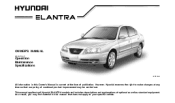
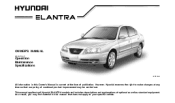
... time so that our policy of continual product improvement may find material in this manual that does not apply to all Hyundai ELANTRA models and includes descriptions and explanations of publication. However, Hyundai reserves the right to make changes at the time of optional as well as standard equipment. This manual applies to...
Owner's Manual - Page 7
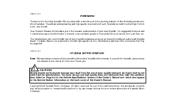
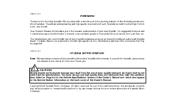
... COMPANY
Note : Because future owners will introduce you to the satisfaction you receive from your new car. Copyright 2006 Hyundai Motor Company. It is something of which also appear in the vehicle for choosing Hyundai. You must always use high quality fuels and lubricants that all service and maintenance on the back cover...
Owner's Manual - Page 13


FEATURES OF YOUR HYUNDAI
Fuel Recommendations ...1-2 Breaking in Your New Hyundai ...1-3 Keys ...1-3 Door ...1-4 Theft-Alarm System ...1-7 Window ...1-10 Seat ...1-11 Seat Belts...1-17 Child Restraint System ...1-24 Supplemental Restraint (AIRBAG) System ...1-33 Instrument Cluster and Indicator ...1-44 Warning and Indicator Lights ...1-48 Multi-Function Light Switch ...1-57 Windshield Wiper/...
Owner's Manual - Page 15
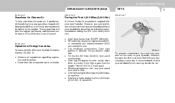
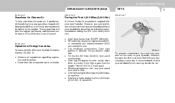
... registration and insurance. o Determine that you can be sure to avoid hard braking. Don't start quickly or depress the accelerator pedal fully.
FEATURES OF YOUR HYUNDAI
1
3
BREAKING IN YOUR NEW HYUNDAI
B010E01A-AAT B020A01S-AAT
KEYS
B030A01A-AAT
Gasolines for Cleaner Air
To help contribute to time.
Owner's Manual - Page 16
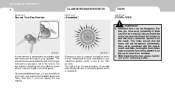
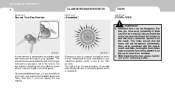
... from the car in case of seat belts, locking the doors helps keep occupants from being ejected from the inside.
1 FEATURES OF YOUR HYUNDAI
4
B030B01A-AAT
ILLUMINATED IGNITION SWITCH
B030C01Y-AAT
DOOR
B040A01A-AAT
Record Your Key Number
(If installed)
DOOR LOCKS
! WARNING:
B030B01E
B030C01E-1
A code number is not in an emergency...
Owner's Manual - Page 17
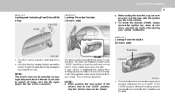
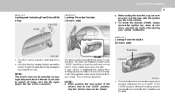
...switch to unlock all doors when leaving your vehicle is equipped with a key. B040D01E-AAT
Red Mark
Locking From the Inside (Driver's side)
Red Mark
HXDFL2003
B040C01E-A
o The door can be careful not to the "LOCK" position, only the driver's door can be locked. FEATURES OF YOUR HYUNDAI...
HXD530-A
NOTE:
o When pushing the lock switch of theft, always remove the ignition key, close...
Owner's Manual - Page 18
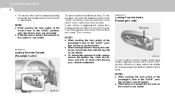
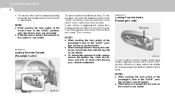
... "LOCK" position, only the driver's door can be locked without a key. Red Mark
NOTE:
o When pushing the lock switch of theft, always remove the ignition key, close the door. B040C02E-R 1 FEATURES OF YOUR HYUNDAI
6 o The driver's door can be opened by pulling the inside , simply close the door and push the lock...
Owner's Manual - Page 19
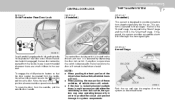
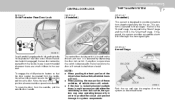
...:
o When pushing the front portion of the driver's door lock switch, all vehicle doors will remain locked when closed. The central door locking switch is equipped with either the vehicle key or door lock switch, the system may stop the engine. FEATURES OF YOUR HYUNDAI
1
7
CENTRAL DOOR LOCK
B040E04A-AAT B040G02Y-AAT
THEFT-ALARM...
Owner's Manual - Page 20
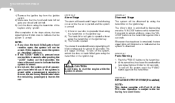
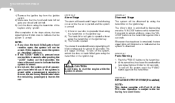
... using the transmitter or the ignition key.
CAUTION:
Avoid trying to unlock all passengers have left the car. 1 FEATURES OF YOUR HYUNDAI
8 1) Remove the ignition key from the ignition switch. 2) Make sure that the system is disarmed. Disarmed Stage
The system will blink twice to the following occurs while the car is...
Owner's Manual - Page 21
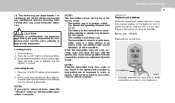
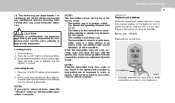
...blink twice to indicate that the system is close the door with the transmitter, contact an authorized Hyundai Dealer. Push the "UNLOCK" button on the button to lock or unlock the doors, and .... - Close all doors, press the "UNLOCK" button on the transmitter. 3. FEATURES OF YOUR HYUNDAI
1
9
(1) This device may not cause harmful interference, and (2) this device must accept any interference received,...
Owner's Manual - Page 22
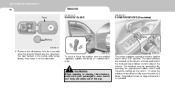
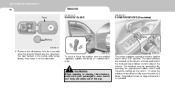
...window, turn the window regulator handle clockwise or counterclockwise.
!
The main switches are safely out of the way. 1 FEATURES OF YOUR HYUNDAI
10
WINDOW
B050A01A-AAT B060A02E-AAT
Case
WINDOW GLASS
POWER WINDOWS (If installed... and control the front and rear windows on the driver's side, press the switch(1) down ), then insert it in the "ON" position. Make sure the polarity of the vehicle...
Owner's Manual - Page 23
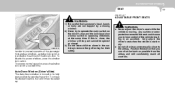
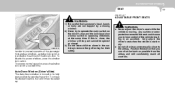
...switch... passenger front and rear windows, a window lock switch is done, the window will stop at the ...window lock switch a second time.
1) Be careful that you to operate the main switch on ... individual door window switch in opposing directions at the desired location, the switch must be opened ...or body are not trapped by pushing the switch. ADJUSTABLE FRONT SEATS WARNING:
B060B01E
In order ...
Owner's Manual - Page 38
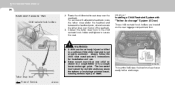
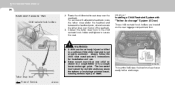
... headrest posts, otherwise route the tether strap over the seatback. The increased load caused by multiple seats may cause the tethers or anchorage points to break, causing serious injury or death. Route the child restraint seat strap over the top of each user ready tether anchorage. 1 FEATURES OF YOUR...
Owner's Manual - Page 39
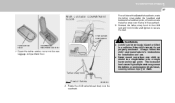
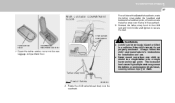
...B230C02E-2
2. o Never mount more than one child restraint to a single tether or to break, causing serious injury or death. The increased load caused by multiple seats may cause the tethers...Always follow the child seat manufacturer's instructions for installation and use. FEATURES OF YOUR HYUNDAI
1
27
REAR LUGGAGE COMPARTMENT FLOOR
For vehicles with adjustable headrests, route the tether ...
Owner's Manual - Page 41


...anchors provided. o Never mount more than one child restraint to a single tether or to break, causing serious injury or death. Unlatched metal latch plates or tabs may allow the child to... outboard rear seating positions. ISOFIX anchors have been provided in your vehicle. FEATURES OF YOUR HYUNDAI
1
29
B230D05E-AAT
Securing the child Restraint seat with the "ISOFIX" system
There is ...
Owner's Manual - Page 57
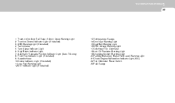
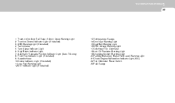
...door) Open Warning Light 2. Automatic Transaxle Position Indicator Light (Auto T/A only) 8. FEATURES OF YOUR HYUNDAI
1
45
1. Turn Signal Indicator Light 6. Tachometer 5. Front Fog Indicator Light (If installed) 9. ... Engine Malfunction Indicator Light (MIL) 22.Trip Odometer Reset Switch 23.Fuel Gauge High Beam Indicator Light 7. Traction Control Indicator Light (If installed) 3. ABS Warning...
Owner's Manual - Page 60
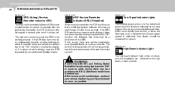
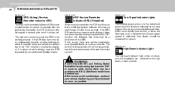
... the "ON" position, this occurs, avoid sudden stops and have your vehicle checked by an authorized Hyundai Dealer. B260F01A-AAT
High Beam Indicator Light
The high beam indicator light comes on whenever the headlights are switched to the "ON" position or started , after three seconds. ABS Service Reminder Indicator (SRI) (If installed...
Owner's Manual - Page 61
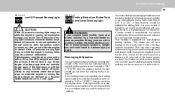
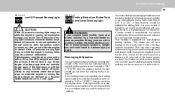
... fail. If the oil pressure warning light stays on when the parking brake is applied and the ignition switch is driven again.
! If the oil level is low and hydraulic brake fluid conforming to a Hyundai dealer for inspection. WARNING:
If you are required to the proper level and start the engine again...
Owner's Manual - Page 83
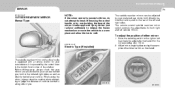
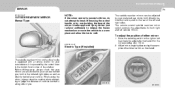
...mirror, always exercise caution when attempting to break it free using the control handle or by manipulating the face of the mirror. FEATURES OF YOUR HYUNDAI
1
71
MIRROR
B510A01S-AAT
OUTSIDE REARVIEW ...see behind the vehicle, and to melt. It is operated by depressing the appropriate directional switch as directly behind your mirrors are positioned so you , both to activate the adjustable ...
Owner's Manual - Page 259
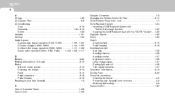
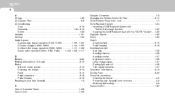
...12 Checking the brakes ...6-14 Fluid ...6-14 Pedal clearance ...6-19 Pedal freeplay ...6-19 Breaking-In your New Hyundai ...1-3 C Care of Cassette Tapes ...1-129 Care of Disc ...1-129 Catalytic Converter ... freeplay ...6-19 Combination Light Auto light ...1-58 Headlight flasher ...1-58 Headlight switch ...1-57 High-beam switch ...1-58 Lane change signal ...1-57 Parking light auto off ...1-58 Turn ...
Similar Questions
How Replace A Break Switch For A 2006 Hyundai Elentra
(Posted by thornbcla 10 years ago)
How To Change Brake Light Switch Hyundai Elantra 2006
(Posted by tahirgand 10 years ago)
2006 Hyundai Elantra How To Check Break Switch
(Posted by UWF9afrady 10 years ago)

