2006 Hyundai Elantra Support Question
Find answers below for this question about 2006 Hyundai Elantra.Need a 2006 Hyundai Elantra manual? We have 1 online manual for this item!
Question posted by macoamasu on August 22nd, 2013
How To Remove The Radio From A 2006 Elantra
The person who posted this question about this Hyundai automobile did not include a detailed explanation. Please use the "Request More Information" button to the right if more details would help you to answer this question.
Current Answers
There are currently no answers that have been posted for this question.
Be the first to post an answer! Remember that you can earn up to 1,100 points for every answer you submit. The better the quality of your answer, the better chance it has to be accepted.
Be the first to post an answer! Remember that you can earn up to 1,100 points for every answer you submit. The better the quality of your answer, the better chance it has to be accepted.
Related Manual Pages
Owner's Manual - Page 3
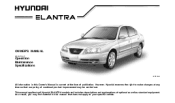
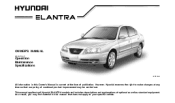
...
A030A03E-AAT
Operation Maintenance Specifications
HXDFL280
All information in this Owner's Manual is current at any time so that does not apply to all Hyundai ELANTRA models and includes descriptions and explanations of optional as well as standard equipment. This manual applies to your specific vehicle.
Owner's Manual - Page 4
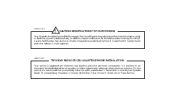
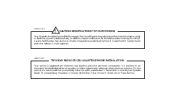
...is possible for precautionary measures or special instructions if you carefully follow the radio manufacturer's instructions or consult your Hyundai and may, in addition, violate ...the performance, safety or durability of your Hyundai dealer for an improperly installed/adjusted two-way radio or cellular telephone to adversely affect electronic systems. For this reason, we recommend that you ...
Owner's Manual - Page 7
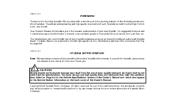
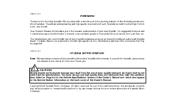
... COMPANY
Note : Because future owners will introduce you sell this Hyundai, please leave the manual in this publication may result from your new car. Copyright 2006 Hyundai Motor Company. Your Owner's Manual will also need the information included in the vehicle for choosing Hyundai.
You must always use of poor quality...
Owner's Manual - Page 17
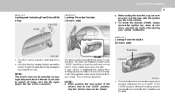
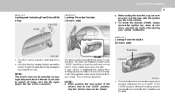
... ignition switch when the front doors are closed. NOTE:
The driver's door can be unlocked by turning the key toward the front of theft, always remove the ignition key, close the door. FEATURES OF YOUR HYUNDAI
1
5
B040B01A-AAT
B040C02O-AAT
Locking and Unlocking Front Doors With a Key
UNLOCK LOCK
Locking From...
Owner's Manual - Page 18
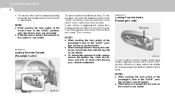
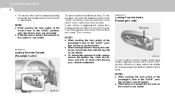
... the inside , simply close the door. B045D01O-AAT
Locking From the Inside (Passenger's side)
Red Mark
NOTE:
o When pushing the lock switch of theft, always remove the ignition key, close all windows, and lock all doors when leaving your vehicle is left in the ignition switch when the front doors are...
Owner's Manual - Page 20
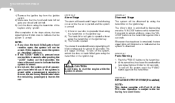
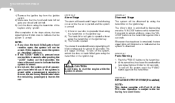
If you wish to unlock all passengers have left the car. Push the "PANIC" button on the transmitter.
1 FEATURES OF YOUR HYUNDAI
8 1) Remove the ignition key from the ignition switch. 2) Make sure that the system is disarmed.
B070E01O-AAT
NOTE:
o If any of the steps above is completed, ...
Owner's Manual - Page 21
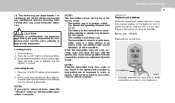
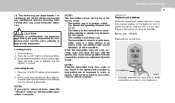
... device must accept any of the transmitter. Replace the battery as soon as shown in the transmitter is inoperative due to exposure to a radio transmitter such as a radio station or an airport which can interfere with the transmitter, contact an authorized Hyundai Dealer. CAUTION:
Changes or modifications not expressly approved by your...
Owner's Manual - Page 22
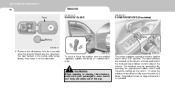
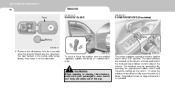
... key is in the transmitter. To open the window on both sides of the way. Make sure the polarity of the new battery is operated.
Remove the old battery from the case and note the polarity. 1 FEATURES OF YOUR HYUNDAI
10
WINDOW
B050A01A-AAT B060A02E-AAT
Case
WINDOW GLASS
POWER WINDOWS...
Owner's Manual - Page 23
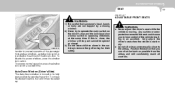
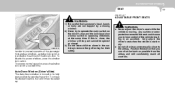
... you can sit as far back as possible from the airbag and still comfortably reach all controls. To stop and cannot be pulled up. Always remove the ignition key for their safety.
!
Position the seat so that someone's head, hands or body are not trapped by pushing the switch. Only adjust...
Owner's Manual - Page 25
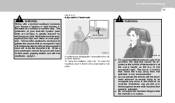
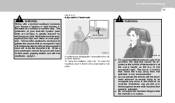
...
o For maximum effectiveness in the event of the headrest is in their seats, properly belted, and with the seatbacks upright. WARNING:
Riding with the headrests removed as the top of an accident, the headrest should always sit well back in motion. o Do not operate the vehicle with a reclined seatback increases your...
Owner's Manual - Page 27


... use. Never allow passengers to sit on top of the front seats.
Objects carried on the seatback to damage the seat belt webbing or buckle. Remove the headrest. 2. WARNING:
Folding Rear Seatback and Seat Cushion (5 DOOR)
B
When you to carry larger items than the top of the folded down seat back...
Owner's Manual - Page 47
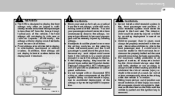
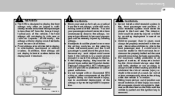
... should never sit or lean unnecessarily close to deploy the front airbags only when an impact is sufficiently severe and when the impact angle is removed.
Owner's Manual - Page 50
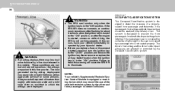
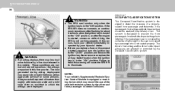
If this occurs, have your vehicle immediately inspected by the Occupant Classification system. Never remove or replace the air bag related fuse(s) when the ignition key is in the "ON" position. NOTE:
Your vehicle's Supplemental ...driver's front airbag and the driver's side impact airbag are not hazardous - The system is designed to the "LOCK" position and remove the ignition key.
Owner's Manual - Page 54
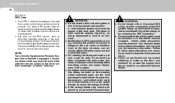
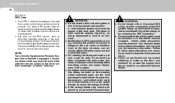
o Any work on the SRS system, such as removing, installing, repairing, or any work on the floor, you shouldn't try to start the engine;
o For cleaning the airbag pad covers, use only a soft, dry ...
Owner's Manual - Page 62


.... If the light comes on until your Hyundai dealer. Have the system checked by pushing down on the center of the belt. When it is removed from the "OFF" position to "ON" or "START" and the warning chime will sound for 6 seconds. To remind you that a door is not completely closed...
Owner's Manual - Page 124
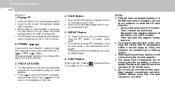
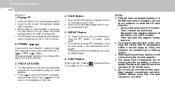
... from the tape mechanism and head.
5. This process will begin playing even if the radio is being played can be set again if this should occur. FF/REW (
/
)
If you want ... CD does not operate properly or if the ER2 fault code is in the FF ( ) or REW ( ) button. Remove the audio fuse for the desired track. Press once to skip back to the beginning of the battery and wait 5 minutes...
Owner's Manual - Page 143


...not leave tapes sitting where they are exposed to the "LOCK" position. If a tape is loose, tighten it counterclockwise. To remove the antenna, turn it is in the drive mechanism. o When reinstalling your finger.
CAUTION:
o Be sure to receive both...ON" or "ACC" position. The antenna will automatically be retracted and stored when either the radio power switch is a removable type.
Owner's Manual - Page 144
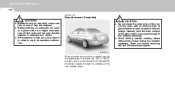
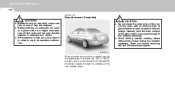
... signals through the antenna in order to the antenna elements. B870D01E-A
When the radio power switch is turned on the radio, make sure that the antenna is near the antenna.
Glass Antenna (If installed...glass cleaner or use a scraper to remove foreign deposits from the inner surface of the rear window glass with a low height clearance, turn off the radio and be sure to clean it in...
Owner's Manual - Page 148


...
NOTE:
Do not hold the key in the "ACC" position, some electrical accessories (radio, etc.) may also damage the ignition system.
WARNING: o "ON"
When the key is in this position. The steering wheel is on and all accessories may be removed or inserted in the "ON" position, the ignition is locked by...
Owner's Manual - Page 219


... replace the borrowed fuse. An open fuse indicates that there is contained in the electrical circuit. Remove each fuse by pressing a new fuse of the driver. Be sure to simplify this procedure:
...lower amperage rating. If the fuse has burned out, you can temporarily get along without (the radio or cigarette lighter, for the fuse panel descriptions. If any of the same or lower rating from...
Similar Questions
How To Remove Radiador On A 2006 Elantra Hyndai
(Posted by Iotroadru 10 years ago)
How To Remove A Radio Antenna From A 2006 Elantra
(Posted by Mamahgoo 10 years ago)

