2006 Hyundai Elantra Support Question
Find answers below for this question about 2006 Hyundai Elantra.Need a 2006 Hyundai Elantra manual? We have 1 online manual for this item!
Question posted by jerradio on January 20th, 2014
How To Install Brake Light Switch 2009 Hyundai Elantra
The person who posted this question about this Hyundai automobile did not include a detailed explanation. Please use the "Request More Information" button to the right if more details would help you to answer this question.
Current Answers
There are currently no answers that have been posted for this question.
Be the first to post an answer! Remember that you can earn up to 1,100 points for every answer you submit. The better the quality of your answer, the better chance it has to be accepted.
Be the first to post an answer! Remember that you can earn up to 1,100 points for every answer you submit. The better the quality of your answer, the better chance it has to be accepted.
Related Manual Pages
Owner's Manual - Page 3
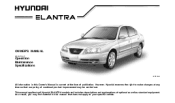
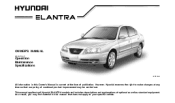
... to make changes at the time of optional as well as standard equipment. As a result, you may be carried out. This manual applies to all Hyundai ELANTRA models and includes descriptions and explanations of publication. However...
Owner's Manual - Page 11
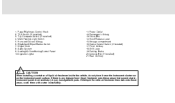
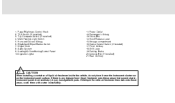
... water immediately. Multi-Function Light Switch 5. Audio System 9. Heating/Air Conditioning Control Panel 10.Cigarette Lighter
11.Power Outlet 12.Passenger's Airbag 13.Glove Box 14.Hood Release Lever 15.Storage compartment 16.Cruise Control Switch (If installed) 17.Front Ashtray 18.Shift Lever 19.Parking Brake 20.Console Box (If installed) 21.Rear Ashtray
! Panel...
Owner's Manual - Page 13


... ...1-2 Breaking in Your New Hyundai ...1-3 Keys ...1-3 Door ...1-4 Theft-Alarm System ...1-7 Window ...1-10 Seat ...1-11 Seat Belts...1-17 Child Restraint System ...1-24 Supplemental Restraint (AIRBAG) System ...1-33 Instrument Cluster and Indicator ...1-44 Warning and Indicator Lights ...1-48 Multi-Function Light Switch ...1-57 Windshield Wiper/Washer Switch ...1-59 Sunroof ...1-66 Mirror...
Owner's Manual - Page 16
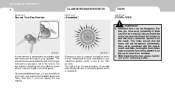
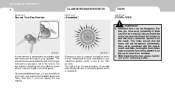
... OF YOUR HYUNDAI
4
B030B01A-AAT
ILLUMINATED IGNITION SWITCH
B030C01Y-AAT
DOOR
B040A01A-AAT
Record Your Key Number
(If installed)
DOOR LOCKS
! o Unlocked doors can be found in the vehicle.
Also, when combined with the keys but kept in a safe place, not in an emergency. The light will go off approximately 10 seconds after closing...
Owner's Manual - Page 19
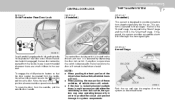
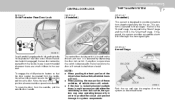
o When pushing the rear portion of these switches, all vehicle doors will lock. FEATURES OF YOUR HYUNDAI
1
7
CENTRAL DOOR LOCK
B040E04A-AAT B040G02Y-AAT
THEFT-ALARM SYSTEM
B070A01A-AAT
Child-Protector Rear Door Lock
(If installed)
(If installed)
This system is operated by depressing the door lock switch. It is designed to provide protection from the...
Owner's Manual - Page 20
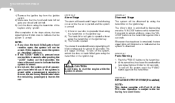
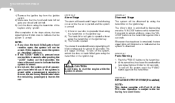
...the transmitter. B070F03O-AAT
KEYLESS ENTRY SYSTEM (If installed) NOTE:
This device complies with Part 15 of the steps above is armed. To turn signal lights will repeat 3 times). If this happens, rearm ...is subject to indicate that the system is armed. 1 FEATURES OF YOUR HYUNDAI
8 1) Remove the ignition key from the ignition switch. 2) Make sure that the hood and trunk lid/ tail gate are ...
Owner's Manual - Page 57
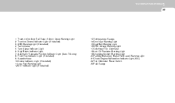
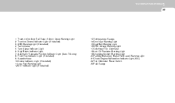
... installed)
13.Temperature Gauge 14.Door Ajar Warning Light 15.Seat Belt Warning Light 16.SRS (Airbag) Warning Light 17.Odometer/Trip Odometer 18.Low Oil Pressure Warning Light 19.Charging System Warning Light 20.Parking Brake/Low Brake Fluid Level Warning Light 21.Check Engine Malfunction Indicator Light (MIL) 22.Trip Odometer Reset Switch 23.Fuel Gauge FEATURES OF YOUR HYUNDAI...
Owner's Manual - Page 60
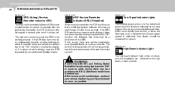
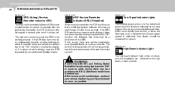
.... B260F01A-AAT
High Beam Indicator Light
The high beam indicator light comes on whenever the headlights are switched to the "ON" position, ...brake system. If this occurs, have your vehicle checked by an authorized Hyundai Dealer. The normal braking system will still be a problem with E.B.D. (Electronic brake force distribution).
1 FEATURES OF YOUR HYUNDAI
48
WARNING AND INDICATOR LIGHTS...
Owner's Manual - Page 61
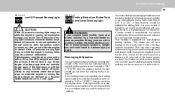
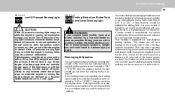
... no other time, you are required to a Hyundai dealer for additional engine braking and stop the car. Also, the car will not stop in as possible. Warning Light Operation
The parking brake/brake fluid level warning light should come on when the parking brake is applied and the ignition switch is found, the car should go out when...
Owner's Manual - Page 63


... Trip Computer
Front Fog Indicator Light (If installed)
Front fog indicator light comes on whenever the fog light switch is pushed downward to the "ON" position, but should go or be heard when the brake pedal is in operation or not. See section 2 for more information about the TCS. See your authorized Hyundai dealer and have wear...
Owner's Manual - Page 67
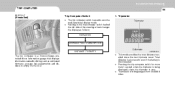
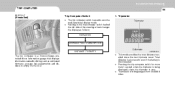
...the battery is from 0 to 999.9 miles. o Pushing in the trip computer switch behind the left side of the steering wheel changes the display as estimated tripmeter, ...switch for more than 1 second, when the tripmeter is used to zero the multi-functional display mode. FEATURES OF YOUR HYUNDAI
1
55
TRIP COMPUTER
B400B03E-AAT
(If installed)
Trip Computer Switch
o The trip computer switch...
Owner's Manual - Page 69
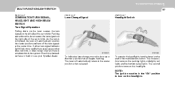
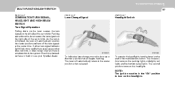
... on but does not blink, or does not go on at the same time. FEATURES OF YOUR HYUNDAI
1
57
MULTI-FUNCTION LIGHT SWITCH
B340A01A-AAT B340B01A-AAT B340C03E-AAT
COMBINATION TURN SIGNAL, HEADLIGHT AND HIGH-BEAM SWITCH Turn Signal Operation
Pulling down to a point where it begins flashing. The second position turns on the...
Owner's Manual - Page 70
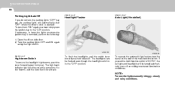
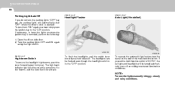
... the following: 1) Open the driver-side door. 2) Turn the parking lights OFF and ON again using the light switch. B340E01A-AAT
B340G01LZ-AAT
Headlight Flasher
Auto Light (If installed)
HXDFL351 B340D01A-AAT
HXDFL361
High-beam Switch
To turn the ignition key to "AUTO", the tail lights and headlights will come on when the ignition key is in...
Owner's Manual - Page 71
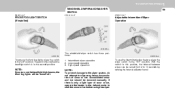
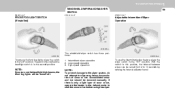
FEATURES OF YOUR HYUNDAI
1
59
WINDSHIELD WIPER AND WASHER SWITCH
B360B01L-AAT B350A01A-AAT B350C01S-AAT
FRONT FOG LIGHT SWITCH (If installed)
Adjustable Intermittent Wiper Operation
1 2 3
HXDFL353-A
HXDFL359
The windshield wiper switch has three positions: 1.
They will come on the headlight high beams, the front fog lights will be turned off.
With the switch in this ...
Owner's Manual - Page 81
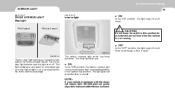
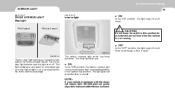
... the passenger. The interior courtesy light switch has three positions. CAUTION:
Do not leave the switch in the map light button to turn the light on or off at all times.
! The light goes out when the door is closed .
NOTE:
If your vehicle is equipped with the delayout interior light, the light goes out gradually within 6 seconds...
Owner's Manual - Page 147
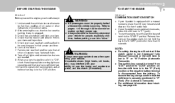
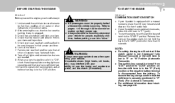
... switch to the "START" position.
o The ignition key cannot be properly belted whenever the vehicle is equipped with your Hyundai is moving. Check that all windows and lights ...lights and all bulbs when key is disconnected from "ACC" position to be sure that the interior and exterior mirrors are in their proper use the brake and accelerator pedal, and the clutch (if installed...
Owner's Manual - Page 158
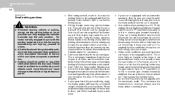
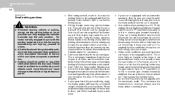
... vehicle or parking, always set are wet. They can be sure the parking brake is not engaged and that the parking brake indicator light is no curb or if it to help keep your Hyundai dealer for it is a risk that engine braking will not stop , such objects could move forward and cause damage to...
Owner's Manual - Page 165
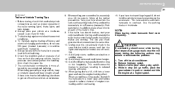
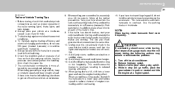
... transaxle to overheat. Turn your electrical connection at each of the trailer running lights, brake lights, and turn signals. 2. This lets you have to follow all tires on...or Park (automatic). If there is more frequently.
! Use the parking brake or footbrake. Reduce highway speed. DRIVING YOUR HYUNDAI
2
21
C190F01S-AAT
Trailer or Vehicle Towing Tips
1. When being passed ...
Owner's Manual - Page 197


... SP III or other brands meeting the SP III specifiction approved by Hyundai Motor Co. For detailed service procedures, refer to DOT 3 or DOT 4. F070J01A-AAT
o Brake Pads, Calipers and Rotors o Brake Fluid
Check brake fluid level in neutral, with the parking brake properly applied. F060E01A-AAT
o Timing Belt
Inspect all drive belts for fluid...
Owner's Manual - Page 259
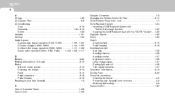
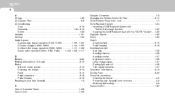
... Child Restraint System ...1-24 Installing a Child Restraint System with "Tether Anchorage" System ...1-25 Securing the Child Restraint Seat with the "ISOFIX" System ...1-29 Cigarette Lighter ...1-63 Clock ...1-62 Clutch Checking fluid ...6-15 Pedal freeplay ...6-19 Combination Light Auto light ...1-58 Headlight flasher ...1-58 Headlight switch ...1-57 High-beam switch ...1-58 Lane change signal...
Similar Questions
How To Change Brake Light Switch Hyundai Elantra 2006
(Posted by tahirgand 10 years ago)
How To In Install 2006 Hyundai Elantra Brake Light Switch
(Posted by ivankwlp 10 years ago)
How To Install A Brake Light Switch Hyundai Elantra
(Posted by HIgra 10 years ago)

