2006 Hyundai Elantra Support Question
Find answers below for this question about 2006 Hyundai Elantra.Need a 2006 Hyundai Elantra manual? We have 1 online manual for this item!
Question posted by diyashar on January 30th, 2014
How To Change A Fuse For 2006 Hyundai Elantra
The person who posted this question about this Hyundai automobile did not include a detailed explanation. Please use the "Request More Information" button to the right if more details would help you to answer this question.
Current Answers
There are currently no answers that have been posted for this question.
Be the first to post an answer! Remember that you can earn up to 1,100 points for every answer you submit. The better the quality of your answer, the better chance it has to be accepted.
Be the first to post an answer! Remember that you can earn up to 1,100 points for every answer you submit. The better the quality of your answer, the better chance it has to be accepted.
Related Manual Pages
Owner's Manual - Page 3
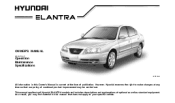
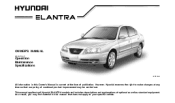
... at any time so that does not apply to your specific vehicle. However, Hyundai reserves the right to all Hyundai ELANTRA models and includes descriptions and explanations of optional as well as standard equipment. This manual applies to make changes at the time of continual product improvement may find material in this manual that...
Owner's Manual - Page 7
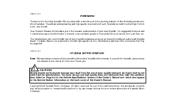
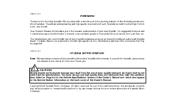
... you .
! No part of this manual, if you for their use.
You must always use of your new Hyundai. The advanced engineering and high-quality construction of each Hyundai we 're very proud. Copyright 2006 Hyundai Motor Company. We are prepared to provide high-quality service, maintenance and any form or by an authorized...
Owner's Manual - Page 21
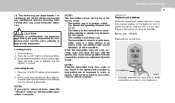
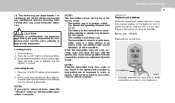
... the transmitter. Battery type : CR2032 Replacement instructions:
! CAUTION:
Changes or modifications not expressly approved by your manufacturer vehicle warranty.
Carefully...seconds. The ignition key is disarmed.
1. Locking doors
1. The transmitter is armed. FEATURES OF YOUR HYUNDAI
1
9
(1) This device may not cause harmful interference, and (2) this device must accept any ...
Owner's Manual - Page 33
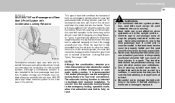
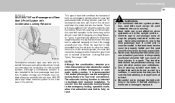
...proper length only after the lap belt portion of a child restraint system, the seat belt operation changes to allow the belt to retract, but not to fully retract. In a collision, it ...When not securing a child restraint, the seat belt operates in a crash. FEATURES OF YOUR HYUNDAI
1
21
B190A02Y-AAT
SEAT BELTS-Front Passenger and Rear Seat 3-Point System with Combination Locking Retractor...
Owner's Manual - Page 50
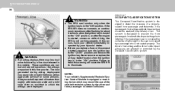
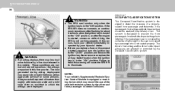
... front airbag and the driver's side impact airbag are not affected or controlled by your Hyundai dealer. o The SRS can function only when the ignition key is not seated properly....immediately inspected by the Occupant Classification system. 1 FEATURES OF YOUR HYUNDAI
38 Passenger's Airbag
B990A05E-AAT
! o Before you replace a fuse or disconnect a battery terminal, turn the ignition key to ...
Owner's Manual - Page 51
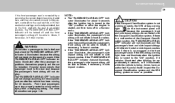
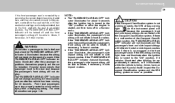
...avoid serious injury from a deploying airbag. The "PASSENGER AIR BAG OFF" indicator will not change according to the occupants posture after blinking for about 6 seconds after the ignition key is..." position or after the passenger repositions themselves properly and the car is restarted, Hyundai recommends that the system determines to be of the Occupant Classification system, the "PASSENGER...
Owner's Manual - Page 52


...front passenger seat. WARNING:
! WARNING:
o Even though your vehicle is occupied by an authorized Hyundai dealer as soon as tools when occupying the front passenger seat. If the "PASSENGER AIR BAG ...should ride in the front passenger's seat. 1 FEATURES OF YOUR HYUNDAI
40
!
Any child under 13 years of the seat changes, the "PASSENGER AIR BAG OFF" indicator may blink. If this...
Owner's Manual - Page 55
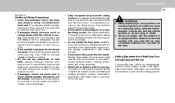
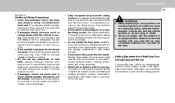
...in their seats with their seat belts on and their feet on the floor. FEATURES OF YOUR HYUNDAI
1
43
B240D02JM-AAT
Additional Safety Precautions
o Never let passengers ride in their seats with their ...your seat belt on, legs comfortably extended and your mouth can reduce the protection provided by changing your vehicle's frame, bumper system, front end or side sheet metal or ride height, this...
Owner's Manual - Page 63


...GAT
Traction Control Indicator Lights (If installed)
The traction control indicators change operation according to your authorized Hyundai dealer and have the system checked. FUEL GAUGE
Without Trip Computer
...)". They will illuminate when the ignition key is turned to your nearest authorized Hyundai dealer and have the system checked. Expensive rotor damage will go or be heard...
Owner's Manual - Page 65


... been driven. The alteration of the odometer may void your warranty.
FEATURES OF YOUR HYUNDAI
1
53
B330A01L-AAT
TACHOMETER
Without Trip Computer
The tachometer registers the speed of your warranty coverage.... CAUTION:
The engine should not be raced to change the mileage registered on the tachometer face. NOTE:
Federal law forbids alteration of the odometer...
Owner's Manual - Page 66
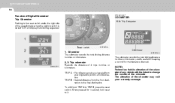
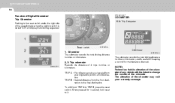
.... NOTE:
Federal law forbids alteration of the odometer of any vehicle with the intent to change the number of 2 trips in miles or kilometers. Records the distance of the odometer. Odometer
HXDFL230-A
2,3.
1 FEATURES OF YOUR HYUNDAI
54
Function of Digital Odometer/ Trip Odometer
Pushing in the reset switch under the right side...
Owner's Manual - Page 67
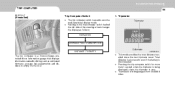
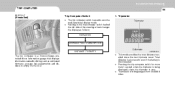
...'s working range is used to zero the multi-functional display mode.
FEATURES OF YOUR HYUNDAI
1
55
TRIP COMPUTER
B400B03E-AAT
(If installed)
Trip Computer Switch
o The trip computer... zero. o Pushing in the trip computer switch behind the left side of the steering wheel changes the display as estimated tripmeter, average fuel consumption and distance to zero if the battery is disconnected...
Owner's Manual - Page 69
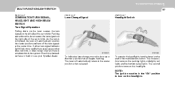
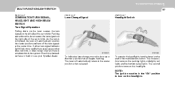
...fuse or bulb or see your Hyundai dealer. The second position turns on the end of the multi-function switch. Pushing upwards on the lever causes the turn signals on the right side of the car to blink. Lane Change Signal
Headlight Switch
HXDFL352
HXDFL360
To indicate a lane change...the center position when released. FEATURES OF YOUR HYUNDAI
1
57
MULTI-FUNCTION LIGHT SWITCH
B340A01A-AAT ...
Owner's Manual - Page 74
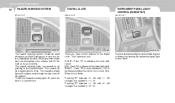
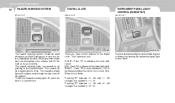
...: Pressing "R" between changes the readout to Pressing "R" between changes the readout to stop... , always pull off , push the switch a second time. There are turned on by turning the instrument panel light control knob. The instrument panel lights can be used whenever you must make such an emergency stop the car in the hazard switch. 1 FEATURES OF YOUR HYUNDAI...
Owner's Manual - Page 82
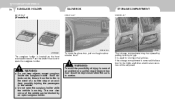
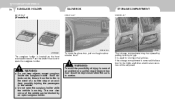
It is removed, the fuse box for storing small articles. The rear view mirror of the vehicle can be thrown ...event of a sudden stop , the glove box door should be exposed. o Do not open sunglass holder.
1 FEATURES OF YOUR HYUNDAI
70
SUNGLASS HOLDER
B491A03O-AAT
GLOVE BOX
B500A01A-AAT
STORAGE COMPARTMENT
B500B02E-GAT
(If Installed)
B500A01E-A HXDOM241
HXD301
The sunglass holder is ...
Owner's Manual - Page 95
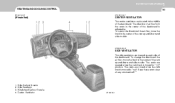
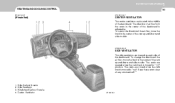
...
The side ventilators are closed when the vent knob is moved to -side. FEATURES OF YOUR HYUNDAI
1
83
HEATING AND COOLING CONTROL
B710A01E-GAT B710B01S-AAT
(If Installed)
CENTER VENTILATOR
The center ventilators... the knob in the center of the vent up -and-down and side-to " " position. To change the direction of the air flow, move the knob in the center of the vent up -and-down ...
Owner's Manual - Page 98
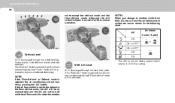
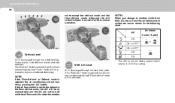
...mode will not turn off , this is set as shown in the following chart. 1 FEATURES OF YOUR HYUNDAI
86 mode except the defrost mode and the floor-defrost mode. If the air flow control is set to... the A/C switch indicator is turned off until the air flow control is normal operation. NOTE:
When you change to another Air Intake A/C Control Switch ON or ON or OFF * *
HXDFL542-A
ON or OFF *...
Owner's Manual - Page 127
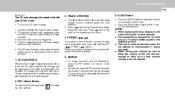
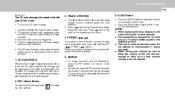
...operation when the track ends, it with negative ground. Press once to skip back to change When you are listening to fast forward or reverse through the compact disc track, push and... in a 12 volt DC battery system with a fuse having the correct capacity. o To use the CD auto changer. 1. To cancel , press again. FEATURES OF YOUR HYUNDAI
1
115
B260F03E-AAT
The CD auto changer is located...
Owner's Manual - Page 135
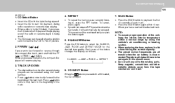
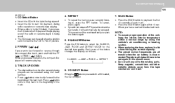
... the unit, keep the vehicle interior temperature within 10 sec. o When replacing the fuse, replace it will automatically be continued until you are all data will eject. Keep ... heating system. o Insert the CD to playback the first 10 seconds of the button changes the display as follows; When you press the CD button the CD player will resume... OF YOUR HYUNDAI
1
123
H290F03O-GAT
1.
Owner's Manual - Page 138
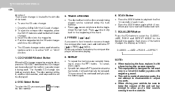
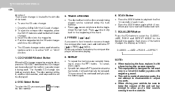
... and elapsed time will resume playing.
1. NOTE:
o When replacing the fuse, replace it will be displayed.
5. SCAN Button
o Press the SCAN button...switch is designed to keep the volume of the button changes the display as follows;
To eject the compact disc magazine...o Press the SCAN button again within 10 sec. The Hyundai CD changer can be sure to be replayed. To cancel,...
Similar Questions
How Often Should Engine Coolant Be Changed In Hyundai Elantra 2006
(Posted by gjfarcti 10 years ago)
Where Is The Fuse For Power Windows In 2006 Elantra
(Posted by miksylv 10 years ago)

