2006 Hyundai Elantra Support Question
Find answers below for this question about 2006 Hyundai Elantra.Need a 2006 Hyundai Elantra manual? We have 1 online manual for this item!
Question posted by grusRa on December 26th, 2013
How To Change A Brake Switch 2005 Hyundai Elantra
The person who posted this question about this Hyundai automobile did not include a detailed explanation. Please use the "Request More Information" button to the right if more details would help you to answer this question.
Current Answers
There are currently no answers that have been posted for this question.
Be the first to post an answer! Remember that you can earn up to 1,100 points for every answer you submit. The better the quality of your answer, the better chance it has to be accepted.
Be the first to post an answer! Remember that you can earn up to 1,100 points for every answer you submit. The better the quality of your answer, the better chance it has to be accepted.
Related Manual Pages
Owner's Manual - Page 3
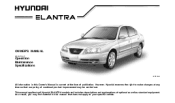
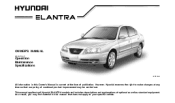
... may find material in this manual that does not apply to all Hyundai ELANTRA models and includes descriptions and explanations of publication. As a result, you may be carried out. This manual applies to your specific vehicle. However, Hyundai reserves the right to make changes at the time of optional as well as standard equipment.
Owner's Manual - Page 21
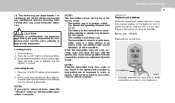
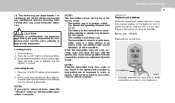
... will not be blocking the signal. - CAUTION:
Changes or modifications not expressly approved by your manufacturer vehicle warranty...the transmitter is close the door with the transmitter, contact an authorized Hyundai Dealer. The transmitter is weak. -
Battery type : CR2032 Replacement...the system is armed. The battery in ignition switch. - Replace the battery as soon as possible....
Owner's Manual - Page 57
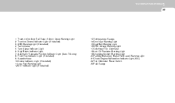
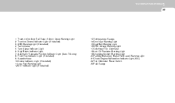
... 17.Odometer/Trip Odometer 18.Low Oil Pressure Warning Light 19.Charging System Warning Light 20.Parking Brake/Low Brake Fluid Level Warning Light 21.Check Engine Malfunction Indicator Light (MIL) 22.Trip Odometer Reset Switch 23.Fuel Gauge High Beam Indicator Light 7. Front Fog Indicator Light (If installed) 9. Traction Control Indicator Light...
Owner's Manual - Page 60
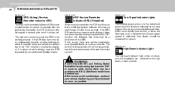
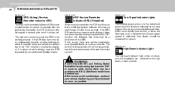
...working properly. WARNING:
If both the ABS SRI and Parking Brake/ Brake fluid level warning lights remain "ON" or come on whenever the headlights are switched to the "ON" position, this indicates that there may be... anti-lock brake system. If the arrow comes on when the SRS is turned to the high beam or flash position.
! If this occurs, have the SRS inspected by your Hyundai dealer as ...
Owner's Manual - Page 61
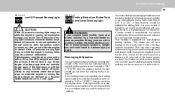
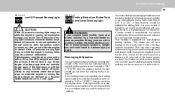
... driven to a Hyundai dealer for additional engine braking and stop the car...switch is safe to a lower gear for inspection. Warning Light Operation
The parking brake/brake fluid level warning light should go out when the engine starts. If the brakes fail while you still have your car with the engine running , the engine should come on at all but taken to a dealer by a Hyundai...
Owner's Manual - Page 63


... fog light switch is not functioning properly so that should go or be heard when the brake pedal is turned to the "ON" position, take your car to your Hyundai dealer immediately....B260A01B-GAT
Traction Control Indicator Lights (If installed)
The traction control indicators change operation according to the ignition switch position and whether the system is turned to the "ON" position, but...
Owner's Manual - Page 66
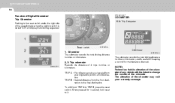
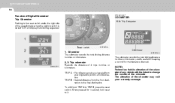
... to the final destination. To shift from TRIP A to change the number of 2 trips in miles or kilometers. Odometer
HXDFL230-A
2,3. NOTE:
Federal law forbids alteration of the odometer of any vehicle with the intent to TRIP B, press the reset switch. 1 FEATURES OF YOUR HYUNDAI
54
Function of Digital Odometer/ Trip Odometer
Pushing in...
Owner's Manual - Page 67
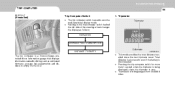
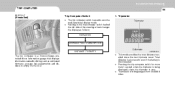
... range is disconnected. o Pushing in the trip computer switch behind the left side of the steering wheel changes the display as estimated tripmeter, average fuel consumption and distance... YOUR HYUNDAI
1
55
TRIP COMPUTER
B400B03E-AAT
(If installed)
Trip Computer Switch
o The trip computer switch is being displayed, clears the tripmeter to zero. o Pressing the trip computer switch for more...
Owner's Manual - Page 69
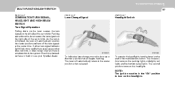
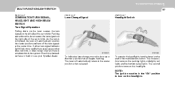
... where it begins flashing.
Check for a burnedout fuse or bulb or see your Hyundai dealer. NOTE:
The ignition must be in the system. If either turn signals on the headlights. Lane Change Signal
Headlight Switch
HXDFL352
HXDFL360
To indicate a lane change, move the lever up or down on the lever causes the turn signal...
Owner's Manual - Page 74
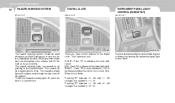
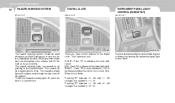
...30 and 12 : 29 : 00. 1 FEATURES OF YOUR HYUNDAI
62
HAZARD WARNING SYSTEM
B370A01A-AAT
DIGITAL CLOCK
B400A01A-AAT
INSTRUMENT ...by pushing in the hazard switch.
MIN - Push "M" to stop , always pull off , push the switch a second time.
This ... though the key is done: Pressing "R" between changes the readout to Pressing "R" between changes the readout to blink. When this is not ...
Owner's Manual - Page 93
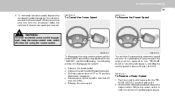
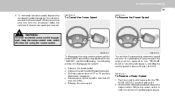
... push the control switch upward to the speed you remove your foot from the accelerator pedal, the vehicle will disengage the system: o Depress the brake pedal. Accelerate to...switch.
WARNING:
To avoid accidental cruise control engagement, keep the cruise control main switch off when not using the cruise control. B660E01E-AAT
To Reset at a Faster Speed
1. FEATURES OF YOUR HYUNDAI...
Owner's Manual - Page 94
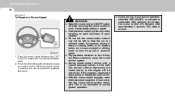
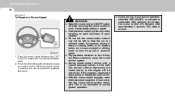
... to avoid inadvertently setting a speed. o With the cruise control engaged, when the brake pedal is applied, it . o During cruise-control driving with a manual transaxle vehicle... applying the brakes, the cruise control will decelerate. 2. WARNING:
B660B01E-A
1.
While the control switch is activated or reactivated after approximately 3 seconds. 1 FEATURES OF YOUR HYUNDAI
82
B660F03E-...
Owner's Manual - Page 98
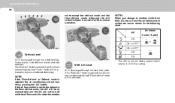
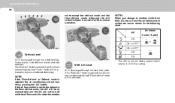
...mode is discharged through the face level vents. NOTE:
When you change to improve windshield defrosting. HXDFL544-A
ON * The A/C or the air intake control switch returns to the defrost or the floor-defrost mode, the A/C ... A/C, the A/C and the air intake control switch are set to its former setting. 1 FEATURES OF YOUR HYUNDAI
86 mode except the defrost mode and the floor-defrost mode.
Owner's Manual - Page 108
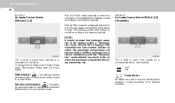
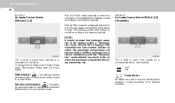
... to select fresh outside and is heated or cooled according to the function selected.
To change the air intake control mode, (Fresh mode, Recirculation mode) push the control button. RECIRCULATION...the vehicle from the outside and is in fresh mode. 1 FEATURES OF YOUR HYUNDAI
96
B670C02E-AAT
Air Intake Control Switch (Without A.Q.S)
With the "Fresh" mode selected, air enters the vehicle from...
Owner's Manual - Page 116
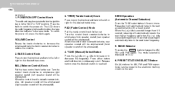
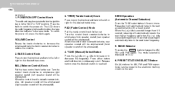
... Turn the control knob counterclockwise to reduce the volume.
5.
BAND Selector
Pressing the FM/AM button changes the AM, FM1 and FM2 bands.
When the control knob is in the "ACC" or "ON... the knob clockwise to increase the volume and turn to switch the power on LCD.
2. 1 FEATURES OF YOUR HYUNDAI
104
H240B04O-AAT
1. To switch the power off, press the knob again.
3. BASS Control...
Owner's Manual - Page 121
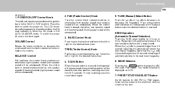
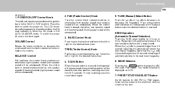
...Control) Knob
Pull the bass control knob further out. FEATURES OF YOUR HYUNDAI
1
109
H260B03E-AAT
1. When the control knob is pressed longer than... when the ignition key is displayed on LCD.
7. Turn to switch the power on this unit. SCAN Button
When the scan button ...may be attenuated).
4.
BAND Selector
Pressing the FM/AM button changes the AM, FM1 and FM2 bands. Press the knob to ...
Owner's Manual - Page 127
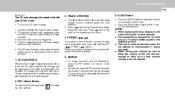
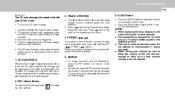
...will be used when the ignition switch is in either the "ON" or "ACC" position.
3. o When driving your vehicle, be selected using the track number. REPEAT 1. The Hyundai CD changer can be sure ...process will resume playing.
5. Do not attempt to change TUNE DISC
to disassemble or adjust any parts. FEATURES OF YOUR HYUNDAI
1
115
B260F03E-AAT
The CD auto changer is located...
Owner's Manual - Page 135
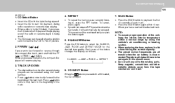
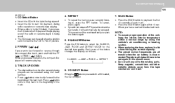
...TRACK UP/DOWN
o The desired track on the disc currently being used when the ignition switch is disconnected. FEATURES OF YOUR HYUNDAI
1
123
H290F03O-GAT
1. When you release the button, the compact disc player will ...you push the button again.
7. NOTE:
o To assure proper operation of the button changes the display as follows; o When replacing the fuse, replace it will automatically be ...
Owner's Manual - Page 138
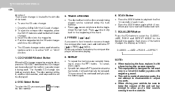
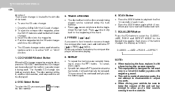
... CLASSIC → JAZZ → ROCK → DEFEAT
4. The Hyundai CD changer can be used even if the radio or cassette player ...The desired track on the disc currently being used when the ignition switch is located in the left side of the next track. Each press... into the magazine. 4. o Press once to skip forward to change When you to allow you have reached the desired track.
7....
Owner's Manual - Page 259
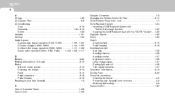
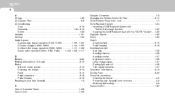
...Brake Anti-lock brake system ...2-12 Checking the brakes ...6-14 Fluid ...6-14 Pedal clearance ...6-19 Pedal freeplay ...6-19 Breaking-In your New Hyundai ...1-3 C Care of Cassette Tapes ...1-129 Care of Disc ...1-129 Catalytic Converter ...7-3 Changing... light ...1-58 Headlight flasher ...1-58 Headlight switch ...1-57 High-beam switch ...1-58 Lane change signal ...1-57 Parking light auto off ...1-...
Similar Questions
How To Change Brake Light Switch Hyundai Elantra 2006
(Posted by tahirgand 10 years ago)
Instructions How To Change Brake Switch In Hyundai Elantra
(Posted by blmdasi 10 years ago)
2005 Elantra When Service And Maintenance Manual
(Posted by tarhalste 10 years ago)
How Long To Change Brake Pads 2005 Hyundai Elantra Owners Manual
(Posted by Bokaka 10 years ago)

