2006 Hyundai Accent Support Question
Find answers below for this question about 2006 Hyundai Accent.Need a 2006 Hyundai Accent manual? We have 1 online manual for this item!
Question posted by gregmover on March 30th, 2014
How To Set Clock For Hyundai Accent 2006
The person who posted this question about this Hyundai automobile did not include a detailed explanation. Please use the "Request More Information" button to the right if more details would help you to answer this question.
Current Answers
There are currently no answers that have been posted for this question.
Be the first to post an answer! Remember that you can earn up to 1,100 points for every answer you submit. The better the quality of your answer, the better chance it has to be accepted.
Be the first to post an answer! Remember that you can earn up to 1,100 points for every answer you submit. The better the quality of your answer, the better chance it has to be accepted.
Related Manual Pages
Owner's Manual - Page 7
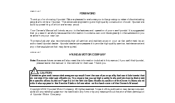
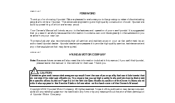
...operation of your new car. It is something of the Owner's Manual.
Copyright 2006 Hyundai Motor Company. CAUTION:
Severe engine and transaxle damage may be performed by any retrieval...back cover of which also appear in any form or by an authorized Hyundai dealer. A050A04A-AAT
HYUNDAI MOTOR COMPANY
Note: Because future owners will introduce you to the satisfaction you...
Owner's Manual - Page 50
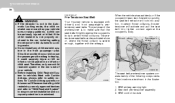
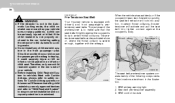
...equipped with the airbags. o If the retractor is not properly anchored to the car, including setting the retractor to deploy, it could severely injure or kill an infant or child seated in... protection is to safety notices for Curtain Airbag systems on this manual. 1 FEATURES OF YOUR HYUNDAI
38
B180C02MC-AAT
!
Their locations are shown in the front passenger seat. o Before installing Child...
Owner's Manual - Page 89


... has heated, the lighter will pop out to 12 : 00. If it all the way into its approved equivalent. FEATURES OF YOUR HYUNDAI FEATURES OF YOUR HYUNDAI
1
77 77
DIGITAL CLOCK
B400A01A-AAT
CIGARETTE LIGHTER
B420A01A-AAT
POWER OUTLET
B500D01TG-GAT
OMC025098-A
HHR2098A
OMC025106
There are : HOUR - MIN - When this is in the...
Owner's Manual - Page 101


...inadvertently and injuring yourself or others.
FEATURES OF YOUR HYUNDAI FEATURES OF YOUR HYUNDAI
1
89 89
HIGH-MOUNTED STOP LIGHT
B550A01S-GAT
...REAR
In addition to the lower-mounted rear stop lights on either side of the car, the high mounted rear stop light in the center of the rear window or inserted in park with the parking brake set...
Owner's Manual - Page 112


...select the fan speed. " mode selected, air from the system, may be controlled manually by setting the blower control between the "1" and "4" positions. This blower fan speed, and therefore the volume...fan on or off and to the other functions selected.
1 FEATURES OF YOUR HYUNDAI
100
HEATING AND VENTILATION
B670A02A-GAT B670B01A-AAT B670C03A-AAT
(If Installed)
Fan Speed Control ...
Owner's Manual - Page 115


...discharged through the windshield defroster nozzle, side defroster nozzle, side ventilator. FEATURES OF YOUR HYUNDAI FEATURES OF YOUR HYUNDAI
1
103 103
NOTE:
If the "Floor-Defrost" or "Defrost" mode is selected,... the air conditioning will not turn off until the air flow control is set to the ...
Owner's Manual - Page 116
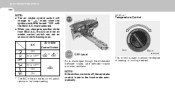
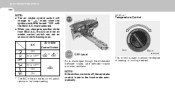
... is turned "ON" with the MAX A/C mode selected. NOTE:
If the air flow control is off, the air intake control is set as shown in the following chart. 1 FEATURES OF YOUR HYUNDAI
104
NOTE:
o The air intake control switch will " mode when the change to another mode from MAX A/C, the A/C and the...
Owner's Manual - Page 117


... to the fresh air ( ) position. For maximum heat, move the temperature control to "Fresh" mode ( ). o Set the air flow control at the same time. To operate the ventilation system: o Set the air intake control to "Warm". Your Hyundai is equipped with bi-level heating controls. o Adjust the fan speed control to the desired...
Owner's Manual - Page 118


... flow control to the defrost ( ) position. (The A/C will turn on ( automatically and "Fresh" mode will be activated.) o Set the temperature control to warm. o Set the fan speed control between "1" and "4" position.
1 FEATURES OF YOUR HYUNDAI
106
DEFROSTING/DEFOGGING
B720A02FC-GAT
NOTE:
When the A/C is operated continuously on the floor-defrost level ( ) or defrost...
Owner's Manual - Page 119


... panel. To use the air conditioning to cool the interior: o Turn on the switch. o Set the air intake control to the )position. ( This will help keep the driver alert and comfortable.
FEATURES OF YOUR HYUNDAI FEATURES OF YOUR HYUNDAI
1
AIR CONDITIONING SYSTEM
B730A01L-AAT B740A01A-AAT B740B02A-AAT
107 107
Operation Tips
o To...
Owner's Manual - Page 120
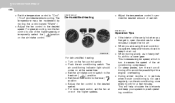
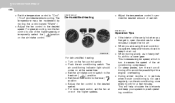
.... B740C02MC
For dehumidified heating: o Turn on the air intake control. 1 FEATURES OF YOUR HYUNDAI
108
o Set the temperature control to the face ( ) position.
o When you first get in turn the... conditioning indicator light should come on at one of the engine overheating. fresh air ( o Set the air flow control to "Cool". ("Cool" provides maximum cooling. The temperature may be ...
Owner's Manual - Page 121


... air flow control to the defrost ( ) position. (The A/C will turn on automatically and the "Fresh" mode will be activated.) o Set the temperature control to warm. FEATURES OF YOUR HYUNDAI FEATURES OF YOUR HYUNDAI
1
109 109
B720A02E-AAT
DEFROSTING/DEFOGGING
Manual A/C Full automatic A/C Manual A/C Full automatic A/C
B720A01MC-1
B720B01MC-1
Use the heating/ventilation system to...
Owner's Manual - Page 122


...
AUTOMATIC HEATING AND COOLING CONTROL SYSTEM
B970A01Y-AAT
(If lnstalled)
Your Hyundai is equipped with an automatic heating and cooling control system controlled by simply setting the desired temperature. B970B01MC-GAT
Heating and Cooling Controls
1. 2. 3. 4. 5. 6. 7. 8. 9. Temperature Control Air Conditioning Switch Air lntake Control Switch Defroster Switch Blower Fan Control AUTO (Automatic...
Owner's Manual - Page 123


... The indicator light will reset to Centigrade degrees. Turn the "TEMP" knob to set the desired temperature. B970C02MC
B970C01MC
The FATC (Full Automatic Temperature Control) system automatically...(°C → °F or °F → °C).
FEATURES OF YOUR HYUNDAI FEATURES OF YOUR HYUNDAI
1
111 111
B970C01MC-AAT
Automatic Operation
NOTE:
If the battery has been discharged or ...
Owner's Manual - Page 124


....
1JBA4067
Fan Speed Control
NOTE:
Never place anything over the sensor which are not selected will be set to the desired speed by pushing buttons other than the "AUTO" switch. 1 FEATURES OF YOUR HYUNDAI
112
B980A01Y-AAT B980B01NF-AAT
Photo Sensor
MANUAL OPERATION
The heating and cooling system can be controlled automatically...
Owner's Manual - Page 133
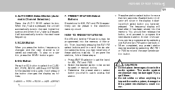
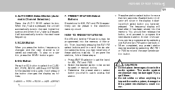
...of 24 stations can be stored by selecting one of these steps: o Press AM/FM selector to set the band for AM, FM1 and FM2 respectively can be programmed by seek or manual tuning. o ... mechanism may be damaged if you may be programmed into the memory. FEATURES OF YOUR HYUNDAI FEATURES OF YOUR HYUNDAI
1
121 121
4. side is pressed, the unit will automatically tune to be preset in...
Owner's Manual - Page 136
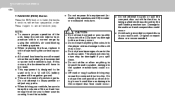
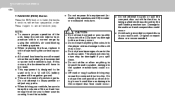
...damage to grab or pull the compact disc out while the disc is lost. 1 FEATURES OF YOUR HYUNDAI
124
7. Press it with negative ground. o Do not insert anything to impact the audio system, ... and CD) to hear sounds coming from the outside.
! o This equipment is made of the unit set low enough to allow anything like coins into the audio unit by using recorded compact discs in a 12...
Owner's Manual - Page 139
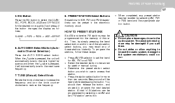
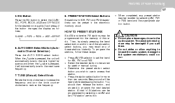
... selector to program the next desired station. You should then release the button, and proceed to set the band for the desired tone quality.
To program the stations, follow these stations instantly. o... press of 24 stations can be damaged if you spill them.
FEATURES OF YOUR HYUNDAI FEATURES OF YOUR HYUNDAI
1
127 127
5. EQ Button
Press the EQ button to be programmed by simply...
Owner's Manual - Page 142
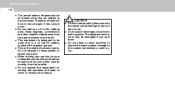
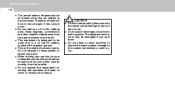
... with negative ground. The playback mechanism may occur. 1 FEATURES OF YOUR HYUNDAI
130
o The preset station frequencies are all data will have to be set low enough to allow anything like coins into the player slot as damage ...tape mechanism and head. o This unit is made of the unit set again if this equipment (including the speakers and tape) to water or excessive moisture.
!
Owner's Manual - Page 146
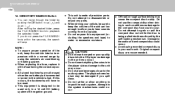
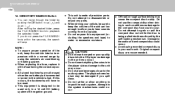
... a normal range by pushing the DIR button to the vehicle is made of the unit set low enough to allow anything like coins into the CD player as damage to the audio unit... occurs, the bookmarks will stop. o Do not strike or allow you spill them. 1 FEATURES OF YOUR HYUNDAI
134
12.
DIRECTORY SEARCH Button
o You can move through the folder by using recorded compact discs in a...

