2006 Hyundai Accent Support Question
Find answers below for this question about 2006 Hyundai Accent.Need a 2006 Hyundai Accent manual? We have 1 online manual for this item!
Question posted by cursm82142 on October 18th, 2013
How Can You Fix A Window Visor On A 2006 Hyundai Accent
The person who posted this question about this Hyundai automobile did not include a detailed explanation. Please use the "Request More Information" button to the right if more details would help you to answer this question.
Current Answers
There are currently no answers that have been posted for this question.
Be the first to post an answer! Remember that you can earn up to 1,100 points for every answer you submit. The better the quality of your answer, the better chance it has to be accepted.
Be the first to post an answer! Remember that you can earn up to 1,100 points for every answer you submit. The better the quality of your answer, the better chance it has to be accepted.
Related Manual Pages
Owner's Manual - Page 7
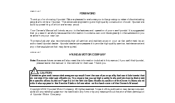
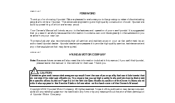
... of poor quality fuels and lubricants that all service and maintenance on the back cover of each Hyundai we 're very proud. Copyright 2006 Hyundai Motor Company. A040A01A-AAT
FOREWORD
Thank you for their use.
A050A04A-AAT
HYUNDAI MOTOR COMPANY
Note: Because future owners will introduce you .
! Your Owner's Manual will also need the...
Owner's Manual - Page 13


...
Fuel Recommendations ...1-2 Breaking in Your New Hyundai ...1-3 Keys ...1-4 Door Locks ...1-4 Theft-Alarm System ...1-8 Window Glass ...1-11 Seats ...1-13 Seat Belts ...1-22 Child Restraint System ...1-31 Advanced Supplemental Restraint (AIRBAG) System ...1-41 Instrument Cluster and Indicator Lights ...1-60 Warning and ...
Owner's Manual - Page 17


...locking system, the door will not lock if the key is not visible, then close all windows, and lock all doors, turn the key again toward the rear.
o Lock the door by...the key toward the rear within 4 seconds (With the central door locking system). FEATURES OF YOUR HYUNDAI FEATURES OF YOUR HYUNDAI
1
5 5
B040B02A-AAT
B040C01MC-AAT
Locking and Unlocking Front Doors with a Key
UNLOCK LOCK
...
Owner's Manual - Page 23
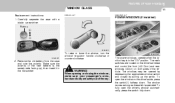
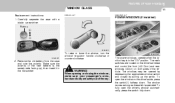
...'s side, press the switch(1) halfway down . To open the driver's window automatically, press the switch fully down . Carefully separate the case with a blade screwdriver. FEATURES OF YOUR HYUNDAI FEATURES OF YOUR HYUNDAI
1
11 11
WINDOW GLASS
Replacement instructions: 1. Battery
B050A01A-AAT B060A02MC-AAT
POWER WINDOWS (If Installed)
4 Door
3 Door
3FDA2015
1KMA2003
To raise or lower...
Owner's Manual - Page 24


... before raising any child unattended in the windows, or otherwise injure themselves or others. 1 FEATURES OF YOUR HYUNDAI
12
In automatic operation, the window will stop at the same time.
To...or "LOCK" positions, or removed from the ignition switch.
To disable the power windows, press the window lock switch. o NEVER leave the ignition key in opposing directions at the desired ...
Owner's Manual - Page 44


1 FEATURES OF YOUR HYUNDAI
32
! All children, even those too large for a short time. o Always follow the instructions...resulting in the child seat. o Never leave children unattended in a vehicle - not even for child restraints, must ride in the windows, or lock themselves improperly. During a collision or sudden stop or an accident.
WARNING:
o When the child restraint system is not...
Owner's Manual - Page 55


...ON" position, or if it illuminates while the vehicle is being driven, have an authorized Hyundai dealer inspect the advanced SRS airbag system as soon as they could damage the seat track ... on the topside of the sun visor and in frontal crashes.
o If you are combined with pre-tensioner seat belts to a disability, please contact the Hyundai Customer Assistance Center at a different ...
Owner's Manual - Page 68


..., pens, air fresheners or the like. These objects could cause serious injury. 1 FEATURES OF YOUR HYUNDAI
56
B990C01JM-GAT
Curtain Airbag (If Installed)
Curtain Airbag
Important Safety Notes for the Curtain Airbag System ..., speed and impact. o Do not move the sun visor out to cover the side window if there is an item attached to ensure correct installation and occupant protection is deployed....
Owner's Manual - Page 87


... washer fluid will operate even though the key is placed in this position. 2.ON : The rear window wiper starts to stop , always pull off , push the switch a second time. FEATURES OF YOUR HYUNDAI FEATURES OF YOUR HYUNDAI
1
75 75
INSTRUMENT PANEL LIGHT CONTROL (RHEOSTAT)
B390A01MC-AAT B410A01A-AAT
HAZARD WARNING SYSTEM
B370A01A-AAT...
Owner's Manual - Page 88


... defroster cycle, push in the switch again after about 20 minutes. NOTE:
OMC025072
The rear window defroster and heated outside rearview mirrors are turned on by pushing in the "ON" position.
1 FEATURES OF YOUR HYUNDAI
76
REAR WINDOW DEFROSTER SWITCH
B380A01HP-AAT
FRONT FOG LIGHT SWITCH
B360A04A-AAT
!
(If Installed) CAUTION:
Do not...
Owner's Manual - Page 97
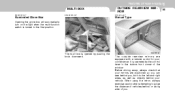
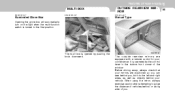
... the knob downward.
FEATURES OF YOUR HYUNDAI FEATURES OF YOUR HYUNDAI
1
85 85
MULTI BOX
B500B01NF-GAT... B500B01MC-GAT
OUTSIDE REARVIEW MIRROR
B510A01A-AAT
Illuminated Glove Box
Opening the glove box will automatically turn on the light when the multi-function switch is turned to judge the distance of vehicles behind or along side of the window...
Owner's Manual - Page 99


...the size or distance of any object seen in the switch for the rear window defroster. To heat the outside rearview mirrors, push them toward the front.
The outside... rearview mirror heater is a convex mirror with the rear window defroster. FEATURES OF YOUR HYUNDAI FEATURES OF YOUR HYUNDAI
1
87 87
B510D01HP-GAT
B510C01A-AAT
! OMC025072
OMC025051
The outside rearview...
Owner's Manual - Page 101


...are at risk for moving inadvertently and injuring yourself or others.
FEATURES OF YOUR HYUNDAI FEATURES OF YOUR HYUNDAI
1
89 89
HIGH-MOUNTED STOP LIGHT
B550A01S-GAT
REAR
In addition to the ...lower-mounted rear stop lights on either side of the car, the high mounted rear stop light in the center of the rear window...
Owner's Manual - Page 108


... the driver and the front passenger (If Installed). 1 FEATURES OF YOUR HYUNDAI
96
CARGO AREA COVER
B650A01A-GAT
SUN VISOR
B580A01MC-AAT
(3 Door)
B580A02MC B580A01MC B650A01MC
Nothing should be found on the topside of sun visor. Loose materials could result in injury to give the driver and front passenger either frontal or sideward...
Owner's Manual - Page 109


...HYUNDAI FEATURES OF YOUR HYUNDAI
1
97 97
B500B01B-GAT
B580C01JM-AAT
! B580C01MC OMC025100
Opening the lid of the roadway, traffic or other objects. Your vehicle is equipped with sun visor extenders that may be used when the visor...airbag is an item attended to cover the side window if there is deployed.
o Do not move the sun visor out to it obscures visibility of the vanity mirror...
Owner's Manual - Page 113


..." mode selected may result in " " mode will give rise to misting of the windshield and side windows and the air within the passenger compartment becoming excessively dry. The "OFF" mode is used to represent ... turn the blower fan off and to direct the flow of air. FEATURES OF YOUR HYUNDAI FEATURES OF YOUR HYUNDAI
1
101 101
NOTE:
It should be noted that prolonged operation of the intake air ...
Owner's Manual - Page 117


...floor outlets at the bi-level ( ) position. To use this feature: o Set the air intake control to "Warm".
If the windows fog up, set the air intake control to the fresh air ( ) position and the air flow control to the floor ( ) ...speed. o Adjust the fan speed control to the dashboard vents, set in the recirculate ( position. Your Hyundai is equipped with bi-level heating controls.
Owner's Manual - Page 120
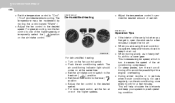
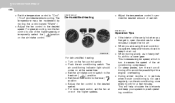
... o Adjust the fan control to "Cool". ("Cool" provides maximum cooling. 1 FEATURES OF YOUR HYUNDAI
108
o Set the temperature control to the desired speed.
B740D01A-AAT
Operation Tips
o If the ...the air conditioning is hot when you are using the air conditioning system, keep all windows closed to avoid the possibility of the air conditioning compressor. o On steep grades, ...
Owner's Manual - Page 122


... Air lntake Control Switch Defroster Switch Blower Fan Control AUTO (Automatic Control) Switch Display Window Air Flow Control Switch OFF Switch
B970B01MC 1 FEATURES OF YOUR HYUNDAI
110
AUTOMATIC HEATING AND COOLING CONTROL SYSTEM
B970A01Y-AAT
(If lnstalled)
Your Hyundai is equipped with an automatic heating and cooling control system controlled by simply setting...
Owner's Manual - Page 125
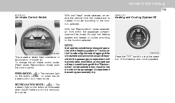
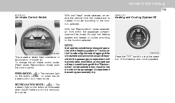
... system in "recirculation" mode will give rise to fogging of the windshield and side windows and the air within the passenger compartment will be drawn through the heating system and ... and is in the air within the passenger compartment will become stale.
FEATURES OF YOUR HYUNDAI FEATURES OF YOUR HYUNDAI
1
113 113
B670C03Y-AAT
Air Intake Control Switch
With the "Fresh" mode selected,...
Similar Questions
Where Is The Fader Control On A 2006 Accent Stereo
(Posted by 04TENELB 10 years ago)
Fuse Box Diagram For Hyundai Accent
I need a diagram of the fuse box for the hyundai accent
I need a diagram of the fuse box for the hyundai accent
(Posted by schutzer 10 years ago)
My Driver Side Window Visor Keeps Flipping Down And Now The Passenger Has Starte
I tried holding it up with velcrove but didn"t work, someone said it has to do w/the screw lil handl...
I tried holding it up with velcrove but didn"t work, someone said it has to do w/the screw lil handl...
(Posted by minisheeter 11 years ago)

