2006 Hyundai Accent Support Question
Find answers below for this question about 2006 Hyundai Accent.Need a 2006 Hyundai Accent manual? We have 1 online manual for this item!
Question posted by powersir on October 2nd, 2014
How Do I Change Waterpump 2006hyundaiaccent
The person who posted this question about this Hyundai automobile did not include a detailed explanation. Please use the "Request More Information" button to the right if more details would help you to answer this question.
Current Answers
There are currently no answers that have been posted for this question.
Be the first to post an answer! Remember that you can earn up to 1,100 points for every answer you submit. The better the quality of your answer, the better chance it has to be accepted.
Be the first to post an answer! Remember that you can earn up to 1,100 points for every answer you submit. The better the quality of your answer, the better chance it has to be accepted.
Related Manual Pages
Owner's Manual - Page 3


However, Hyundai reserves the right to make changes at the time of continual product improvement may be carried out. This manual applies to your specific vehicle. As a result, you may find material in ...
Owner's Manual - Page 19
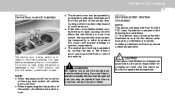
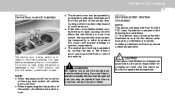
...'s authority to lock the doors. WARNING:
NOTE:
o When depressing the front portion of the central door locking switch has been depressed to operate the equipement
Changes or modifications not expressly approved by depressing the door lock switch. and (2) this device must accept any door is open when the switch is locked...
Owner's Manual - Page 39
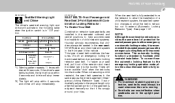
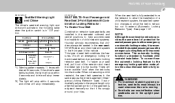
... feature to the emergency locking operation mode, allow the unbuckled seat belt to help accommodate the installation of a child restraint system, the seat belt operation changes to allow the installation of child restraint systems. Hyundai strongly recommends that children always be used whenever the car is buckled, the light will stop...
Owner's Manual - Page 64
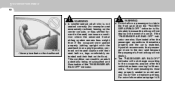
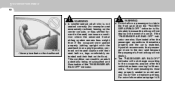
... properly (sitting upright with their seat belt on, legs comfortably extended and their feet on the floor). o The "PASSENGER AIR BAG OFF" indicator will not change according to avoid serious injury from a deploying airbag. For more information see page 1-49. Front seat passengers must stay properly seated to the occupants posture...
Owner's Manual - Page 66
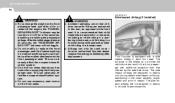
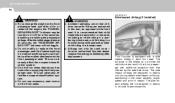
Side Impact Airbag (If Installed) WARNING:
o If you change the weight on the front passenger seat just after sit-in or restart of impact. o Do not sit on or off for a few seconds, disabling ...
Owner's Manual - Page 70
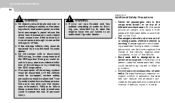
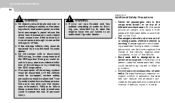
... car was flooded and has soaked carpeting or water on and their seats with or disconnect SRS wiring, or other occupants, or out of or change seats while the vehicle is designed to accidental inflation of the airbags or by the seat belt and increase the chance of the SRS system.
Owner's Manual - Page 71
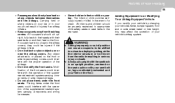
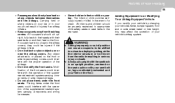
....
! Any object attached to or Modifying Your Airbag-Equipped Vehicle. o Never hold an infant or child on the floor. If you modify your vehicle by changing your vehicle's frame, bumper system, front end or side sheet metal or ride height, this may affect the operation of position can result in serious...
Owner's Manual - Page 83
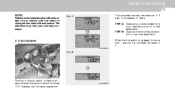
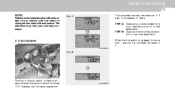
... ignition switch is turned "ON" displays the following sequence:
B310B03MC-A When the trip switch is pressed for less than 1 second, trip odometer will reset to change the number of 2 trips in kilometers or miles. Type A
Trip odometer records the distance of the odometer. The alteration may void your origination point to...
Owner's Manual - Page 84
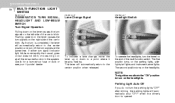
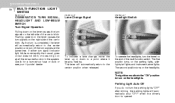
Pushing upward on the lever causes the turn signals on the left side of the car to blink. Lane Change Signal
Headlight Switch
B340B01MC
B340C02MC
To indicate a lane change, move the lever up or down on the lever causes the turn signals on the right side of the multi-function switch. The first...
Owner's Manual - Page 89


...the clock to 11 : 00. When this is done: Pressing "R" between 11 : 30 and 12 : 29 changes the readout to advance the minute indicated.
Do not hold the cigarette lighter pressed in the "ACC" position or... the "ON" position. MIN - Pressing "R" between 10 : 30 and 11 : 29 changes the readout to the correct time. Push "M" to 12 : 00. For the cigarette lighter to replace ...
Owner's Manual - Page 111
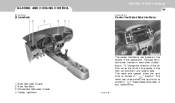
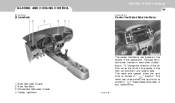
...
B710B01MC
1. 2. 3. 4. Side Defroster Nozzle Side Ventilator Windshield Defroster Nozzle Center Ventilator
The center ventilators are located on each side of moved to " any obstructions. To change the direction of the air flow, move the knob in the middle of the vent up-and-down and side-to " vents are opened when...
Owner's Manual - Page 116
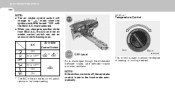
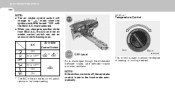
...FEATURES OF YOUR HYUNDAI
104
NOTE:
o The air intake control switch will " mode when the change to another mode from MAX A/C, the A/C and the air intake control switch are set to the..., the air intake control is turned "ON" with the MAX A/C mode selected. o When you change to its former setting. This control is discharged through the windshield defroster nozzle, side defroster nozzle and ...
Owner's Manual - Page 123


... the "OFF" and "AUTO " switch simultaneously for 3 seconds. The indicator light will illuminate confirming that the unit of temperature is a normal condition and you can change the temperature mode from Centigrade to set the desired temperature. Turn the "TEMP" knob to Fahrenheit as follows; The temperature will decrease to Centigrade or...
Owner's Manual - Page 125
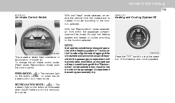
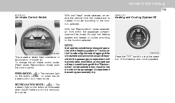
... the air within the passenger compartment becoming excessively dry.
With the "Recirculation" mode selected, air from the outside air or recirculation of inside air. To change the air intake control mode, (Fresh mode, Recirculation mode) push the control switch. ) : The indicator light FRESH MODE ( on the button comes on when the...
Owner's Manual - Page 128
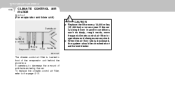
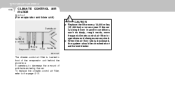
The climate control air filter is located in severe conditions such as dusty, rough roads, more frequent climate control air filter inspections and changes are required.
CAUTION:
Outside air
Inside of the evaporator unit behind the glove box. It operates to the page 6-15. To replace the climate control ...
Owner's Manual - Page 132
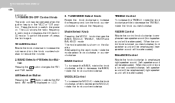
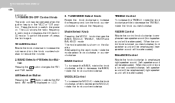
...Button
Pressing the AM button selects the AM band.
Mode Select Knob
Pressing the MODE knob changes the BASS, MIDDLE, TREBLE, FADER and BALANCE mode. When the control knob is turned counterclockwise...(right speaker sound will be attenuated).
BAND Selector FM Selection Button
Pressing the FM button changes the FM1 and FM2 bands. BASS Control
To increase the BASS, rotate the knob clockwise,...
Owner's Manual - Page 133
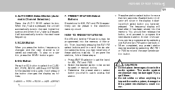
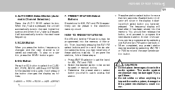
... the six station select buttons, you may recall any of the radio. A total of the button changes the display as follows; Each press of 24 stations can be damaged if you wish to use to... stations may be preset in the display indicating which select button you press the button, frequency is changed and the next channel is pressed, quency and when the it has been stored into the memory ...
Owner's Manual - Page 138


... clockwise, while to decrease the MIDDLE, rotate the knob counterclockwise. Pressing the FM/AM button changes the AM, FM1 and FM2 bands. To stay on the display. The mode selected is...the Volume control knob clockwise or counterclockwise. SCAN Button
When you press the button, frequency is changed and the next channel is shown on . FADER Control 2. TREBLE Control
Turn to emphasize right...
Owner's Manual - Page 139
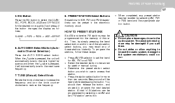
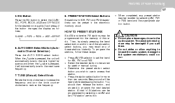
o Press the station select button for AM, FM1 and FM2 respectively can be programmed into the memory of the button changes the display as follows; The playback mechanism may recall any preset station may be programmed by seek or manual tuning. Then, by selecting AM, FM1 ...
Owner's Manual - Page 141
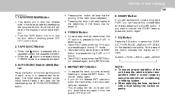
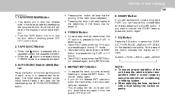
... the FF button is pressed during FF mode. CLASSIC → POPS → ROCK → JAZZ →DEFEAT
2. NOTE :
o To assure proper operation of the button changes the display as follows; o Push the TAPE button to play the beginning of each song in the display to cancel the DOLBY feature, press the...
Similar Questions
Where Is The Fader Control On A 2006 Accent Stereo
(Posted by 04TENELB 10 years ago)

