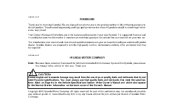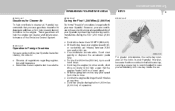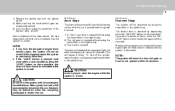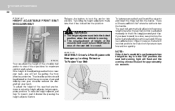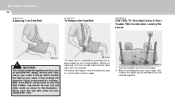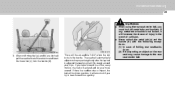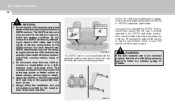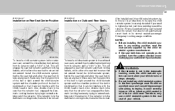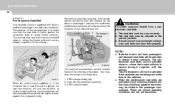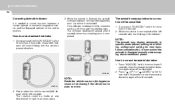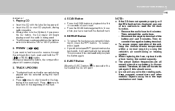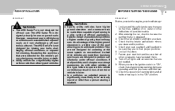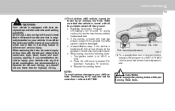2005 Hyundai Santa Fe Support Question
Find answers below for this question about 2005 Hyundai Santa Fe.Need a 2005 Hyundai Santa Fe manual? We have 1 online manual for this item!
Question posted by roomulii on October 21st, 2013
Hyundai Santa Fe Reads Mech Error When Trying To Put Cd In
The person who posted this question about this Hyundai automobile did not include a detailed explanation. Please use the "Request More Information" button to the right if more details would help you to answer this question.
Current Answers
Related Manual Pages
Similar Questions
How Do I Get 2005 Santa Fe To Run After Changing Gas Tank & Fuel Pump
I changed the gas tank and fuel pump in 2005 Santa fe. Pump is working but car won't run. Cleared se...
I changed the gas tank and fuel pump in 2005 Santa fe. Pump is working but car won't run. Cleared se...
(Posted by terryohlsonmartin 6 years ago)
Crankshaft Sprocket Removal For 2002 Hyundai Santa Fe 2.7 Ltr. All Wheel Drive
I am trying to replace the oil pump on a 2002 Santa Fe 2.7 ltr. all wheel drive. I have remove e...
I am trying to replace the oil pump on a 2002 Santa Fe 2.7 ltr. all wheel drive. I have remove e...
(Posted by goodjohneb 10 years ago)
How To Replace A Power Steering Pressure Hose On A Santa Fe V6 2.7l?
I have noticed some fluid leakage on the power steering pressure hose of my Hyundai Santa Fe. The fl...
I have noticed some fluid leakage on the power steering pressure hose of my Hyundai Santa Fe. The fl...
(Posted by solohiker67 11 years ago)