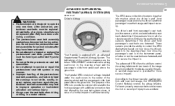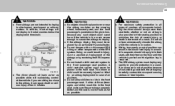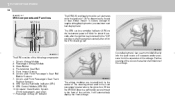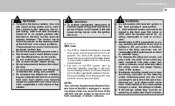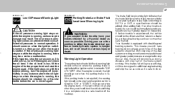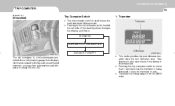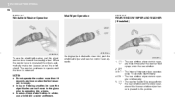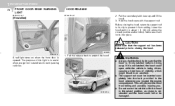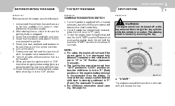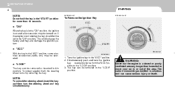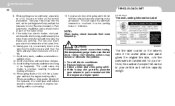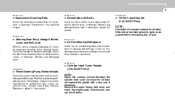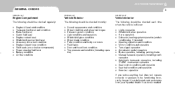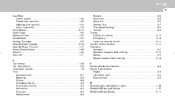2005 Hyundai Elantra Support Question
Find answers below for this question about 2005 Hyundai Elantra.Need a 2005 Hyundai Elantra manual? We have 1 online manual for this item!
Question posted by vtabd1 on April 29th, 2014
Red Light By Steering Wheel Is On
The person who posted this question about this Hyundai automobile did not include a detailed explanation. Please use the "Request More Information" button to the right if more details would help you to answer this question.
Current Answers
Related Manual Pages
Similar Questions
Does The 2005 Hyundai Elantra Have A Low Beam Indicator Light On The Dash Board?
Does the 2005 Hyundai Elantra have an individual low beam indicator light in addition to the fog lig...
Does the 2005 Hyundai Elantra have an individual low beam indicator light in addition to the fog lig...
(Posted by andrew8888 9 years ago)
How To Take Cover Off A Hyundai Elantra Steering Wheel To Take Out Ignition
switch 2007
switch 2007
(Posted by acetepada20 10 years ago)
We Nad Another Engine Installed In Car But We Dont Have Any Interior Lights ,no
radio interior lights clock and key fobs wont work my question is does the system have to be re prog...
radio interior lights clock and key fobs wont work my question is does the system have to be re prog...
(Posted by mew57 10 years ago)
When I Put In New Battery The Little Red Light Would Blink, Meaning It Was Work
(Posted by sarahanvick 12 years ago)
What Type Of Power Steering Fluid Do I Use. Is Dexron -iii A Psf-3 Equivalent?
(Posted by donnaandbruceg 14 years ago)