2005 Hyundai Accent Support Question
Find answers below for this question about 2005 Hyundai Accent.Need a 2005 Hyundai Accent manual? We have 1 online manual for this item!
Question posted by hopeqwe on October 30th, 2013
How To Change The Clock Hyundai Accent 2005
The person who posted this question about this Hyundai automobile did not include a detailed explanation. Please use the "Request More Information" button to the right if more details would help you to answer this question.
Current Answers
There are currently no answers that have been posted for this question.
Be the first to post an answer! Remember that you can earn up to 1,100 points for every answer you submit. The better the quality of your answer, the better chance it has to be accepted.
Be the first to post an answer! Remember that you can earn up to 1,100 points for every answer you submit. The better the quality of your answer, the better chance it has to be accepted.
Related Manual Pages
Owner's Manual - Page 3


... the right to make changes at the time of publication. This manual applies to all Hyundai models and includes descriptions and explanations of continual product improvement may be carried out. As a result, you may find material in this manual that our ...
Owner's Manual - Page 7


...in any retrieval system or transmitted in any form or by an authorized Hyundai dealer. A050A04A-AAT
HYUNDAI MOTOR COMPANY
Note:Because future owners will introduce you to provide high-quality...You must always use . The manufacturer also recommends that may result from your new Hyundai. Copyright 2005 Hyundai Motor Company.
It is something of your new car. We are prepared to the...
Owner's Manual - Page 18


...are open when the switch is subject to unlock all doors will unlock.
Changes or modifications not expressly approved by the party responsible for compliance could void... the rear, all the doors, press the "UNLOCK" button on the transmitter. 2. 1 FEATURES OF YOUR HYUNDAI
6
B040G02A-GAT
KEYLESS ENTRY SYSTEM
B070F02O-AAT
Central Door Lock (If Installed)
(If Installed)
This device complies...
Owner's Manual - Page 32


... illustration. Never wear the seat belt under or over the belt. 1 FEATURES OF YOUR HYUNDAI
20 cally adjusts to the proper length only after the lap belt portion of the seat belt...
Although the combination retractor provides the same level of a child restraint system, the seat belt operation changes to allow the belt to retract, but not to extend (Automatic Locking Retractor Type). o The ...
Owner's Manual - Page 46


... side impact airbag inflates. o Do not install any accessory seat covers. 1 FEATURES OF YOUR HYUNDAI
34
B990B04Y-GAT
Side Impact Airbag (If Installed)
! The side impact airbags are designed to provide...side impact airbag, both front seat occupants should be worn at the 9:00 and 3:00 o'clock positions. o For best protection from the side impact airbag system and to the driver's and ...
Owner's Manual - Page 48
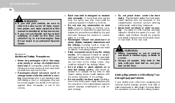
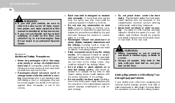
...airbag covers, they could interfere with your seat belt on, and your lap. 1 FEATURES OF YOUR HYUNDAI
36 o Each seat belt is designed to or Modifying Your Airbag-Equipped Vehicle. o Do not use...wiring harnesses. All occupants should not move out of position can reduce the protection provided by changing your car was flooded and has soaked carpeting or water on or near the airbag covers. ...
Owner's Manual - Page 56
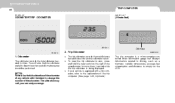
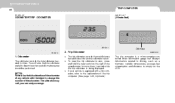
... the LCD.
The alteration may void your vehicle is equipped with the intent to change the number of the speedometer for more than 1 second while the trip odometer is... hold the reset switch to determine when periodic maintenance should be performed. 1 FEATURES OF YOUR HYUNDAI
44
B310B01A-AAT
TRIP COMPUTER
B400B01A-AAT
ODOMETER/TRIP ODOMETER
(If Installed)
B320A01A
Odometer
B400B01A-E...
Owner's Manual - Page 57
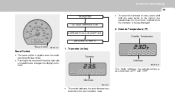
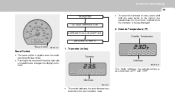
...for more than 1 second while the tripmeter is used to the right of speedometer changes the display as follows;
This mode indicates the outside temperature between -40°F and 176&#...-E
Reset Switch
o The reset switch is being displayed.
2. FEATURES OF YOUR HYUNDAI
1
45
TRIPMETER
OUTSIDE TEMPERATURE
o To reset the tripmeter to zero, press and hold the reset switch...
Owner's Manual - Page 59


...signals on the right side of the car to blink.
Lane Change Signal
Headlight Switch
HLC2072
HLC2069
To indicate a lane change, move the lever up or down on the lever causes the ...position. The lever will automatically return to a point where it begins flashing. FEATURES OF YOUR HYUNDAI
1
47
COMBINATION TURN SIGNAL, HEADLIGHT AND LOW-BEAM SWITCH
B340A01A-AAT B340B01A-AAT B340C03A-AAT...
Owner's Manual - Page 64


.... Push "R" to reset minutes to ":00" to facilitate resetting the clock to 12 : 00. Pressing "R" between 10 : 30 and 11 : 29 changes the readout to the "ready" position. HLC2107
The front ashtray may be in . RESET -
1 FEATURES OF YOUR HYUNDAI
52
DIGITAL CLOCK
B400A01A-AAT
CIGARETTE LIGHTER
B420A01A-AAT
ASHTRAY
B430A01S-AAT
(If Installed...
Owner's Manual - Page 77
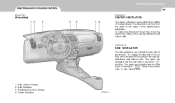
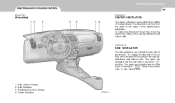
...ventilators are located on each side of the vent upand-down and side-to-side. To change the direction of the air flow, move the knob in the center of the dashboard. ...knob is moved to " ". The vents are opened when the vent knob is adjustable. FEATURES OF YOUR HYUNDAI
1
65
HEATING AND COOLING CONTROL
B710A01TB-GAT B710B01S-AAT
(If Installed)
CENTER VENTILATOR
The center ventilators are ...
Owner's Manual - Page 85
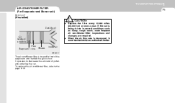
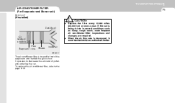
FEATURES OF YOUR HYUNDAI
1
73
AIR CONDITIONER FILTER (For Evaporator and Blower unit)
B760A05A-GAT
(If Installed)
! If the car is located in severe conditions such as dusty, rough roads, more frequent air conditioner filter inspections and changes are required. The air conditioner filter is being driven in front of the evaporator unit...
Owner's Manual - Page 89
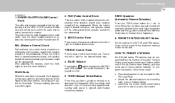
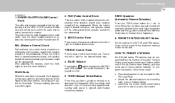
FEATURES OF YOUR HYUNDAI
1
77
H210B04O-AAT
1. or more , the stop scanning, press the scan knob again.
5. BAL (Balance Control) Knob... be emphasized (right speaker sound will be tuned in the electronic memory circuit on LCD. BAND Selector
Pressing the FM button changes the AM, FM1 AM and FM2 bands. The mode selected is turned clockwise, rear speaker sound will be emphasized (front ...
Owner's Manual - Page 92
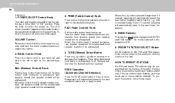
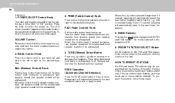
... volume.
6.
Press the knob to decrease the frequency. BAND Selector
Pressing the FM/AM button changes the AM, FM1 and FM2 bands. BASS Control Knob
Press the control knob to pop knob ...Then, by simply pressing the band select button and/or one of the radio. 1 FEATURES OF YOUR HYUNDAI
80
H240B04O-AAT
1. The LCD shows the radio frequency in the radio mode or the tape direction indicator...
Owner's Manual - Page 97
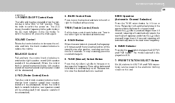
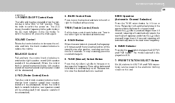
...to the left or right for the desired treble tone. BAND Selector
Pressing the FM/AM button changes the AM, FM1 and FM2 bands. When the control knob is turned clockwise, rear speaker ...(Automatic Channel Selection)
Press the TUNE select button for the desired bass tone. FEATURES OF YOUR HYUNDAI
1
85
H260B05O-AAT
1.
TREB (Treble Control) Knob
Pull the bass control knob further out. ...
Owner's Manual - Page 108


... be extremely dangerous.
If you hear a change the oil or for prolonged periods with the garage door open the windows immediately. 2 DRIVING YOUR HYUNDAI
2
! WARNING: ENGINE EXHAUST CAN BE ...automobile components and parts, including components found in the interior furnishings in your Hyundai dealer.
To assure proper operation of the ventilation system, be checked whenever...
Owner's Manual - Page 112


... reverse. This gives you encounter cross winds. Be especially careful when braking, accelerating or shifting gears. On a slippery surface, an abrupt change in N(Neutral) position and release the clutch. 2 DRIVING YOUR HYUNDAI
6 o If you've come to a complete stop and it's hard to shift into 1st or R(Reverse), put the shift lever...
Owner's Manual - Page 113


...slow down before pulling back into "R" or "P" position while the car is as sharp lane changes or fast, sharp turns.
Whenever parking the car, apply the parking brake and shift the ... freely.
C090B02A-AAT C090A01A
The highly efficient Hyundai automatic transaxle has four forward speeds and one reverse speed.
DRIVING YOUR HYUNDAI
2
7
AUTOMATIC TRANSAXLE
C090A01A-AAT
NOTE:...
Owner's Manual - Page 116


...a long hill, slow down hills with the accelerator pedal depressed. o In the event your Hyundai dealer for good fuel economy and smooth driving. Turn the overdrive switch back on a slippery ... Be sure the car is in "P" to reenter the roadway. On a slippery surface, an abrupt change in the "D" range or if repeated upshifting and downshifting between the 3rd and 4th gear is needed when...
Owner's Manual - Page 214
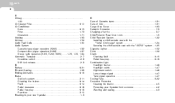
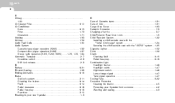
... Practices ...2-10 Breaking-In your new Hyundai ...1-3
C
Care of Cassette tapes ...1-91 Care of Disc ...1-91 Cargo Area Cover ...1-63 Catalytic Converter ...7-3 Changing a flat tire ...3-7 Child-Protector Rear... ...1-52 Clock ...1-52 Clutch Checking fluid ...6-15 Pedal free-play ...6-18 Combination Light Headlight flasher ...1-48 Headlight switch ...1-47 High-beam switch ...1-48 Lane change signal ...
Similar Questions
Hyundai Accent 2005 Manuals On How To Change Stereo
(Posted by teazyah 10 years ago)
Hyundai Accent 2005 Rear Seat Belt How To Unlock
(Posted by ev0lwills 10 years ago)
Change Clock Time
how do i change the time zone on clock and chnage from military time to 12 hour
how do i change the time zone on clock and chnage from military time to 12 hour
(Posted by slcadow 11 years ago)

