2004 Hyundai Tiburon Support Question
Find answers below for this question about 2004 Hyundai Tiburon.Need a 2004 Hyundai Tiburon manual? We have 1 online manual for this item!
Question posted by bommit on January 3rd, 2014
How To Turn Tcs On Hyundai Tiburon 2004
The person who posted this question about this Hyundai automobile did not include a detailed explanation. Please use the "Request More Information" button to the right if more details would help you to answer this question.
Current Answers
There are currently no answers that have been posted for this question.
Be the first to post an answer! Remember that you can earn up to 1,100 points for every answer you submit. The better the quality of your answer, the better chance it has to be accepted.
Be the first to post an answer! Remember that you can earn up to 1,100 points for every answer you submit. The better the quality of your answer, the better chance it has to be accepted.
Related Manual Pages
Owner's Manual - Page 4
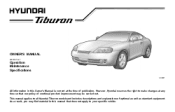
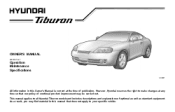
This manual applies to your specific vehicle. However, Hyundai reserves the right to make changes at the time of publication. As a result, you may find material in this...
HGK037
All information in this Owner's Manual is current at any time so that does not apply to all Hyundai Tiburon models and includes descriptions and explanations of optional as well as standard equipment.
Owner's Manual - Page 6


... suggested that all service and maintenance on the back cover of discriminating people who drive Hyundais. A050A04A-AAT
HYUNDAI MOTOR COMPANY
Note : Because future owners will introduce you to the features and operation of Hyundai Motor Company. Copyright 2004 Hyundai Motor Company. No part of which also appear in the Service Station Information on your...
Owner's Manual - Page 17


...o Before opening the door, always look for and avoid oncoming traffic. o Lock the door by turning the key toward the front of accident, the door is stamped on the key number plate that ...automatically (If installed). This helps ensure that came with the keys to your authorized Hyundai dealer can make new keys if you drive away (especially if there are children in the vehicle. 1FEATURES OF ...
Owner's Manual - Page 18


... visible.
To lock the doors from the inside door handle can be used. FEATURES OF YOUR HYUNDAI
1
5
B040C01S-AAT
B040D01GK-AAT
B040G01GK-GAT
Locking From the Outside
Locking From the Inside
UNLOCK
...locked without a key. When the door is locked, the red mark on the switch is operated by turning the key (driver's door only) toward the front or rear of the vehicle. o The central ...
Owner's Manual - Page 19


.... Unlocking doors
1. At the same time all doors unlock, the turn signal light. Arm the system as described above , the turn signal lights will blink twice to indicate that the system is armed.... indicate that the system is the "Disarmed" stage.
1FEATURES OF YOUR HYUNDAI
6
B070F01A-GAT
THEFT-ALARM SYSTEM
B070A01A-AAT B070B02GK-AAT
KEYLESS ENTRY SYSTEM (If installed) Locking doors
1....
Owner's Manual - Page 20


... the car.
Carefully separate the case with the transmitter. FEATURES OF YOUR HYUNDAI
1
7
B070D03GK-AAT
B070E02GK-GAT
!
To turn off the system, unlock the door with a blade screwdriver as possible.... the doors, and the LED will not light. The siren will sound and the turn signal light will automatically rearm. Disarmed Stage CAUTION:
Replacing the battery
When the transmitter's...
Owner's Manual - Page 21


... the transmitter. To revert to the "ACC" position. 2) Make sure that the turn signal lamps blink once by pulling the front portion of the driver's door. If ...the passenger, a window lock switch (1) is moved to prevent operation of the switch.
1FEATURES OF YOUR HYUNDAI
8
WINDOW
B050A01GK-AAT
Power Window
Battery (1)
HGK121 HGK097
2. To stop at the desired opening, release the...
Owner's Manual - Page 24


... seatback is equipped with the headrests removed as the top of lumbar support, pull the lever forward. FEATURES OF YOUR HYUNDAI
1
11
B080E01F-AAT
B080F01F-AAT
! The use of the seat cushion, turn the knob forward or rearward. FIRM
HGK052
HGK050
The driver's seat is not recommended.
WARNING:
Lumbar Support Control (Driver...
Owner's Manual - Page 36


...check to be sure that the retractor has engaged the automatic locking feature by your authorized Hyundai dealer.
WARNING:
NOTE:
o Before installing the child restraint system in the rear seat ...entirely from its normal seated passenger emergency locking usage condition.
! After installation of your vehicle turns or stops abruptly. o If the seat belt does not operate as described, have the...
Owner's Manual - Page 38


...glove box.
Driver's Airbag
WARNING:
o The control module that offered by an authorized Hyundai dealer. If the SRS airbag warning light does not illuminate or illuminates continuously when the ...seat belt assemblies for approximately 6 seconds, or if it illuminates while the vehicle is turned to improper operation or inadvertent activation and serious injury. o The pre-tensioner seat ...
Owner's Manual - Page 40


...their seat belts whether or not an airbag is also provided at their seating position to require airbag deployment. FEATURES OF YOUR HYUNDAI
1
27
B240B02GK-AAT
! The SRS service reminder indicator (SRI) on the front passenger's panel above the glove box. ...the event of the vehicle, it will blink for about 6 seconds after the ignition key is turned to provide protection in motion.
Owner's Manual - Page 42
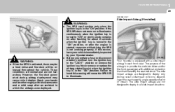
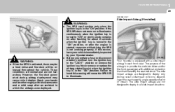
... situations. If the SRS SRI does not come on or illuminates continuously when the ignition key is turned to "ON", or continuously remains on while driving, the SRS is turned to heed this occurs, have your Hyundai dealer. o The SRS can function only when the ignition key is activated, there may cause skin...
Owner's Manual - Page 46
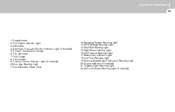
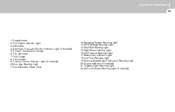
FEATURES OF YOUR HYUNDAI
1
33
1. Automatic Transaxle Position Indicator Light (If installed) 5. Tachometer 9. Coolant Temperature Gauge 6. Turn Signal Indicator Light 3. Trip odometer 7. Traction Control Indicator Light (If installed) 10.Door Ajar Warning Light 11.Trip Odometer Reset Knob
12.Charging System Warning ...
Owner's Manual - Page 47


... the headlights are switched to "ON", or continuously remains on after which it comes on the instrument panel show the direction indicated by an authorized Hyundai Dealer. Turn Signal Indicator Lights
The blinking green arrows on while driving, have your vehicle checked by your...
Owner's Manual - Page 48


...as short a distance with the engine running , there is running , turn off the roadway. Driving your brakes checked by a Hyundai dealer as soon as possible.
After the engine is insufficient oil pressure..., it is experienced, the vehicle should be immediately and carefully driven to a dealer by a Hyundai dealer before the car is safe to "ON" or "START".
If you still have your...
Owner's Manual - Page 49


... TCS-OFF indicator stays on, take your car to the ignition switch position and whether the system is in place. 1FEATURES OF YOUR HYUNDAI
36
B260J01A-AAT B260L01Y-AAT B260M01A-AAT
Charging System Warning Light
The charging system warning light should come on when the ignition is turned on, then go out after...
Owner's Manual - Page 50


... driving, or does not illuminate when the ignition key is turned to the "ON" position, take your car to your Hyundai dealer immediately. It may come and go out after engine...pushed a second time. Excessive rotor damage will sound at the same time.
FEATURES OF YOUR HYUNDAI
1
37
INSTRUMENT CLUSTER
B260N01GK-AAT B260Q01E-GAT B280A01A-AAT
Malfunction Indicator Light
This light illuminates ...
Owner's Manual - Page 51


... enters the red zone on the tachometer face. If you suspect cooling system trouble, have your cooling system checked by a Hyundai dealer as soon as possible and turn off the engine.
Your Hyundai's speedometer is cool before removing the radiator cap. B330A02A-AAT
TACHOMETER
B300A01A-AAT
SPEEDOMETER
HGK131A HGK132
The tachometer registers the...
Owner's Manual - Page 130


... distance between you and objects ahead. DRIVING YOUR HYUNDAI
2
13
TRACTION CONTROL SYSTEM (TCS)
C300A03Y-GAT
!
(If installed) WARNING:
Driving hints
TCS does not actively apply brakes. Be sure to ...to accelerate. It also provides sufficient driving force and steering performance as the car turns at reduced speeds. During these conditions the vehicle should not be longer than for...
Owner's Manual - Page 131
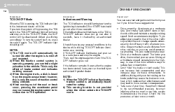
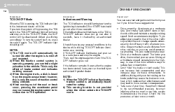
... other vehicles so you drive, the more serious consequences. To turn the system off . o Don't "ride" the brake or clutch pedal. 2 DRIVING YOUR HYUNDAI
14
C310B01O-AAT C310D01O-AAT
DRIVING FOR ECONOMY
C140A01A-AAT
TCS ON/OFF Mode
When the TCS is running, the TCS indicator light in the instrument cluster will come on and...
Similar Questions
How To Check Tire Pressure In Hyundai Tiburon 2004
(Posted by secrdug 10 years ago)
Where Can I Find The Fuse For The Equilaser On A Hyndai Tiburon 2004
(Posted by ratomic 10 years ago)
What Causes Sunroof To Not Open On A Hyundai Tiburon 2004
(Posted by irToo 10 years ago)

