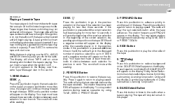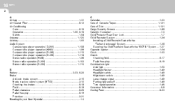2004 Hyundai Santa Fe Support Question
Find answers below for this question about 2004 Hyundai Santa Fe.Need a 2004 Hyundai Santa Fe manual? We have 1 online manual for this item!
Question posted by mu1nel on December 2nd, 2013
How To Remove D-295 Cd Player In Hyundai Santa Fe
The person who posted this question about this Hyundai automobile did not include a detailed explanation. Please use the "Request More Information" button to the right if more details would help you to answer this question.
Current Answers
Related Manual Pages
Similar Questions
Where Is The Passenger Fuse Box On 2004 Hyundai Santa Fe
(Posted by gfrdinfo 10 years ago)
How To Remove Headlight Assembly On Hyundai Santa Fe 2009
(Posted by navvri 10 years ago)
How To Remove Rear Speakers In Hyundai Santa Fe 2004
(Posted by Sidnenkos 10 years ago)
How To Remove Calendar Housing 2003 Hyundai Santa Fe
(Posted by elomaycha 10 years ago)
2004 Santa Fe Check Engine Is On.code P0501.engine Dohc 24v.which Speed Sensor
is wrong and where is located. Thank you for your help.
is wrong and where is located. Thank you for your help.
(Posted by wasparr 11 years ago)