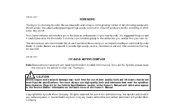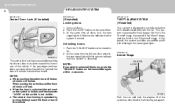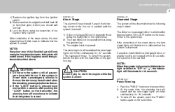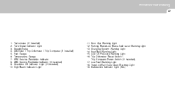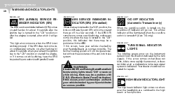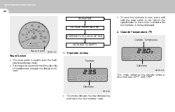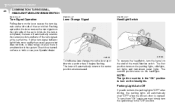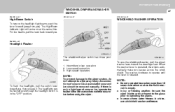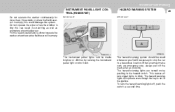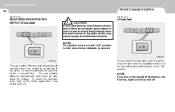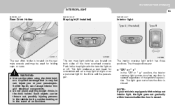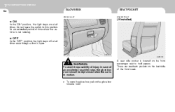2004 Hyundai Accent Support Question
Find answers below for this question about 2004 Hyundai Accent.Need a 2004 Hyundai Accent manual? We have 1 online manual for this item!
Question posted by mTommy22 on July 23rd, 2015
Where Is The Inertia Switch For A 2004 Hyundai Accent?
Current Answers
Answer #2: Posted by BusterDoogen on July 23rd, 2015 11:38 AM
I hope this is helpful to you!
Please respond to my effort to provide you with the best possible solution by using the "Acceptable Solution" and/or the "Helpful" buttons when the answer has proven to be helpful. Please feel free to submit further info for your question, if a solution was not provided. I appreciate the opportunity to serve you!