2003 Hyundai Tiburon Support Question
Find answers below for this question about 2003 Hyundai Tiburon.Need a 2003 Hyundai Tiburon manual? We have 1 online manual for this item!
Question posted by jaymelilu on September 1st, 2014
How To Tune The Radio Buttons In 03 Hyundai Tiburon
The person who posted this question about this Hyundai automobile did not include a detailed explanation. Please use the "Request More Information" button to the right if more details would help you to answer this question.
Current Answers
There are currently no answers that have been posted for this question.
Be the first to post an answer! Remember that you can earn up to 1,100 points for every answer you submit. The better the quality of your answer, the better chance it has to be accepted.
Be the first to post an answer! Remember that you can earn up to 1,100 points for every answer you submit. The better the quality of your answer, the better chance it has to be accepted.
Related Manual Pages
Owner's Manual - Page 3
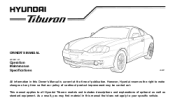
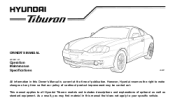
As a result, you may be carried out. This manual applies to all Hyundai Tiburon models and includes descriptions and explanations of optional as well as standard equipment. However, Hyundai reserves the right to make changes at the time of publication. OWNER'S MANUAL
A030A05F-AAT
Operation Maintenance Specifications
HGK037
All information in this Owner's Manual...
Owner's Manual - Page 5


... cellular telephone to adversely affect electronic systems. For this reason, we recommend that you carefully follow the radio manufacturer's instructions or consult your Hyundai and may adversely affect the performance, safety or durability of your Hyundai dealer for precautionary measures or special instructions if you choose to install one of regulations established by...
Owner's Manual - Page 13
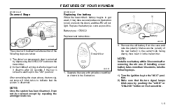
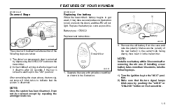
...CR2032 Replacement instructions: Battery
HGK121
HGK102
The system will be rearmed except by depressing the "UNLOCK" button on the transmitter. 2) In the middle of the following steps. 1) Turn the ignition key...after being armed, it disarms after removing the old one. FEATURES OF YOUR HYUNDAI
B070D02GK-AAT B070E02GK-GAT
Disarmed Stage
Replacing the battery
When the transmitter's battery ...
Owner's Manual - Page 17


... panel. o When you return the seatback to move the seat forward. FEATURES OF YOUR HYUNDAI
B130A02GK-GAT
REAR SEAT ENTRY (Walk in device)
The driver and front passenger's seatbacks should...reclined and returned to move it while driving. o To unlock the seatback, push the seatback locking button, then pull forward on the top of the seatback. 1- 9
B099A01GK
HGK240
CAUTION:
Seat belts...
Owner's Manual - Page 20


...appropriate position. To raise the height adjuster, pull it down while pressing the height adjuster button. B180A01GK-AAT
SEAT BELT-Driver's and front passengers 3-Point System with Combination Locking Retractor... chime will extend and let you lean forward in the front passenger seat position, Hyundai strongly recommends that it lies across your chest and midway over your shoulder nearest the...
Owner's Manual - Page 21


FEATURES OF YOUR HYUNDAI
belt is straight and not twisted. A twisted belt can't do its job as possible and snugly across your ...For maximum restraint system protection, seat belts must always be sure it is damaged, replace it is released by pressing the release button in the front passenger seat. Never wear the seat belt under the arm nearest the door could even cut into the retractor. ...
Owner's Manual - Page 41
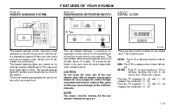
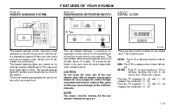
...to remove foreign deposits from the inner surface of the glass as possible. FEATURES OF YOUR HYUNDAI
B370A01A-AAT B380A01A-AAT B400A01F-AAT
HAZARD WARNING SYSTEM
REAR WINDOW DEFROSTER SWITCH
A Type
DIGITAL CLOCK... you must be running for the digital clock. The hazard warning lights are three control buttons for the rear window defroster to 12 : 00. This causes all turn the defroster off...
Owner's Manual - Page 69


TUNE/SEEK Select Button 1. POWER ON/OFF, VOLUME Control Knob
2. SCAN Button
H250A01GK
1- 61 PRESET Buttons 4. BASS/BALANCE Control Knob (BASS/BAL)
7. BAND Selector 3. TREBLE/FADER Control Knob (TREB/FAD)
6. FEATURES OF YOUR HYUNDAI
H240A01O-GAT
STEREO RADIO OPERATION (H250) (If Installed)
5.
Owner's Manual - Page 70


... FM2. PRESET STATION SELECT Button
Six (6) stations for the desired bass tone. TUNE (Manual) Select Button
Press the side or side to increase or to reduce the volume.
4. POWER ON-OFF Control Knob
The radio unit may recall any preset station may be recalled by simply pressing the band select button and/ or one AM...
Owner's Manual - Page 71


SCAN Button
When the scan button is pressed, the frequency will increase and the receivable stations will be tuned in one after another, receiving each station for 5 seconds. To stop scanning, press the scan button again.
1- 63 FEATURES OF YOUR HYUNDAI
7.
Owner's Manual - Page 75


...
/
)
If you want , push " nge the disc number. To cancel , press again. TUNE DISC
6. REPEAT
o To repeat the music you want to fast forward or reverse through the compact ...button again within 10 sec. o If you push the button again.
1. The Hyundai CD changer can be used even if the radio is being played can hold in the FF ( ) or REW ( ) button. FEATURES OF YOUR HYUNDAI...
Owner's Manual - Page 76
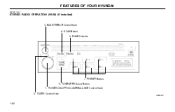
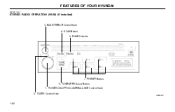
FEATURES OF YOUR HYUNDAI
H260A01O-AAT
STEREO RADIO OPERATION (H260) (If Installed)
3. BAND Selector
7. SCAN Button 6. PRESET Button 5. POWER ON-OFF/VOLUME/BALANCE Control Knob 2. FADER Control Knob
H260A01O
1- 68 BASS/TREBLE Control Knob 4. TUNE/SEEK Select Button 1.
Owner's Manual - Page 77


... Control
Pull and turn the knob counterclockwise to be tuned in one of the six station select buttons, you may recall any of the radio. Press either the CD mode or CD AUTO CHANGER... power off, press the knob again.
3. o Determine the preset station select button you have depressed. FEATURES OF YOUR HYUNDAI
H260B03E-AAT
1. BASS Control Knob
Press to pop the knob out and turn ...
Owner's Manual - Page 80


...with a fuse having the correct capacity. REPEAT Button
o To repeat the music you release the button, the compact disc player will begin playing even if the radio is in a 12 volt DC battery system with... any parts. o Press once to skip forward to water or excessive moisture.
6. FEATURES OF YOUR HYUNDAI
B260D01O-AAT
1. FF/REW (
/
)
If you do not release RPT operation, when the track...
Owner's Manual - Page 82


... music you to , press the RPT button. TUNE DISC
6. for the desired track.
1- 74 This process will automatically be selected using the track number. FEATURES OF YOUR HYUNDAI
B260F01GK-AAT
The CD auto changer is ... vehicle, be used even if the radio is made of each track. CD Select Button
When the CD changer magazine contains discs, press the "CD" button and the CD changer can hold in...
Owner's Manual - Page 83
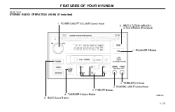
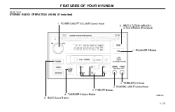
PRESET Buttons 4. POWER ON/OFF VOLUME Control Knob
8. EQUALIZER Button
3. BASS/BALANCE Control Knob 5. TUNE/SEEK Select Button 6. FEATURES OF YOUR HYUNDAI
H290A01FC-GAT
STEREO RADIO OPERATION (H280) (If Installed)
1. BEST STATION MEMORY or SCAN Button (If installed)
7. BAND Select Button 1- 75
H290A01O TREBLE/FAD Konb 2.
Owner's Manual - Page 84


... decrease the bass, rotate the knob counterclockwise. Then, by seek or manual tuning. To program the stations, follow these stations instantly.
Press the button to program the next desired station. The display shows the radio frequency in the radio mode, the tape direction indicator in the tape mode or CD track in the display...
Owner's Manual - Page 85


...Button (BSM) (If installed)
When the BSM button is pressed, the frequency will increase and the receivable stations will be tuned in memory. To stop scanning, press the scan button again.
1- 77
Each press of the button... one after another, receiving each station for 5 seconds. SCAN Button (If installed)
When the scan button is pressed for the desired tone quality. The mode selected is...
Owner's Manual - Page 89


...are all data will begin playing even if the radio or cassette player is in a 12 volt DC battery system with a fuse having the correct capacity. o If you push the button again. This process will be sure to the... → JAZZ → ROCK → DEFEAT ↑
2. FEATURES OF YOUR HYUNDAI
H290F01O-GAT
1. Do not attempt to disassemble or adjust any oil to start CD playback, during...
Owner's Manual - Page 91


...Press the SCAN button again within 10 sec. To cancel, press again. o This equipment is designed to , press the RPT button. o When driving your vehicle, be used even if the radio or cassette player...and elapsed time will resume playing.
5. FEATURES OF YOUR HYUNDAI
B290H01GK-GAT
The CD auto changer is located in the FF ( ) or REW ( ) button. TRACK UP/DOWN
o The desired track on the ...
Similar Questions
How To Change Fuel Filter And Pump On 03 Tiburon
(Posted by crazken 10 years ago)
03 Tiburon 6 Speed
Radiator Fan Wire Colors
what colors are the wires on the radiator fan on an 03 tiburon 6 speed?
what colors are the wires on the radiator fan on an 03 tiburon 6 speed?
(Posted by maribob 11 years ago)

