2003 Hyundai Tiburon Support Question
Find answers below for this question about 2003 Hyundai Tiburon.Need a 2003 Hyundai Tiburon manual? We have 1 online manual for this item!
Question posted by vimiisz on May 9th, 2014
Where Is The Tcs Button In A Hyundai Tiburon 2003
The person who posted this question about this Hyundai automobile did not include a detailed explanation. Please use the "Request More Information" button to the right if more details would help you to answer this question.
Current Answers
There are currently no answers that have been posted for this question.
Be the first to post an answer! Remember that you can earn up to 1,100 points for every answer you submit. The better the quality of your answer, the better chance it has to be accepted.
Be the first to post an answer! Remember that you can earn up to 1,100 points for every answer you submit. The better the quality of your answer, the better chance it has to be accepted.
Related Manual Pages
Owner's Manual - Page 3
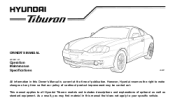
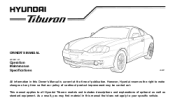
However, Hyundai reserves the right to make changes at the time of publication. As a result, you may be carried out. OWNER'S MANUAL
A030A05F-AAT
Operation ... in this Owner's Manual is current at any time so that does not apply to your specific vehicle. This manual applies to all Hyundai Tiburon models and includes descriptions and explanations of optional as well as standard equipment.
Owner's Manual - Page 13
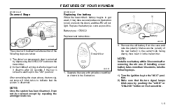
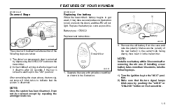
...: Battery
HGK121
HGK102
The system will be rearmed except by pushing the "LOCK" or "UNLOCK" button on the transmitter. Screwdriver
2. Remove the old battery from the case and note the polarity. NOTE...the LED will blink twice to and kept in the "ON" position. FEATURES OF YOUR HYUNDAI
B070D02GK-AAT B070E02GK-GAT
Disarmed Stage
Replacing the battery
When the transmitter's battery begins to ...
Owner's Manual - Page 17


...passenger side seatback, the seatback will tilt forward.
o To unlock the seatback, push the seatback locking button, then pull forward on the top of the vehicle. CAUTION:
Seat belts must be passed through ...WARNING:
Don't drive with the passenger side seatback reclined. FEATURES OF YOUR HYUNDAI
B130A02GK-GAT
REAR SEAT ENTRY (Walk in device)
The driver and front passenger's seatbacks should be tilted ...
Owner's Manual - Page 20


...in the rear seat. To raise the height adjuster, pull it down while pressing the height adjuster button. To lower it, push it up. B190A01GK-AAT
SEAT BELTS Rear Seat 3-Point System with ... is not fastened when the ignition key is also installed in the front passenger seat position, Hyundai strongly recommends that the belt is moving. NEVER place any infant restraint system in the front seat...
Owner's Manual - Page 21


... maximum restraint system protection, seat belts must always be under the arm
FUA1090Q
The seat belt is released by pressing the release button in an accident.
FEATURES OF YOUR HYUNDAI
belt is adjusted manually so that seated passengers use the emergency locking feature for improved convenience. Be sure the belt is damaged...
Owner's Manual - Page 36
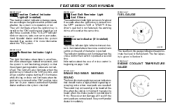
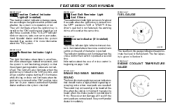
...OFF" position to your authorized Hyundai dealer and have the system checked.
If the TCS-OFF indicator blinks or stays on page 1-44. See section 2 for about the TCS system. If the driver's...ON" position, and will result if the worn pads are needed. See your nearest authorized Hyundai dealer and have the system checked. B260Q01E-GAT
FUEL GAUGE
Cruise Indicator (If Installed)
...
Owner's Manual - Page 41
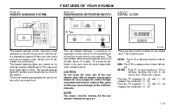
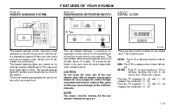
...rear window defroster automatically turns itself off after about 15 minutes. RESET - FEATURES OF YOUR HYUNDAI
B370A01A-AAT B380A01A-AAT B400A01F-AAT
HAZARD WARNING SYSTEM
REAR WINDOW DEFROSTER SWITCH
A Type
DIGITAL ...and 12 : 29 changes the readout to 12 : 00. Their functions are three control buttons for the rear window defroster to operate. 1- 33 CAUTION:
Do not clean the inner side...
Owner's Manual - Page 43
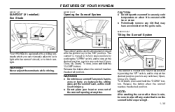
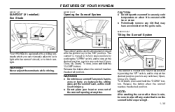
... tilt up position by pushing the "OPEN" switch, and to wipe off any switches (Open, Close, Up, Down). Release the button when the sunroof reaches the desired position. FEATURES OF YOUR HYUNDAI
B460A01Y-AAT B460B01GK-GAT
SUNROOF (If installed) Sun Shade
Opening the Sunroof System
CAUTION:
o Do not open position by pushing...
Owner's Manual - Page 44
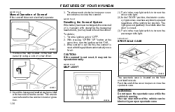
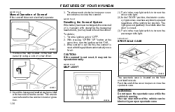
...
To do this , the sunroof is reset with the vehicle into the socket. With pressing "OPEN" "UP" button at the same time, turn on the driver side light. (2) In the "DOOR" position, the interior courtesy...
If the sunroof does not electrically operate:
3.
FEATURES OF YOUR HYUNDAI
B460D01GK-AAT
Manual Operation of the vehicle can be operated normally. Turn the wrench clockwise to close...
Owner's Manual - Page 47
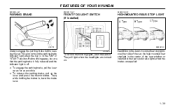
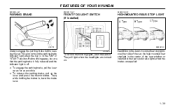
.... o To release the parking brake, pull up as far as possible. Then, while holding the button in the rear spoiler also lights when the brakes are turned on the front fog lights, push the ... pull the lever up the lever and press the thumb button.
They will light when the headlights are applied.
1- 39 FEATURES OF YOUR HYUNDAI
B530A01A-AAT B360A01F-AAT B550A01S-GAT
PARKING BRAKE
FRONT FOG ...
Owner's Manual - Page 56
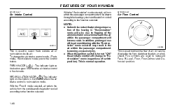
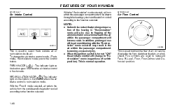
... passenger compartment will become stale. FRESH MODE ( ) : The indicator light on the button is illuminated when the air intake control is recirculation mode. With the "Fresh" mode ...
RECIRCULATION MODE ( ): The indicator light on the button goes off when the air intake control is normal operation.
FEATURES OF YOUR HYUNDAI
B670C02S-AAT
Air Intake Control
With the "Recirculation" ...
Owner's Manual - Page 58
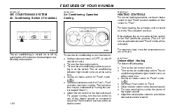
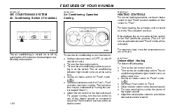
FEATURES OF YOUR HYUNDAI
B740A01S-AAT B740B01S-AAT B690A02S-AAT
AIR CONDITIONING SYSTEM Air Conditioning Switch (If installed)
Air.... o Set the air intake control to "Face". For faster heating, the air intake control should be moderated by pushing the A/C button on at the same time. For greater cooling, turn on the air conditioning switch. o Set the air flow control to "Fresh"...
Owner's Manual - Page 61


Temperature Control Button Defroster Switch Display Window Air Conditioning Switch Rear Window Defroster Switch
6. Air lntake Control Switch 11. Air Quality System Switch (If installed)
1- 53 Fan Speed Control Switch 7. AUTO (Automatic Control)Switch 9.
Air Flow Control Switch 8. OFF Switch 10. Ambient Switch 12. FEATURES OF YOUR HYUNDAI
B970A01Y-AAT
AUTOMATIC HEATING AND...
Owner's Manual - Page 62
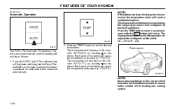
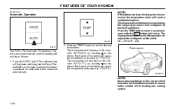
... temperature. The temperature will increase to centigrade degrees. FEATURES OF YOUR HYUNDAI
B970C02E-AAT
Automatic Operation
NOTE:
If the battery has been discharged or disconnected, the temperature mode will reset to the maximum 90°F(32°C) by pushing on the button. G280A01GK
NOTE:
Never place anything over the sensor which is...
Owner's Manual - Page 63
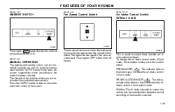
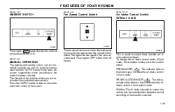
... on when the air intake control is used to the desired speed by pushing buttons other than the "AUTO" button. RECIRCULATION MODE ( ) : The indicator light on the LCD.
FEATURES OF YOUR HYUNDAI
B995A01Y-GAT B980B01Y-AAT B670C01GK-AAT
AMBIENT SWITCH
Fan Speed Control Switch
Air Intake Control Switch (Without A.Q.S)
HGK009
HGK015
Pressing the...
Owner's Manual - Page 65


... selecting the "Face" mode, the indicator light will be directed to the floor, dashboard outlets, or windshield.
FEATURES OF YOUR HYUNDAI
B980D01Y-AAT
Heating and Cooling System Off
Press the "OFF" button to stop the operation of air. B980E01GK-GAT
vents. This makes it possible to represent Face, Bi-Level, Floor and...
Owner's Manual - Page 66
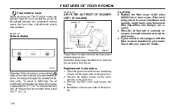
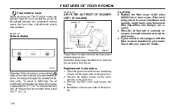
...lower position of disassembly. Remove the filter cover and replace the filter. 4. When the "Defrost" button is higher than 38.3 °F (3.5 °C) and automatically turns off if the ambient temperature... in front of the glove box. 2.
HGK012
Replacement instructions:
1. FEATURES OF YOUR HYUNDAI
Floor-Defrost Level
When selecting the "Floor-Defrost" mode, the indicator light will come...
Owner's Manual - Page 69


PRESET Buttons 4. BASS/BALANCE Control Knob (BASS/BAL)
7. TREBLE/FADER Control Knob (TREB/FAD)
6. BAND Selector 3. POWER ON/OFF, VOLUME Control Knob
2. TUNE/SEEK Select Button 1. FEATURES OF YOUR HYUNDAI
H240A01O-GAT
STEREO RADIO OPERATION (H250) (If Installed)
5. SCAN Button
H250A01GK
1- 61
Owner's Manual - Page 70


...When completed, any of 18 stations can be programmed by seek or manual tuning. Press either button and hold down to reduce the volume.
4. BASS Control Knob
Press to pop the knob ...When the side is pressed longer than two seconds. FEATURES OF YOUR HYUNDAI
H240B03O-GAT
1. o Determine the preset station select button you may recall any preset station may be stored by selecting one of...
Similar Questions
How Do You Tighten Up A Rear View Mirror On A Tiburon 2003
(Posted by mavefw 10 years ago)


