2003 Hyundai Tiburon Support Question
Find answers below for this question about 2003 Hyundai Tiburon.Need a 2003 Hyundai Tiburon manual? We have 1 online manual for this item!
Question posted by yimBelis on May 30th, 2014
How To Set Cruise Control On Hyundai Tiburon
The person who posted this question about this Hyundai automobile did not include a detailed explanation. Please use the "Request More Information" button to the right if more details would help you to answer this question.
Current Answers
There are currently no answers that have been posted for this question.
Be the first to post an answer! Remember that you can earn up to 1,100 points for every answer you submit. The better the quality of your answer, the better chance it has to be accepted.
Be the first to post an answer! Remember that you can earn up to 1,100 points for every answer you submit. The better the quality of your answer, the better chance it has to be accepted.
Related Manual Pages
Owner's Manual - Page 3
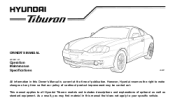
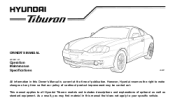
As a result, you may be carried out. This manual applies to all Hyundai Tiburon models and includes descriptions and explanations of optional as well as standard equipment. However, Hyundai reserves the right to make changes at the time of publication. OWNER'S MANUAL
A030A05F-AAT
Operation Maintenance Specifications
HGK037
All information in this Owner's Manual...
Owner's Manual - Page 32
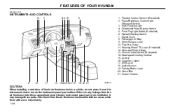
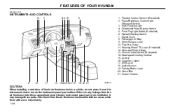
...) 6. Horn and Driver Airbag 13. Heating and Cooling Controls 15. Glove Box 21. Digital Clock 8. Fuse Box Relay 11. Cruise Control Switch (If installed) 14. If the liquid from the... Hazard Warning Switch 7. Multi-Function Light 4. FEATURES OF YOUR HYUNDAI
B250A01GK-AAT
INSTRUMENTS AND CONTROLS
12 3 45 67 8 1. Cigarette Lighter 17. Windshield Wiper/Washer Switch 5....
Owner's Manual - Page 33
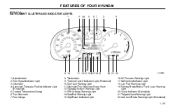
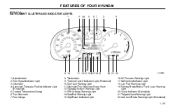
... 5. Fuel Gauge 11 12 13 151617 18 19 20 21 22
HGK026B
8. Traction Control Indicator Light (If installed) 10.Door Ajar Warning Light 11.Odometer/Trip Odometer Reset ...Brake/Brake Fluid Level Warning Light 20.Cruise Indicator (If installed) 21.Tailgate Open Warning Light 22.Anti-Lock Brake Warning Light (If installed) 1- 25 FEATURES OF YOUR HYUNDAI
B260A01GK-AAT
INSTRUMENT CLUSTER AND INDICATOR ...
Owner's Manual - Page 36
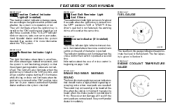
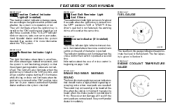
If the TCS-OFF indicator blinks or stays on, take your Hyundai dealer immediately. See section 2 for about the TCS system.
The indicator light does not illuminate when the cruise control main switch is turned to the "ON" position, take your car to the "ON" position, but should make a high-pitched squealing or scraping...
Owner's Manual - Page 52


B660B01E-AAT
To Set the Cruise Speed
WARNING:
To avoid accidental cruise control engagement, keep the cruise control main switch off when not using the cruise control
B660C02E-AAT
B660A01S-AAT
CRUISE CONTROL (If Installed)
To Cancel the Cruise Speed
B660B01GK
Main switch
B660A01GK
The cruise control system provides automatic speed control for the vehicle to exceed the preset speed. ...
Owner's Manual - Page 53
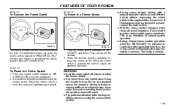
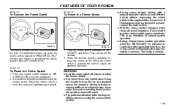
... particular attention to the driving conditions whenever using the cruise control. FEATURES OF YOUR HYUNDAI
B660D01E-AAT B660F01E-AAT
To Resume the Preset Speed
To Reset at a Slower Speed
B660D01GK
B660B01GK
The vehicle will automatically resume the speed set prior to cancellation when you push the control switch upward to "RESUME (ACCEL)" position and release...
Owner's Manual - Page 54


... the down position. Keep these vents clear of the dashboard.
FEATURES OF YOUR HYUNDAI
B710A01GK-GAT B710A01S-AAT
HEATING AND COOLING CONTROL
VENTILATION
To operate the ventilation system: o Set the air intake control to the desired speed. o Adjust the fan speed control to "Fresh" mode ( ).
The vents are opened when the vent knob is moved...
Owner's Manual - Page 55
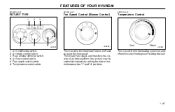
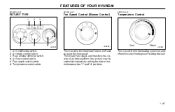
... off and to select the degree of air delivered from the system, may be controlled manually by setting the blower control between the "1" and "4" positions. FEATURES OF YOUR HYUNDAI
B670A01GK-GAT B670B01A-AAT B670E01A-AAT
ROTARY TYPE
1 2 3
Fan Speed Control (Blower Control)
Temperature Control
4 1. 2. 3. 4. 5. 6.
5
6
HGK002
HGK006
Cool
Warm
HGK007
Air Conditioning switch Air intake...
Owner's Manual - Page 58
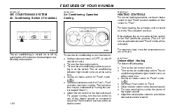
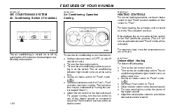
.... The air conditioning indicator light should come on the heating/air conditioning control panel. B740C01S-AAT
The air conditioning is turned on or off outside air entry. o Set the temperature control to "Floor". FEATURES OF YOUR HYUNDAI
B740A01S-AAT B740B01S-AAT B690A02S-AAT
AIR CONDITIONING SYSTEM Air Conditioning Switch (If installed)
Air Conditioning Operation...
Owner's Manual - Page 59


... HYUNDAI
B720A02FC-GAT
DEFROSTING/DEFOGGING
A Type B Type A Type B Type
B720A01GK
B720A02GK
Use the heating/ventilation system to defrost or defog the windshield: To remove interior fog on the windshield: o Set the air flow control to the defrost ( ) position. (The A/C will turn on automatically and "Fresh" mode will be activated.) o Set the temperature control to warm.
o Set...
Owner's Manual - Page 60


... or other obstructions. o Air for the heating/cooling system is drawn in the vehicle. FEATURES OF YOUR HYUNDAI
B730A01FC-GAT
OPERATION TIPS
o To keep fresh air in through the ventilation system, temporarily set the air intake control to the fresh air ( ) position and fan speed to keep dust or unpleasant fumes from entering...
Owner's Manual - Page 61


...
B970A01Y-AAT
AUTOMATIC HEATING AND COOLING CONTROL SYSTEM (If lnstalled)
Your Hyundai is equipped with an automatic heating and cooling control system controlled by simply setting the desired temperature. Air Flow Control Switch 8. OFF Switch 10. Air lntake Control Switch 11. Ambient Switch 12. Fan Speed Control Switch 7. Temperature Control Button Defroster Switch Display Window Air...
Owner's Manual - Page 62
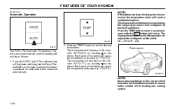
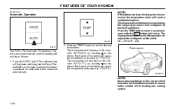
... automatically controls heating and cooling as follows; Each push of the heating and cooling system.
1- 54 Press the TEMP button down 3 seconds or more with the OUTSIDE button held down. The temperature will increase to set the desired temperature. The temperature will decrease to centigrade degrees. FEATURES OF YOUR HYUNDAI
B970C02E-AAT
Automatic...
Owner's Manual - Page 63
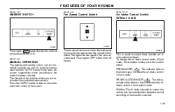
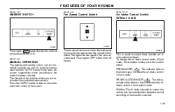
... of buttons selected.
In this state, the system sequentially works according to the function selected.
1- 55 FEATURES OF YOUR HYUNDAI
B995A01Y-GAT B980B01Y-AAT B670C01GK-AAT
AMBIENT SWITCH
Fan Speed Control Switch
Air Intake Control Switch (Without A.Q.S)
HGK009
HGK015
Pressing the OUTSIDE button displays the ambient TEMP temperature on when the air intake...
Owner's Manual - Page 64


... use of the air conditioning with the Recirculation or A.Q.S mode selected, set the air intake control to the Fresh air position or A.Q.S control to "OFF".
1- 56 NOTE:
o It should be drawn through ...air within the passenger compartment will become stale. FEATURES OF YOUR HYUNDAI
With the "Recirculation" mode selected, air from within the passenger compartment will change to "Fresh"...
Owner's Manual - Page 70


... lower frequency. The frequency display will automatically tune to set the band for the desired treble tone.
1- 62 BAL (Balance Control) Knob
Pull the bass control knob further out. The mode selected is reached.
2. FEATURES OF YOUR HYUNDAI
H240B03O-GAT
1. FAD (Fader Control) Knob
Pull the treble control knob further out. o Press the station select button...
Owner's Manual - Page 77


... button and hold down to reduce the volume. When the control knob is pressed longer than 1 second, releasing will automatically tune to set the band for the desired treble tone.
7. TUNE (Manual... will flash after another, receiving each station for more . FEATURES OF YOUR HYUNDAI
H260B03E-AAT
1. POWER ON-OFF Control Knob
The radio unit may recall any of the radio.
To stop scanning,...
Owner's Manual - Page 84


... OF YOUR HYUNDAI
H290B03E-GAT
1. Press the button to decrease the frequency. To switch the power off, press the button again.
3.
FAD (Fader Control) Knob
Pull the Treble control knob out ...you have depressed. BASS/BALANCE Control Knob BASS Control Knob
Press to set the band for 0.5 sec or more than 0.5 second, releasing will be attenuated) When the control knob is reached.
2. To ...
Owner's Manual - Page 96


... BE DANGEROUS! If, at any longer than it is raised to do so only in your Hyundai dealer. If you are kept clear of the car, have the exhaust system checked as soon as... with people inside the car. Letting the engine idle in an open the windows immediately. Set the air intake control at "Fresh", the air flow control at "Floor" or "Face" and the fan at one of the higher speeds so ...
Owner's Manual - Page 164


... Compact Disc Player Operation (H260, H280) ...1-71, 1-80 Consumer Information ...8-4 Cooling Fans ...6-16 Corrosion Protection Cleaning the interior ...4-3 Protecting your Hyundai from corrosion ...4-1 Washing and waxing ...4-2 Cruise Control ...1-44 ~ 1-45 D Defrosting/Defogging ...1-51 Door Central door lock ...1-4 Door locks ...1-2 Front door edge warning light ...1-40 Locking, unlocking front...
Similar Questions
How Do You Set The Cruise Control On A 2006 Hyundai Tiburon
(Posted by hoblac 9 years ago)

