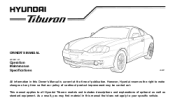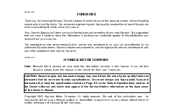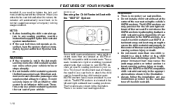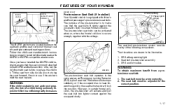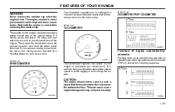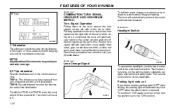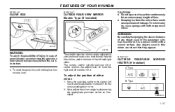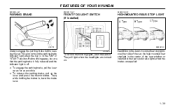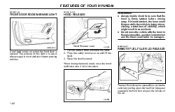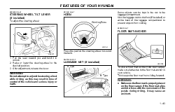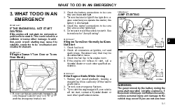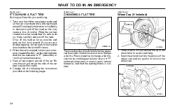2003 Hyundai Tiburon Support Question
Find answers below for this question about 2003 Hyundai Tiburon.Need a 2003 Hyundai Tiburon manual? We have 1 online manual for this item!
Question posted by Daromike4n on December 18th, 2013
2003 Hyundai Tiburon Pulls To The Right When Driving Straight
Current Answers
Answer #1: Posted by BusterDoogen on December 18th, 2013 6:05 PM
I hope this is helpful to you!
Please respond to my effort to provide you with the best possible solution by using the "Acceptable Solution" and/or the "Helpful" buttons when the answer has proven to be helpful. Please feel free to submit further info for your question, if a solution was not provided. I appreciate the opportunity to serve you!