2003 Hyundai Elantra Support Question
Find answers below for this question about 2003 Hyundai Elantra.Need a 2003 Hyundai Elantra manual? We have 1 online manual for this item!
Question posted by mehrcram on January 24th, 2014
How To Change The Clock On A 2003 Hyundai Elantra
The person who posted this question about this Hyundai automobile did not include a detailed explanation. Please use the "Request More Information" button to the right if more details would help you to answer this question.
Current Answers
There are currently no answers that have been posted for this question.
Be the first to post an answer! Remember that you can earn up to 1,100 points for every answer you submit. The better the quality of your answer, the better chance it has to be accepted.
Be the first to post an answer! Remember that you can earn up to 1,100 points for every answer you submit. The better the quality of your answer, the better chance it has to be accepted.
Related Manual Pages
Owner's Manual - Page 4
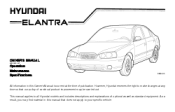
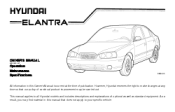
... and includes descriptions and explanations of optional as well as standard equipment. As a result, you may be carried out. However, Hyundai reserves the right to make changes at the time of publication. OWNER'S MANUAL
A030A02E-AAT
Operation Maintenance Specifications
G280A01E
All information in this manual that our policy of continual product improvement...
Owner's Manual - Page 5
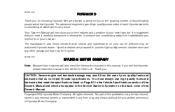
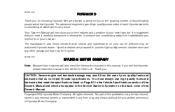
...information included in the Service Station Information on the back cover of Hyundai Motor Company. Hyundai dealers are pleased to the features and operation of which also ...use high quality fuels and lubricants that meet Hyundai specifications.
You must always use of discriminating people who drive Hyundai. Copyright 2003 Hyundai Motor Company. CAUTION: Severe engine and transaxle ...
Owner's Manual - Page 23
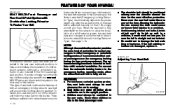
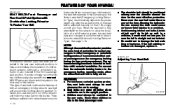
...protection. The automatic locking function is also installed in the front passenger seat position, Hyundai strongly recommends that children always be positioned midway over the shoulder nearest the door ... retractor provides the same level of a child restraint system, the seat belt operation changes to allow the unbuckled seat belt to extend. (Automatic Locking Retractor Type). To convert...
Owner's Manual - Page 34
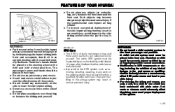
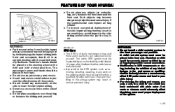
...passenger's arms and hands should be placed on the steering wheel at the 9:00 and 3:00 o'clock positions. o Do not use excessive force on the side or near the side impact airbag. The... entire SRS system must be severely injured or killed by a qualified Hyundai technician. o Do not install any work on the SRS system, such as removing, installing, repairing,...
Owner's Manual - Page 36
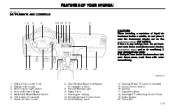
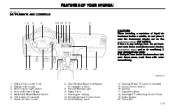
.... 15. 16. 17. 18. 19. 20. Rear Window Wiper and Washer (If installed) (5 Door) 9.
Digital Clock 11. Steering Wheel Tilt Lever (If installed) Cruise Control Switch Ashtray Cigarette Lighter Heating/Air Conditioning Control Panel. FEATURES OF YOUR HYUNDAI
B250A02E-AAT
INSTRUMENTS AND CONTROLS
1 2 3 4 5 6 7 8 9 10 11
CAUTION:
When installing a container of liquid air...
Owner's Manual - Page 41
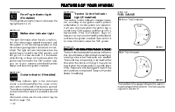
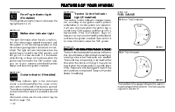
... PAD WEAR WARNING SOUND
The front disc brake pads have the system checked. See your nearest authorized Hyundai dealer and have wear indicators that the exhaust gas regulation values are not replaced.
The indicator light... Control Indicator Light (If Installed)
The traction control indicator changes operation according to the "ON" position, and then go out in Section 9.
Owner's Manual - Page 43
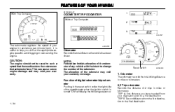
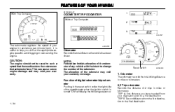
... the tachometer face. The alteration of your engine in miles or kilometers. FEATURES OF YOUR HYUNDAI
B310B04E-AAT
With Trip Computer
ODOMETER/TRIP ODOMETER
Without Trip Computer
1
2
3
HLZ.079T
...in miles or kilometers. TRIP A: first distance you shift at the appropriate engine speed to change the number of 2 trips in revolutions per minute (rpm). This can cause severe engine ...
Owner's Manual - Page 44
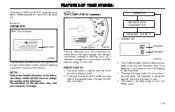
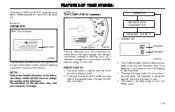
... clears the tripmeter to zero if the battery is from TRIP A to 0. FEATURES OF YOUR HYUNDAI
To shift from 0 to 999.9 miles.
1- 35 TRIPMETER
Odometer
Reset switch
B300B01E
Tripmeter Odometer
...the total driving distance in the reset switch under the right side of the speedometer changes the display as a tripmeter, average fuel consumption and distance to zero the multifunctional display...
Owner's Manual - Page 46


... beams, pull the lever back toward you .
Check for a burned-out fuse or bulb or see your Hyundai dealer. The lever will automatically shut "OFF" when the driver's door is in the "ON" position to... lane change, move the lever up or down to turn the barrel on the end of the multi-function switch. The headlights can be in the "OFF" position.
1- 37 FEATURES OF YOUR HYUNDAI
signal ...
Owner's Manual - Page 49
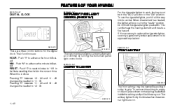
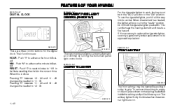
...
B440A01E
B420A01E
The front ashtray may be in . If it is done: Pressing "R" between changes the readout to Pressing "R" between changes the readout to 10 : 30 and 11 : 29 11 : 00. 11 : 30... buttons for the digital clock. To remove the ashtray to empty or clean it, press down on .
1- 40 FEATURES OF YOUR HYUNDAI
B400A01A-AAT B410A01A-AAT
DIGITAL CLOCK
INSTRUMENT PANEL LIGHT CONTROL ...
Owner's Manual - Page 60
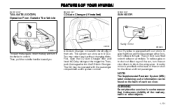
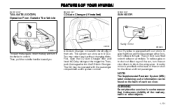
...changing disks. To reduce glare or to shut out direct rays of the sun, turn it obscures visibility of the sun visor for the driver and front passenger.
This system can be operated with sun visors to 8 CDs. FEATURES OF YOUR HYUNDAI... the tail gate, insert the key and turn the sun visor down to unlock. Your Hyundai is equipped with the passenger compartment audio system controls.
Owner's Manual - Page 64
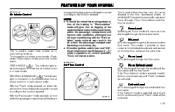
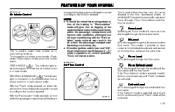
... activated. 1- 55
B670D01E o When the ignition switch is normal operation. FEATURES OF YOUR HYUNDAI
B670C01E-AAT
Air Intake Control
through the windshield defrost vents and the floor vents. NOTE:
...be noted that prolonged operation of the heating in the air within the passenger compartment will change the air intake control mode, (Fresh mode, Recirculation mode) push the control button. ...
Owner's Manual - Page 67
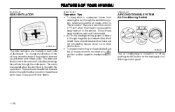
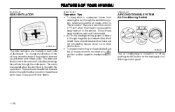
This will help keep fresh air in the vehicle. To change the direction of the air flow, move the knob in through the grilles just ahead....
o Air for the heating/cooling system is moved to keep the driver alert and comfortable. FEATURES OF YOUR HYUNDAI
B710C01S-AAT B730A01FC-GAT B740A01S-AAT
SIDE VENTILATOR
Operation Tips
o To keep dust or unpleasant fumes from entering the car through...
Owner's Manual - Page 70
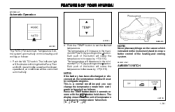
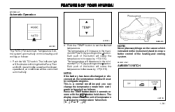
...Press the TEMP button down 3 seconds or more with the OUTSIDE button held down. FEATURES OF YOUR HYUNDAI
B970C02E-AAT
Automatic Operation
Photo sensor
HXD118A
G280A01E
HXD118D
The FATC (Full Automatic Temperature Control) system automatically ...which is a normal condition and you can change the temperature mode from centigrade to set the desired temperature. This is located on the button.
Owner's Manual - Page 71
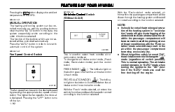
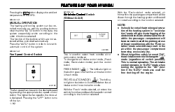
...of switch position). Press the "AUTO" button in order to convert to the function selected. To change to the desired speed by pushing buttons other than the "AUTO" button.
Pressing the "OFF" ...Fan Speed Control Switch
This is used before shutting off the engine. FEATURES OF YOUR HYUNDAI
Pressing the OUTSIDE button displays the ambient TEMP temperature on the button goes off when...
Owner's Manual - Page 72
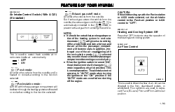
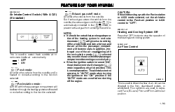
... compartment will become stale.
B980E01E
This is used to the function selected. FEATURES OF YOUR HYUNDAI
B980C02E-GAT
Air Intake Control Switch (With A.Q.S) (If Installed)
Exhaust gas cutoff mode :..., the exhaust gas cutoff mode ( ) is turned "ON", the air intake control will change to misting of switch position). B980E01E-AAT
Air Flow Control
HXD118H
This is used before shutting ...
Owner's Manual - Page 74
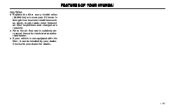
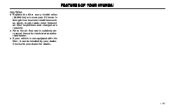
..., it can be checked at an authorized dealer. Check with this filter, it must be installed by your dealer for details.
1- 65 FEATURES OF YOUR HYUNDAI
CAUTION:
o Replace the filter every 12,000 miles (20,000 km) or once a year. o When the air flow rate is being driven in severe conditions...
Owner's Manual - Page 78


...to use to the left or right for the desired treble tone.
1- 69 FEATURES OF YOUR HYUNDAI
H240B03O-AAT
1.
SEEK Operation (Automatic Channel Selection)
Press the TUNE select button 0.5 sec or...2. Release button once the desired station is displayed on . BAND Selector
Pressing the FM/AM button changes the AM, FM1 and FM2 bands. o When completed, any of the radio. Releasing it has ...
Owner's Manual - Page 83


... knob counterclockwise to the next lower frequency.
1- 74 BAND Selector
Pressing the FM/AM button changes the AM, FM1 and FM2 bands. The mode selected is reached.
2. Turn to continuously ...band selector to emphasize right speaker sound (Left speaker sound will be attenuated). FEATURES OF YOUR HYUNDAI
H260B02E-AAT
1. POWER ON-OFF Control Knob
The radio unit may recall any of the radio....
Owner's Manual - Page 168
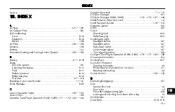
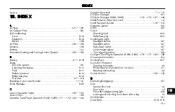
... ...6-11 Pedal clearance ...6-14 Pedal free play ...6-14 Practices ...2-7 ~ 2-8 Breaking-In your new Hyundai ...1-1~1-2 Bulbs Wattage ...6-20
Catalytic Converter ...7-1 ~ 7-2 CD Auto Changer ...1-51 CD Auto Changer (...40 Clock ...1-40 Clutch Checking fluid ...6-12 Pedal free play ...6-14 Combination Light Headlight flasher ...1-37 Headlight switch ...1-37 High-beam switch ...1-37 Lane change signal...
Similar Questions
Where Is The Cruise Control On 2003 Elantra Manuel?
(Posted by Pieflg40 10 years ago)
How To Align The Headlights On A 2003 Elantra ?
(Posted by Spadquar 10 years ago)

