2003 Hyundai Accent Support Question
Find answers below for this question about 2003 Hyundai Accent.Need a 2003 Hyundai Accent manual? We have 1 online manual for this item!
Question posted by Anonymous-94624 on January 18th, 2013
License Plate Bulb
How do i change the license plate bulb on my 2003 accent? The back pannel is not coming off and the flat panell below the Hyndai logo is screwed from the inside
Current Answers
There are currently no answers that have been posted for this question.
Be the first to post an answer! Remember that you can earn up to 1,100 points for every answer you submit. The better the quality of your answer, the better chance it has to be accepted.
Be the first to post an answer! Remember that you can earn up to 1,100 points for every answer you submit. The better the quality of your answer, the better chance it has to be accepted.
Related Manual Pages
Owner's Manual - Page 4


As a result, you may find material in this manual that does not apply to make changes at the time of publication. However, Hyundai reserves the right to your specific vehicle. OWNER'S
A030A03A-AAT
MANUAL
Operation Maintenance Specifications
A030A01A
All information in ...
Owner's Manual - Page 6


... that may result from your new Hyundai.
You must always use . Hyundai dealers are pleased to the features and operation of the Owner's Manual. Copyright 2003 Hyundai Motor Company.
Owner's Manual - Page 17


... the car), be opened accidentally. WARNING:
B030B01E
A code number is stamped on the number plate that the doors cannot be sure that all the doors are securely closed and locked so that...with the proper use of seat belts, locking the doors helps keep occupants from being ejected from the inside. o Lock the door by turning the key toward the front of an accident. o Unlocked doors...
Owner's Manual - Page 30


... seat belt. See page 1-24.
! If you move around.
This type of seat belt combines the features of a child restraint system, the seat belt operation changes to allow the belt to retract, but not to facilitate child restraint installation. It automatically adjusts to help accommodate the installation of protection for approximately...
Owner's Manual - Page 51


... may void your vehicle is a microcomputer-controlled driver information gauge that displays information related to change the number of the trip computer (See page 1-39, tripmeter)
1. Reset switch
o ...trip odometer to zero, press and hold the reset switch to the right of speedometer changes the display as a tripmeter, outside temperature, average fuel consumption and distance to the ...
Owner's Manual - Page 53


...actual tripmeter according to the driving conditions, driving pattern or vehicle speed. Lane Change Signal
Odometer
HLC2057
HLC2072
o This mode provides the estimated distance to the center ... reinstalled after being discharged or disconnected, drive more than 20 miles for a burnedout fuse or bulb or see your Hyundai dealer. 1- 40
FEATURES OF YOUR HYUNDAI
B340A01A-AAT B340B01A-AAT
4....
Owner's Manual - Page 57


...position and the key is done: Pressing "R" between 11 : 30 and 12 : 29 changes the readout to remove foreign deposits from the inner surface of glass cleaner or use a scraper...
To turn on the front fog lights, push the switch. Pressing "R" between 10 : 30 and 11 : 29 changes the readout to advance the hour indicated. NOTE:
The ignition must be in the "ON" position. Push "R" to...
Owner's Manual - Page 70


... the knob in the middle of the vent upand-down and side-to -side. The side vent knobs control the amount of any obstructions.
1. 2. 3. 4.
To change the direction of the air flow, move the knob in the center of the vent up-and-down and side-to -side. Keep these vents...
Owner's Manual - Page 77


...Evaporator and Blower unit) (If Installed)
Outside air
Inside of a vehicle Filter Evaporator core Blower Inside air
B760A01Y
The air filter is being driven in ...front of the evaporator unit behind the glove box.
If the car is located in severe conditions such as dusty, rough roads, more frequent air filter inspections and changes...
Owner's Manual - Page 99


... start the engine, insert the ignition key and turn the ignition switch to "ON", check that all appropriate warning lights are no flat tires, puddles of warning lights and all bulbs when key is disconnected from the battery. (For Automatic Transaxle)
C040A01E
! Turn off or the key removed from "ACC" position to...
Owner's Manual - Page 137


...General Checks ...6-3 Checking the Engine Oil ...6-4 Changing the Oil and Filter ...6-5 Checking and Changing the Engine Coolant ...6-6 Spark Plugs ...6-8 Changing the Air Cleaner Filter ...6-9 Checking the ...11 Checking the Brakes ...6-13 Checking the Clutch Fluid ...6-14 Air Conditioning Care ...6-14 Changing the Air Filter (For Evaporator and Blower Unit) ...6-15 Checking Drive Belts ...6-17...
Owner's Manual - Page 158
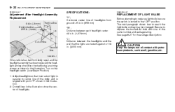
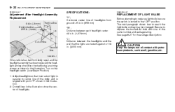
... for the wattage descriptions
"P"
H
Cut-off line Ground line
G290B01A-1
!
Horizontal center line of the same number and wattage rating. Be sure to replace a light bulb, be changed. CAUTION:
H
L
Keep the lamps out of headlights. Turn on the headlight switch. (Low Beam Position) 1. Adjust headlights so that the lights are tested against...
Owner's Manual - Page 159


... its plastic base, avoid touching the glass. Disconnect the power cord from the bulb base in the back of the correct size, remove the headlight assembly mounting bolts. HLC5033
4. Remove the dust cover. Open the engine hood. 3.
Push the bulb spring to cool. HLC5034-1
HLC5010
5. DO-IT-YOURSELF MAINTENANCE
G270A03A-AAT
6- 23...
Owner's Manual - Page 160


... could shatter, resulting in a headlight. Use the protective cap and carton to dispose of the used bulb with the headlight hole. Protect the bulb against abrasions or scratches and against liquids when lighted. Re-attach the bulb spring and install the dust cover. To replace the front turn signal light (1) or position light...
Owner's Manual - Page 161


...
4 Door
4 Door
(1) Stop/Tail Light (2) Turn Signal Light (3) Back-up light), take it out from the bulb holder by turning it counterclockwise. Remove the cover with a phillips screwdriver.
3. Remove the mounting screws as shown with a flat-head screwdriver. To replace the rear combination light (stop/ tail light, turn signal light or back-up...
Owner's Manual - Page 162


... the cover with a new bulb.
6- 26
DO-IT-YOURSELF MAINTENANCE
G270G01A-GAT G270H01A-GAT
Interior Light (Map Light) (If Installed)
Interior Light
HTB283
2.
Replace with a flat-head screwdriver.
1.
Remove the cover with a new bulb. HTB284
3. Replace with a flat-head screwdriver. HLC5018 HLC5020
2. Disconnect the power cord. Replace with a new bulb.
2. HLC5017
HLC5019...
Owner's Manual - Page 163


... Back-up Light
27/8(4 Door), 28/8(3 Door) 17 17 5 5 5
High Mounted Rear Stop Light (If Installed) Rear Side Marker Light Luggage Compartment Light (If Installed) License Plate Light
Owner's Manual - Page 164


...Horn relay Illumination lamps, Left rear combination lamp, License lamp, DRL control, Position lamp, H/LP washer relay Right rear combination lamp, License lamp, Position lamp Left head lamp, DRL control..., Throttle plate actuator ECM Head lamp washer motor Fuel pump relay, Fuel pump motor
G200C02A-GAT
FUSE PANEL DESCRIPTION Engine Compartment
HLC5027
NOTE:
Not all fuse panel descriptions in...
Owner's Manual - Page 183


... pocket ...1-48 Fuel Capacity ...9-2 Gauge ...1-36 Recommendations ...1-2 Fuel Filler Lid Remote release ...1-52 Fuses ...6-18 G General Checks ...6-3 Glove box ...1-47 H Hazard Warning System ...1-43 Headlight Bulb ...6-23 Heating and Ventilation Air flow control ...1-59 Air intake control ...1-58 Bi-level heating ...1-61 Defrosting/Defogging ...1-65 Fan seed control (Blower control) ...1-58...
Owner's Manual - Page 184


... ...1-33 Instrument Panel Light Control (Rheostat) ...1-45 Interior Light ...1-47 J Jump Starting ...3-3 K Keys ...1-3 If you lose your keys ...3-12 Positions ...2-3 M Maintenance Intervals Explanation of scheduled maintenance items ...5-7 Maintenance under severe usage conditions ...5-6 Scheduled maintenance ...5-4 Service requirements ...5-2 Mirrors Day/night inside rearview ...1-50 Outside...
Similar Questions
How To Change License Plate Bulb Hyundai Accent
(Posted by 2homejames 10 years ago)
How To Change Radio Presets On 2003 Hyundai Accent
(Posted by Aldaopenba 10 years ago)
2003 Accent Ca State Emissions Compliant?
is the 2003 accent ca emissions compliant?
is the 2003 accent ca emissions compliant?
(Posted by neilsquire88729 11 years ago)

