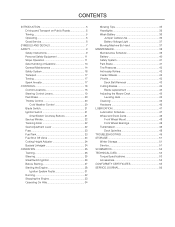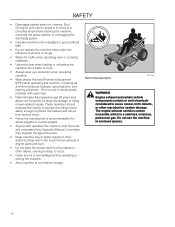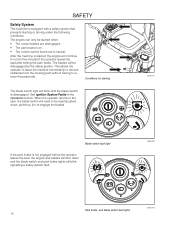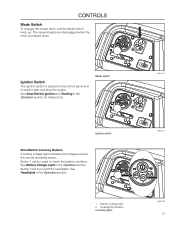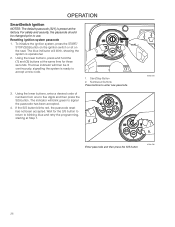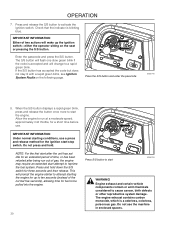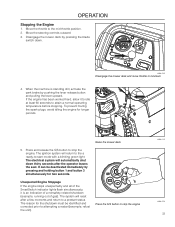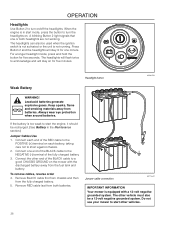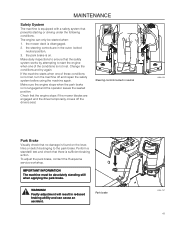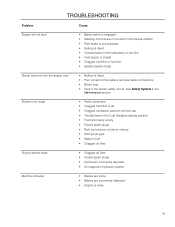Husqvarna RZ46i Support Question
Find answers below for this question about Husqvarna RZ46i.Need a Husqvarna RZ46i manual? We have 2 online manuals for this item!
Question posted by rlwatty1 on September 11th, 2019
Smart Switch On Husqvarna Rz46i, Stays Blue. Resetting Code Does Not Help.
I'm in the seat, mower deck up. blades off, handles out. No indicator lights saying there is a problem. Can't get the green light to come on and start. Just steady blue light.
Current Answers
Answer #1: Posted by Odin on September 11th, 2019 4:27 PM
Hope this is useful. Please don't forget to click the Accept This Answer button if you do accept it. My aim is to provide reliable helpful answers, not just a lot of them. See https://www.helpowl.com/profile/Odin.
Related Husqvarna RZ46i Manual Pages
Similar Questions
Husqvarna Smart Switch Light Is A Solid Blue And Wont Accept Code To Start.
when i sit on the mower the smartswitch lights up as it should and the s/s (start/stop) is blinking ...
when i sit on the mower the smartswitch lights up as it should and the s/s (start/stop) is blinking ...
(Posted by Zgulker 7 years ago)
Smartswitch S/s Is A Solid Blue
when i sit on the mower the smartswitch lights up as it should and the s/s is blinking blue. Once i ...
when i sit on the mower the smartswitch lights up as it should and the s/s is blinking blue. Once i ...
(Posted by Zgulker 7 years ago)
Mz 61 Brake Issue
My wife engaged the brake while mower was moving, not fast but the mower was not stopped. Now the br...
My wife engaged the brake while mower was moving, not fast but the mower was not stopped. Now the br...
(Posted by phoenixdelawder 7 years ago)
What Is Involved In The Recall On Deck Belt And Pulleys Of Rz4219?
drive belt on the mower deck will not stay tight and breaks
drive belt on the mower deck will not stay tight and breaks
(Posted by pstoman 8 years ago)
How Do I Reset And Change Start Code
need to know how i can reset and change my start code
need to know how i can reset and change my start code
(Posted by kmlong2u 8 years ago)