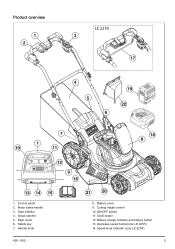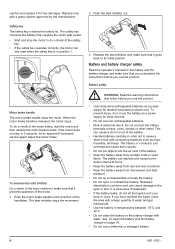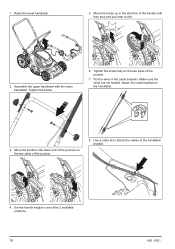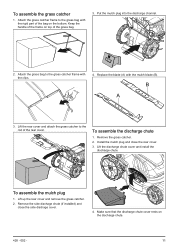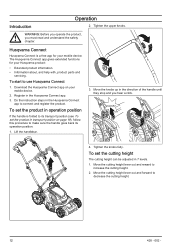Husqvarna LE121P Support Question
Find answers below for this question about Husqvarna LE121P.Need a Husqvarna LE121P manual? We have 2 online manuals for this item!
Question posted by kentabm26 on June 3rd, 2023
Le121p Model Number For Handle Bar Assembly
Current Answers
Answer #1: Posted by SonuKumar on June 3rd, 2023 7:34 PM
Unpack all the components: Ensure that you have all the parts necessary for the handlebar assembly, including the handlebar itself, bolts, nuts, and any other accompanying hardware.
Position the handlebar: Place the handlebar assembly in the desired position on the mower, aligning it with the mounting holes on the mower's chassis.
Insert the bolts: Insert the bolts through the mounting holes on the handlebar and into the corresponding holes on the mower's chassis.
Attach the nuts: On the underside of the mower's chassis, secure the bolts with the accompanying nuts. Tighten them securely, but be careful not to overtighten.
Adjust handlebar height (if applicable): Some models may have an adjustable handlebar height feature. If that is the case, follow the instructions provided in the user manual to adjust the handlebar to your desired height.
Test the handlebar: Once the handlebar is assembled and secured, give it a gentle shake to ensure that it is stable and properly attached to the mower.
It's important to note that the assembly process may vary slightly depending on the specific model and design of the Husqvarna LE121P. For precise instructions, it is recommended to consult the user manual that came with your mower. The manual will provide detailed step-by-step instructions and illustrations specifically tailored to your model, ensuring a successful handlebar assembly.
Please respond to my effort to provide you with the best possible solution by using the "Acceptable Solution" and/or the "Helpful" buttons when the answer has proven to be helpful.
Regards,
Sonu
Your search handyman for all e-support needs!!
Related Husqvarna LE121P Manual Pages
Similar Questions
Can not start the mower, batteries both full . No lights at the pane
What is a 2012 Husqvarna HU 775L lawn mower in Very good condition worth ?
My husqvarna lawn mower will not start. It wont even try to turn over or click.