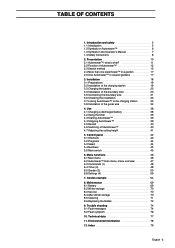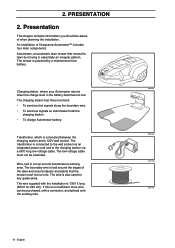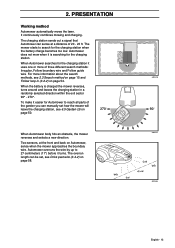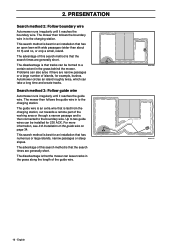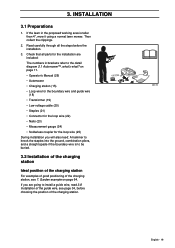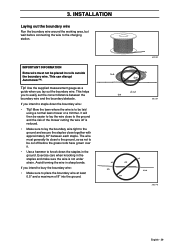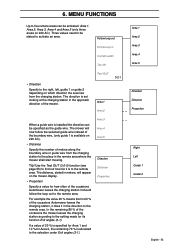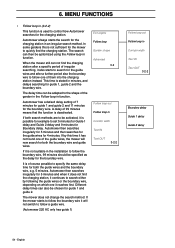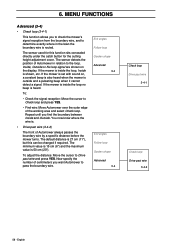Husqvarna AUTOMOWER 220 AC Support Question
Find answers below for this question about Husqvarna AUTOMOWER 220 AC.Need a Husqvarna AUTOMOWER 220 AC manual? We have 2 online manuals for this item!
Question posted by info69252 on June 26th, 2016
Message Timer
I get the message timer and the mower does not work
Current Answers
Answer #1: Posted by Odin on June 26th, 2016 5:09 AM
Hope this is useful. Please don't forget to click the Accept This Answer button if you do accept it. My aim is to provide reliable helpful answers, not just a lot of them. See https://www.helpowl.com/profile/Odin.
Related Husqvarna AUTOMOWER 220 AC Manual Pages
Similar Questions
Hello, When You Connect The Battery, The Display Does Not Respond (dark), The
HELLO, when you connect the battery, the display does not respond (dark), the display is working and...
HELLO, when you connect the battery, the display does not respond (dark), the display is working and...
(Posted by vbareisis 2 years ago)
Display Just Turns On Then It's Become All Dissy!!
Hello! After I've change my battery a couple day's ago this problem came. I've changed booth batteri...
Hello! After I've change my battery a couple day's ago this problem came. I've changed booth batteri...
(Posted by Burreman82 2 years ago)
Error Message
The message says Error Mower Lifted. I cannot clear this. Does anyone know how to?
The message says Error Mower Lifted. I cannot clear this. Does anyone know how to?
(Posted by rohansalisbury 9 years ago)
My Husqvarnarz4623 Lawn Mower
My husqvarna lawn mower will not start. It wont even try to turn over or click.
My husqvarna lawn mower will not start. It wont even try to turn over or click.
(Posted by teresaandbryancates 9 years ago)