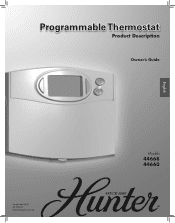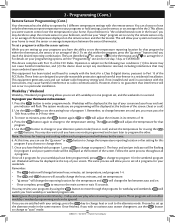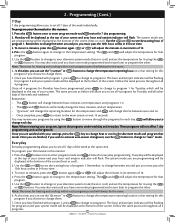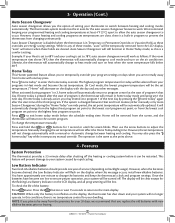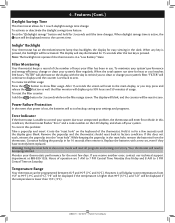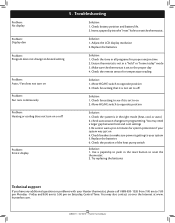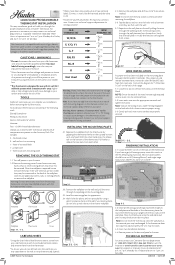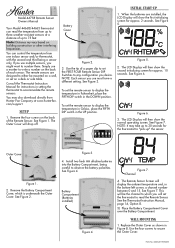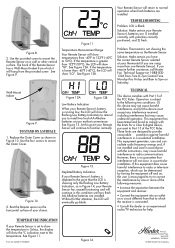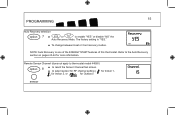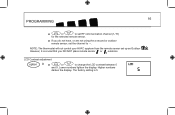Hunter 44660 Support Question
Find answers below for this question about Hunter 44660.Need a Hunter 44660 manual? We have 6 online manuals for this item!
Question posted by Michaelschulzp on December 8th, 2013
Remote Sensor
Current Answers
Answer #1: Posted by BusterDoogen on December 8th, 2013 4:54 PM
- 1
Check your thermostat. If you see an error code on the screen, then it has not completely failed and just needs to be rebooted. Open the cover and use a straightened paper clip to press the reset button.
- 2
If the reset button doesn't work, remove the batteries and wait for the screen to go completely blank. This could take up to 3-5 minutes. Put new batteries in and reprogram your thermostat.
- 3
If the screen is completely blank and you can't get it to work again by replacing the batteries, then your programmable thermostat has just become an overpriced doorstop. While complete failure is rare, it can happen. You can either call the Hunter Tech support hotline at 1-888-830-1326 and have them tell you the same, or you can just visit your local hardware store to get another one.
-
I hope this is helpful to you!
-
Please respond to my effort to provide you with the best possible solution by using the "Acceptable Solution" and/or the "Helpful" buttons when the answer has proven to be helpful. Please feel free to submit further info for your question, if a solution was not provided. I appreciate the opportunity to serve you!
Related Hunter 44660 Manual Pages
Similar Questions
What model should I replace the 44660 with? It does not keep the temperature of the room anymore.
My thermostat will stay on 64, will I am trying to heat up my house.... Also, I switch the auto to o...