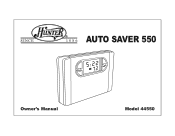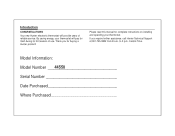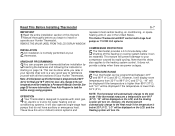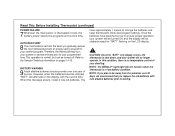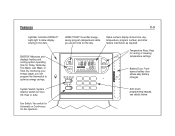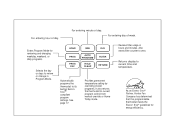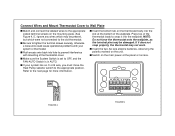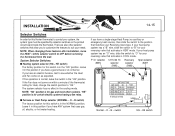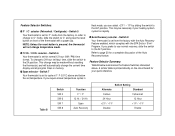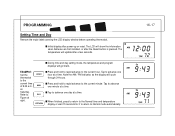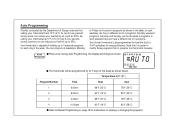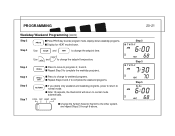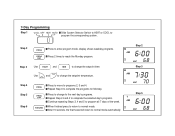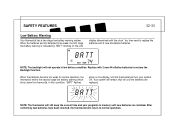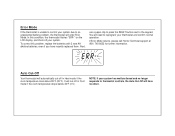Hunter 44550 Support Question
Find answers below for this question about Hunter 44550.Need a Hunter 44550 manual? We have 2 online manuals for this item!
Question posted by felitiadeer on January 15th, 2015
It Will Not Shut Off!
Current Answers
Answer #1: Posted by BusterDoogen on January 15th, 2015 9:19 AM
I hope this is helpful to you!
Please respond to my effort to provide you with the best possible solution by using the "Acceptable Solution" and/or the "Helpful" buttons when the answer has proven to be helpful. Please feel free to submit further info for your question, if a solution was not provided. I appreciate the opportunity to serve you!