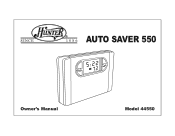Hunter 44550 Support Question
Find answers below for this question about Hunter 44550.Need a Hunter 44550 manual? We have 2 online manuals for this item!
Question posted by 71mich on May 13th, 2014
Why Hunter 44550 Blinks Hold?
The person who posted this question about this Hunter product did not include a detailed explanation. Please use the "Request More Information" button to the right if more details would help you to answer this question.
Current Answers
There are currently no answers that have been posted for this question.
Be the first to post an answer! Remember that you can earn up to 1,100 points for every answer you submit. The better the quality of your answer, the better chance it has to be accepted.
Be the first to post an answer! Remember that you can earn up to 1,100 points for every answer you submit. The better the quality of your answer, the better chance it has to be accepted.
Related Hunter 44550 Manual Pages
Owner's Manual - Page 2


Ask Your Local Retailer for Other Quality Products from Hunter
Fans
Air Purifiers
Humidifiers
To locate your nearest Hunter Dealer, call 1-800-4HUNTER, or visit The Hunter Fan Company website: www.hunterfan.com
Owner's Manual - Page 3
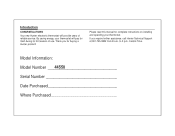
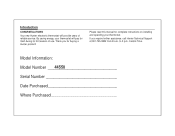
...itself during its first season of reliable service. Please read this manual for buying a Hunter product! Model Information: Model Number ____4_4_5_5_0 Serial Number Date Purchased Where Purchased
to 5 p.m. If you for complete instructions on installing and operating your thermostat will provide years of use. Introduction
CONGRATULATIONS! Thank you require further assistance, call...
Owner's Manual - Page 6
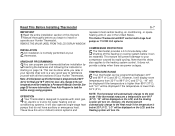
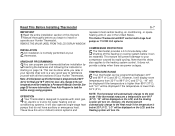
... systems.
INSTALLATION
2 All installation is lower than 99°F (37°C), and "LO" will be done while you begin to install or operate your Hunter Thermostat.
NOTE: The thermostat will automatically change to 99°F (0°C and 37°C). "LO" will be displayed on the LCD, and the Heating system will turn On...
Owner's Manual - Page 9
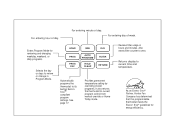
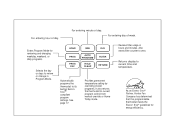
...ENERGY compliant program settings.
As an ENERGY STAR® Partner, Hunter Fan Company has determined that this programmable thermostat meets the ENERGY STAR® guidelines for reviewing and changing ...and minutes. HOUR
PROG
PROG DAY
MIN
DAY
AUTO PROGRAM
HOLD CLEAR
FILTER RETURN
Automatically programs the thermostat to current time and temperature. Also resets filter counter ...
Owner's Manual - Page 12


...wallplate. INSTALLATION
12-13
Mount Wallplate and Thermostat
s Remove the wallplate from your thermostat by pressing the release tab on the bottom of the thermostat. (See Figure 2.)
s Position wallplate on...wires (5-wire system), then remove the jumper wire between the RH and RC terminals on the Hunter wallplate.
Mark holes for appearance. s Drill holes with 3/16" bit and gently tap anchors ...
Owner's Manual - Page 14
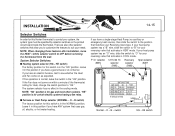
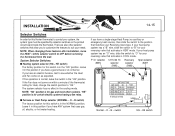
... system, the system type must be specified by selector switches on the printed circuit board inside the thermostat. If you have an electric furnace, test to the position that uses gas, oil, electric, or...an "O" wire, slide the switch to suit your reversing valve that activates in this Hunter thermostat to "HE."
HE switch)
The factory position for gas and most other selector switches...
Owner's Manual - Page 16
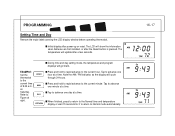
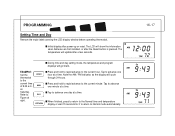
... update after the Reset button is pressed. on Saturday.
s Press and hold to rapid advance to advance one hour at a time. s Tap to the current hour... will cycle through 24 hours. PROGRAMMING
16-17
Setting Time and Day
Remove the mylar label covering the LCD display window before operating thermostat.
1 2 : 0 0 M T W Th F Sa Su SET TEMP
s Initial display after power-up or reset.
Tap...
Owner's Manual - Page 17
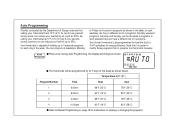
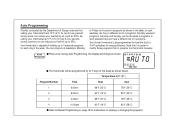
...PM
H
88
AUTO COOL HEAT TEMP
°HC
s The thermostat will change as shown below.
Your thermostat is capable of holding up to 4 separate programs for each weekend day can be...Similarly weekend programs, Saturday and Sunday, can have a different set of 4 programs.
Your Hunter thermostat is easier to modify these programs than to Manual Programming on page 19 for instructions on ...
Owner's Manual - Page 24
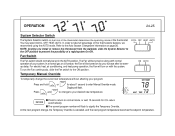
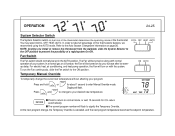
...
24-25
System Selector Switch
The System Selector switch on by your program:
Press and hold
Press
and
or
for it to enter Manual Override mode.
For electric heat, air conditioning.... Display will flash to the Auto Season Changeover information on with normal operation of the thermostat. to change , the Temporary Override is canceled, and the next program temperature becomes the...
Owner's Manual - Page 25
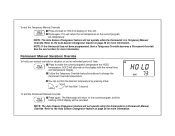
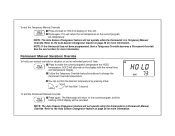
... Instructions above to make the current program's temperature the HOLD temperature. The thermostat will return to the current program, and the
HOLD CLEAR
flashing HOLD display will alternate on page 26 for more information. To end the Temporary Manual Override:
HOLD CLEAR
s Press and wait for HOLD to display on page 26 for more information. s Press...
Owner's Manual - Page 26
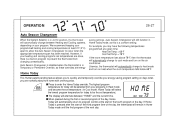
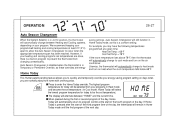
... Season Changeover
When the System Selector is a built-in AUTO position, the thermostat will automatically change between "HOME" and the current time. We recommend keeping ... rises above 78°F, then the thermostat will automatically change to enter the Home Today override. This Hunter patent pending feature allows you to prevent the thermostat from changing unnecessarily. 72. 7 I....
Owner's Manual - Page 27
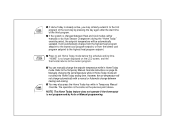
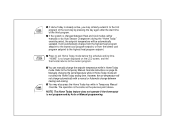
... page 24. Manually changing the set temperature will not affect the Home Today ending time.
HOLD CLEAR
s Press to the current program. The operation is changed between heating and cooling. HOME...the first program of the third program. NOTE: The Home Today feature does not operate if the thermostat is not programmed by pressing the key again after the start time of the next day by ...
Owner's Manual - Page 28
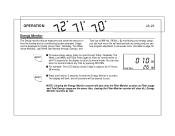
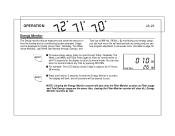
..., 26 minutes.
8 0 : 1 0 M T W Th F Sa Su SET TEMP
AM
°C
PM
H
26
Usage Today
TEMP
°MC
ENERGY
s Press and hold for the display to return to save even more. The display will blink, and all counters will be displayed for Today (since 12am), Yesterday, This Week (since Monday), Last Week (last Monday...
Owner's Manual - Page 29
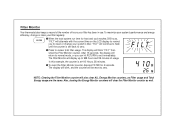
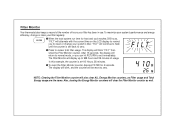
... 59 minutes of hours your filter has been in use.
FILTER
s When the total system run time for 3 seconds.
The display will blink, and the counter will also clear ALL Energy Monitor counters, as well.
"FILT" will continue to zero.
70
AUTO COOL HEAT TEMP
... can hit RETURN to review total filter usage. Filter Monitor
Your thermostat also keeps a record of the number of usage.
Owner's Manual - Page 30
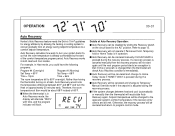
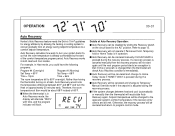
...between heat and cool (automatically or manually) then the thermostat will recalculate Auto Recovery again. OPERATION
Auto Recovery
Hunter's Auto Recovery feature meets the ENERGY STAR® ...will not start of 60°F.
s Auto Recovery will not operate if Permanent hold, Temporary hold or Home Today is canceled manually then the recovery process will flash.
Auto Recovery...
Owner's Manual - Page 31
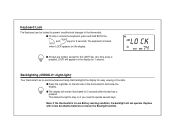
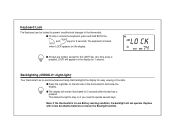
... keyboard is in the dark. Any time a key is pressed.
s To lock or unlock the keyboard, press and hold BOTH the
and
keys for 1 second.
Replace with 2 new AA alkaline batteries to the thermostat. Keyboard Lock
The Keyboard can be locked to prevent unauthorized changes to restore the Backlight function.
s All keys...
Owner's Manual - Page 33
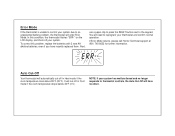
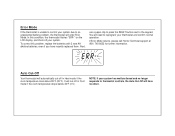
...-Off will automatically cut -off your system has malfunctioned and no effect. If Error Mode returns, please call Hunter Technical support at (901) 745-9222 for further information.
To correct this condition, the thermostat flashes "ERR-" on the LCD display, and shuts off in Heat mode if the room temperature rises above...
Owner's Manual - Page 34
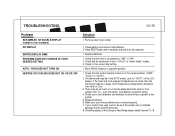
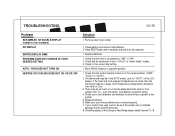
...HOLD" or "Home Today" modes. 3. Check that the system selector switch is power to the system.
5. Move HG/HE selector to "AM" or "PM". 2. Replace batteries. 6. Check battery connections and batteries. 2. If your circuit breakers and switches to ensure there is in the AUTO mode. Check that the thermostat... display. The thermostat may be sure the jumper wire is closed properly...
Owner's Manual - Page 35
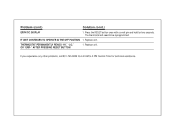
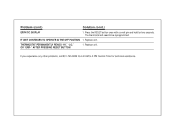
... THE OFF POSITION 1. If you experience any other problems, call 901-745-9222 from 8 AM to be reprogrammed. Replace unit.
The thermostat will need to 5 PM Central Time for two seconds.
THERMOSTAT PERMANENTLY READS "HI," "LO," OR "ERR-" AFTER PRESSING RESET BUTTON
1. Replace unit.
Problem (cont.)
Solution (cont.)
ERRATIC DISPLAY
1. Press the...
Similar Questions
Our Hunter 44550 Thermostat Does Not Maintain The Temperature And At Times Will
thermostat does not hold temperature and will fluctuate as high as 85 degrees in summer.
thermostat does not hold temperature and will fluctuate as high as 85 degrees in summer.
(Posted by Ncshrader 6 years ago)