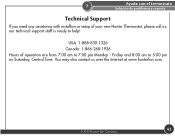Hunter 44377 Support Question
Find answers below for this question about Hunter 44377.Need a Hunter 44377 manual? We have 3 online manuals for this item!
Question posted by fargherrob on April 15th, 2012
Fan Runs Constantly
Installed the new thermostat & the fan runs constantly, even when system is set to off & fan switch set to auto. Even when I unplug the unit from the wall
Supporting Image
You can click the image below to enlargeCurrent Answers
There are currently no answers that have been posted for this question.
Be the first to post an answer! Remember that you can earn up to 1,100 points for every answer you submit. The better the quality of your answer, the better chance it has to be accepted.
Be the first to post an answer! Remember that you can earn up to 1,100 points for every answer you submit. The better the quality of your answer, the better chance it has to be accepted.
Related Hunter 44377 Manual Pages
Owner's Manual - Page 1
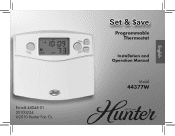
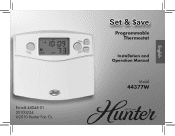
Set & $ave
Programmable Thermostat
Installation and Operation Manual
Model
44377W
English
Form# 44045-01 20100224 ©2010 Hunter Fan Co.
Owner's Manual - Page 3
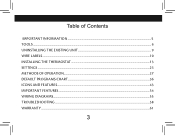
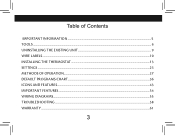
Table of Contents
important information...5 Tools...6 uninstalling the existing unit...9 wire labels...10 installing the thermostat...13 settings...23 methods of operation...27 Default Programs Chart...36 ICONS AND FEATURES...43 Important features...54 Wiring Diagrams...55 troubleshooting...58 Warranty...61
3
Owner's Manual - Page 4
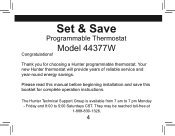
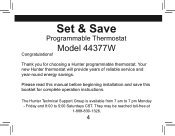
... installation and save this booklet for choosing a Hunter programmable thermostat. They may be reached toll-free at
1-888-830-1326.
4 The Hunter Technical Support Group is available from 7 am to 5:00 Saturdays CST. Thank you for complete operation instructions.
Friday and 8:00 to 7 pm Monday -
Set & Save
Programmable Thermostat
Model 44377W
Congratulations! Your new Hunter thermostat...
Owner's Manual - Page 6


To install your new thermostat, you will need the following supplies:
Flat-head screwdriver
Small Phillips-head screwdriver
Hammer
Electric drill and 3/16" bit
Two 1.5 Volt (AA) size alkaline batteries
6
Tools This thermostat includes two #8 slotted screws and two wall
anchors for mounting.
Owner's Manual - Page 10
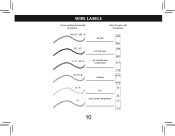
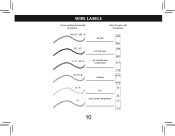
Y1 G W/B Y/0 RC RH
wire labels
if your existing thermostat is marked... label the wire with this sticker:
RH / R / VR / 4
24 Volt
RH
RC / VC
24 Volt cool
RC
Y / C* / M / O
air conditioning compressor
W / H / B G / F Y1
heating
Y/0 W/B
fan
G heat pump compressor
Y1
10
Owner's Manual - Page 11


..., so wire color should not be used only for non-battery powered thermostats.
5. Do not let the wires slip back into the wall during disconnection. This wire is used . Using the provided stickers, label... each wire and remove the existing wall plate.
(Any unused wires should be ignored. Refer to the existing terminal designation for...
Owner's Manual - Page 13
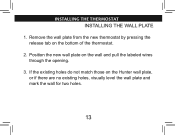
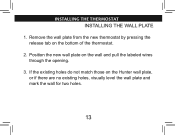
Remove the wall plate from the new thermostat by pressing the release tab on the wall and pull the labeled wires through the opening.
3. installing the thermostat INSTALLING THE WALL PLATE
1. Position the new wall plate on the bottom of the thermostat.
2. If the existing holes do not match those on the Hunter wall plate, or if there are no existing holes, visually...
Owner's Manual - Page 18


Thermostat
Cover
T AM
4
HEAT
System Switch
Fan Switch
ENABLE RECOVERY
DISABLE
STD
HP
SYSTEM TYPE
HG
Y1 W/B Y/O RH RC G
HE FAN OPTION
18
Owner's Manual - Page 19
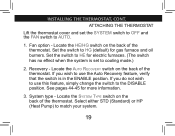
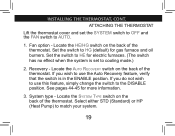
... the Auto Recovery feature, verify that the switch is set the SYSTEM switch to OFF and the FAN switch to match your system.
19 If you wish to use this feature, simply change the switch to HG (default) for gas furnace and oil burners. System type - Locate the System Type switch on the back of the thermostat. Set the switch to...
Owner's Manual - Page 49


.... The display will be lost if the batteries are not replaced within one minute.)
The thermostat will remain off . When the batteries are detected as weak, the icon will flash until new batteries are installed.
(Your programs and time settings will be blank when no battery power is left . Low battery warning - When insufficient...
Owner's Manual - Page 58
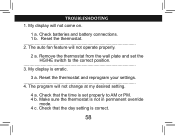
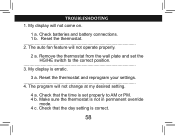
... erratic.
3 a. The auto fan feature will not change at my desired setting.
4 a. Check batteries and battery connections. 1 b. Reset the thermostat and reprogram your settings 4. Check that the day setting is not in permanent override
mode. 4 c. My display is set the
HG/HE switch to AM or PM. 4 b. Reset the thermostat 2. Remove the thermostat from the wall plate and set properly to...
Owner's Manual - Page 62
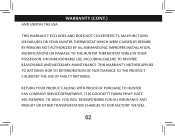
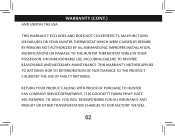
...
We will be responsible for all insurance and freight or other transportation charges to Hunter Fan Company Service Department, 7130 Goodlett Farms Pkwy Suite 400, Memphis, TN 38016.
warranty (..., nor damage to the product caused by us, mishandling, improper installation, modifications or damage to the Hunter Thermostat while in the USA. You will
62 This warranty excludes and ...
Owner's Manual - Page 3


... setup of your new Hunter Thermostat, please call us over the Internet at the wall it straight off. You may further adjust the independent settings of your thermostat to write out your temperature settings. Friday and 8:...at :
www.hunterfan.com
©2010 Hunter Fan Company
3 Remove the thermostat from the backplate by gripping the sides firmly and pulling it is no programming necessary...
Owner's Manual - Page 8


.... Indicates the Thermostat is running in am or pm .
16. Indicates the current room temperature.
10. Shows the current day of the fan: Auto or On.
6. Flashes when the furnace filter should be checked for .
20. Shows the current mode of the week or weekend.
2. C will display when set for replacement.
4. Shows when the Home...
Owner's Manual - Page 12


...
* The schedule time can be set in 15 minute increments, and remains the same for a few days before adjusting your new settings. The following notes should help you with your lifestyle. This thermostat has been pre-programmed to move... scheduling options and which ones are active.
We recommend you run these settings, use the Back or Next buttons to provide optimal energy savings.
Owner's Manual - Page 20


..., press the
Done/ Home
button. The
screen
will only run the new temperature until the next scheduled period change. Use the or buttons again to
save
changes. Your thermostat will
flash "Schedule ON" to a new schedule set, your existing schedule.
4. After your thermostat changes to indicate the thermostat has resumed your regular schedule.
20
44040-01 •...
Owner's Manual - Page 42


...-01 • 05/11/2010
Move HG/HE switch to 4 minutes for system protection if your system 5. Check fan setting to see if it is set to your system was just on. 4. Check breakers to make sure power is in the right mode (heat or cool). 3. Solution: 1. Thermostat Assistance
Troubleshooting and Support
7
Problem: Fan runs continuously. Solution: 1.
Owner's Manual - Page 43


... and 8:00 am to 7:00 pm Monday - You may also contact us , our technical support staff is ready to 5:00 pm on Saturday, Central Time. 7
Thermostat Assistance
Troubleshooting and Support
Technical Support
If you need any assistance with installion or setup of operation are from 7:00 am to help! hunterfan.com...
Owner's Manual - Page 44


.... Warranty
1 Year Guarantee
8
Hunter Fan Company
Thermostats
LIMITED WARRANTY
The Hunter Fan Company warrants your Hunter Thermostat to be free from defects in material or workmanship for a period of one year from the date of sale to the product caused by us, mishandling, improper installation, modifications or damage to the Hunter Thermostat while in your possession...
Similar Questions
How To Reset Hunter 44127 Thermostat Back To Original Settings
(Posted by mgobosza 10 years ago)
Installed New Batteries
just installed new batteries. system will not work. all lights in box are lit simultaneously
just installed new batteries. system will not work. all lights in box are lit simultaneously
(Posted by tjchristianson 10 years ago)