Hunter 44377 Support Question
Find answers below for this question about Hunter 44377.Need a Hunter 44377 manual? We have 3 online manuals for this item!
Question posted by Ronshuls on July 4th, 2012
What Does Check Code Hp Mean?
The person who posted this question about this Hunter product did not include a detailed explanation. Please use the "Request More Information" button to the right if more details would help you to answer this question.
Current Answers
There are currently no answers that have been posted for this question.
Be the first to post an answer! Remember that you can earn up to 1,100 points for every answer you submit. The better the quality of your answer, the better chance it has to be accepted.
Be the first to post an answer! Remember that you can earn up to 1,100 points for every answer you submit. The better the quality of your answer, the better chance it has to be accepted.
Related Hunter 44377 Manual Pages
Owner's Manual - Page 5


... Systems
Oil - Fired Boilers Oil - Fired Furnace
Electric Furnace Electric Air Conditioning Single-Stage Heat Pumps
This thermostat is designed to work on the following heating and cooling systems:
Gas - important information This thermostat is not designed for multi-stage heat pump systems or 110/220 V baseboard heating systems.
If you are...
Owner's Manual - Page 13
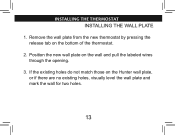
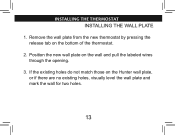
... for two holes.
13 If the existing holes do not match those on the wall and pull the labeled wires through the opening.
3. installing the thermostat INSTALLING THE WALL PLATE
1. Remove the wall plate from the new thermostat by pressing the release tab on the bottom of the...
Owner's Manual - Page 18


Thermostat
Cover
T AM
4
HEAT
System Switch
Fan Switch
ENABLE RECOVERY
DISABLE
STD
HP
SYSTEM TYPE
HG
Y1 W/B Y/O RH RC G
HE FAN OPTION
18
Owner's Manual - Page 19
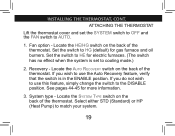
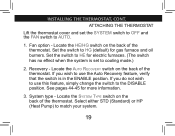
... mode.)
2. Set the switch to match your system.
19 Recovery - Select either STD (Standard) or HP (Heat Pump) to HG (default) for gas furnace and oil burners. If you wish to AUTO.
...1. Locate the HE/HG switch on the back of the thermostat. Locate the Auto Recovery switch on the back of the thermostat. Fan option - Set the switch to HE for more information.
3. ...
Owner's Manual - Page 43
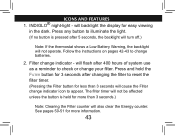
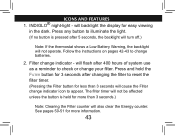
...the Filter button for 3 seconds after 5 seconds, the backlight will turn off.)
Note: If the thermostat shows a Low Battery Warning, the backlight will backlight the display for more information.
43 See pages... counter will not be affected unless the button is pressed after changing the filter to check or change batteries.
2. Press any button to appear. The filter timer will also clear...
Owner's Manual - Page 55
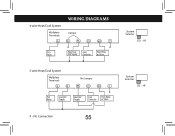
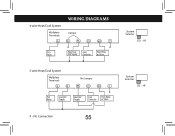
... Terminals G
Fan Relay
Wiring Diagrams
Jumper
Rc
Rh
Y/O
X Heat/Cool 24V Supply
Cool Contactor
W/B
Y1
X Heat Relay or Valve
System Selector
STD - No Connection
55 HP
X - HP
5-wire Heat/Cool System
Wallplate Terminals
G
Rc
Fan
Cool 24V
Relay
Supply
No Jumper
Rh Heat 24V Supply
Y/O
W/B
Y1
Cool Contactor
X Heat Relay or Valve...
Owner's Manual - Page 56
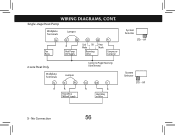
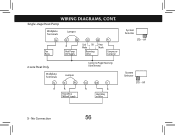
... Pump
Wallplate Terminals
G
Fan Relay
Jumper
Rc
Rh
X
Heat Pump 24V Supply
Y/O
W/B
Cool OR Heat
Mode
Mode
Reversing Valve
Y1 Compressor Contactor
System Selector
STD - HP
2-wire Heat Only
Wallplate Terminals
G X
Jumper
Rc
Rh
X Heat 24V or Millivolt Supply
Connect to Proper Reversing Valve Terminal. No Connection
56
Wiring Diagrams, Cont...
Owner's Manual - Page 57
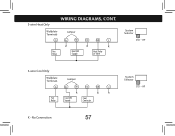
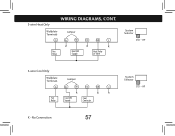
HP 3-wire Heat Only
Wiring Diagrams, Cont.
No Connection
57
System Selector
STD - HP
3-wire Cool Only
Wallplate Terminals
Jumper
G
Rc
Rh
Y/O
W/B
Y1
X
X
X
Fan
Cool 24V
Relay
Supply
Cool Contactor
X - Wallplate Terminals
Jumper
G
Rc
Rh
Y/O
W/B
Y1
X
X
X
Fan
Heat 24V
Heat Relay
Relay
Supply
or Valve
System Selector
STD -
Owner's Manual - Page 58
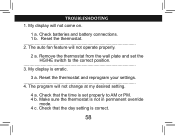
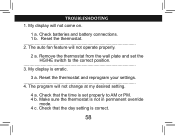
... My display is not in permanent override
mode. 4 c. Make sure the thermostat is erratic.
3 a. Check batteries and battery connections. 1 b. The program will not operate properly. 2 a. Reset the thermostat 2. Reset the thermostat and reprogram your settings 4. My display will not come on.
1 a. Remove the thermostat from the wall plate and set properly to the correct position...
Owner's Manual - Page 59
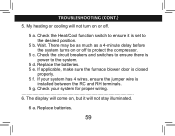
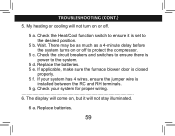
... power to the system.
5 d. My heating or cooling will not turn on , but it is
installed between the RC and RH terminals. 5 g. Wait. troubleshooting (cont.)
5. Check your system has 4 wires, ensure the jumper wire is set to protect the compressor.
5 c. Replace batteries.
59 If your system for proper wiring 6. Replace the...
Owner's Manual - Page 60
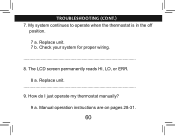
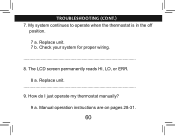
How do I just operate my thermostat manually?
9 a. Manual operation instructions are on pages 28-31.
60 troubleshooting (cont.) 7. Check your system for proper wiring.
8. My system continues to operate when the thermostat is in the off
position.
7 a. Replace unit. 7 b. Replace unit 9. The LCD screen permanently reads HI, LO, or ERR.
8 a.
Owner's Manual - Page 8


...the current room temperature.
10. Shows when the Home Today feature is running .
11. Indicates the Thermostat is reporting a problem to Fahrenheit.
7. Indicates in am or pm .
16. Nothing will display ... Shows the system fan is running .
13. Flashes when the furnace filter should be checked for .
20. On when the current schedule period is scheduled to replace the batteries ...
Owner's Manual - Page 9


3
At A Glance
Know Your Thermostat
2
1
Mon
4
3 Filter
At Home 7 Auto 5
8
9
o C6
10
Aux Em.
11
14
: 15
PM
12
Heat to 13
o
16
17
Hours
19
Check H.P.! 18
Energy Savings: 20
Good
Best!
21
Lock
©2010 Hunter Fan Company
9
Owner's Manual - Page 28


...batteries will clear this counter see if it indicates you and how to respond to them.
1. The thermostat requires 2 (AA) alkaline batteries to operate. To reset this alert. If you replace the batteries. ...
Alerts
6
This chapter will outline the various alerts the thermostat will report to you should check your batteries are starting to run low on the screen, it needs to be replaced....
Owner's Manual - Page 30


... with the ability to the mounting plate. This icon will flash on screen to alert the user that the heat pump is running.
4. Features
Alerts
6
3. Check System: Some heat pump systems are equipped with the system. It may be necessary to have the heat pump...
Owner's Manual - Page 31


Back
Done/ Home
Next Menu
©2010 Hunter Fan Company
31 Back
Done/ Home
Next Menu
6
4
Alerts
Features
Schedule
Mon
o
At Home
Auto
Home Today Save Away
: PM
Heat too
Check H.P.! Heat too
Energy Savings:
Good
Best!
Energy Savings:
Good
Best! 3
Schedule
Home Today Save Away
Mon
At Home
Auto
: PM
o
Aux Em.
Owner's Manual - Page 41


... sure that it is not in all programs for proper am/pm time. 2. Solution: 1. Ensure thermostat is not set to opposite position. 2.
Solution: 1. Solution: 1. Thermostat Assistance
Troubleshooting and Support
Problem: Program does not change at desired setting. Check the time in "Save Away" mode. 3. Problem: Auto / Fan does not turn on.
7
Problem: No...
Owner's Manual - Page 42


... is getting to your system was just on. 4.
Solution: 1. Problem: Heating or cooling does not turn on . 2. Check breakers to 4 minutes for system protection if your system 5. Thermostat Assistance
Troubleshooting and Support
7
Problem: Fan runs continuously. Solution: 1. Move HG/HE switch to on or off. Replace the batteries.
42
44040-01 •...
Owner's Manual - Page 9


3
Resumen
Conozca su termostato
2
1
Mon
4
3 Filter
At Home 7 Auto 5
8
11
14
: 15
PM
o C6
9
10
Aux Em.
12
Heat to 13
o
16
17
Hours
19
Check H.P.! 18
Energy Savings: 20
Good
Best!
21
Lock
©2010 Hunter Fan Company
9
Owner's Manual - Page 31
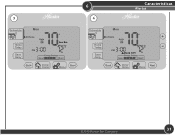
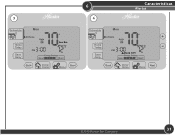
Back
Done/ Home
Next Menu
©2010 Hunter Fan Company
31
3
Schedule
Home Today Save Away
Mon
At Home
Auto
: PM
o
Aux Em.
Energy Savings:
Good
Best! Heat too
Energy Savings:
Good
Best! Back
Done/ Home
Next Menu
6
Características
Alertas
4
Schedule
Mon
o
At Home
Auto
Home Today Save Away
: PM
Heat too
Check H.P.!

