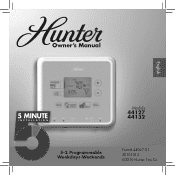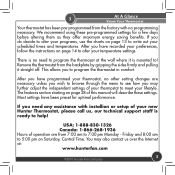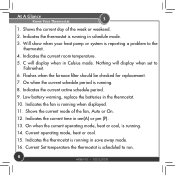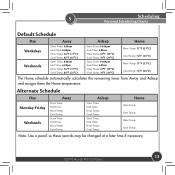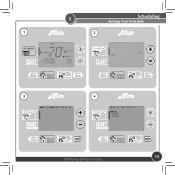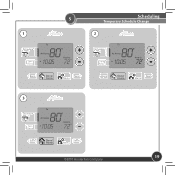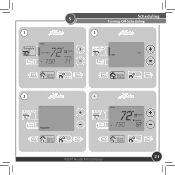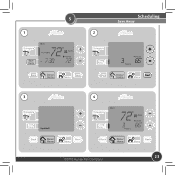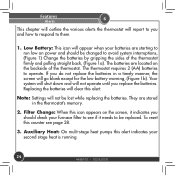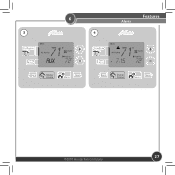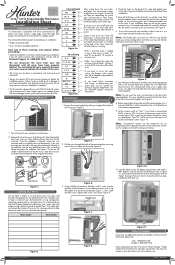Hunter 44132 Support Question
Find answers below for this question about Hunter 44132.Need a Hunter 44132 manual? We have 4 online manuals for this item!
Question posted by veronicamcpherson on June 3rd, 2012
I Am Trying To Replace A Trane Weathertron Baystat 239a With A Hunter 44132
I have changed the old Trane to a new Hunter 44132 and it doesn't seem to be working properly. The machine itself looks ok, but I'm confused with the wiring. On the Trane the wires were like this: G=Green, Y=Yellow, R=Red, W=White, B=Blue, O=Orange and T=Black. How should they be wired on the Hunter?
Current Answers
Related Hunter 44132 Manual Pages
Similar Questions
How To Replace A Trane Weathertron Thermostat With A Hunter
(Posted by asiCasmir 10 years ago)
How To Wire A Hunter Thermostat Model 44132 To Replace A Trane Weathertron Heat
pump thermostat
pump thermostat
(Posted by shamncsamu 10 years ago)