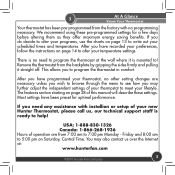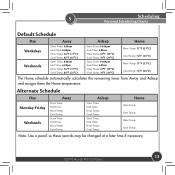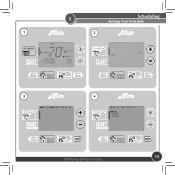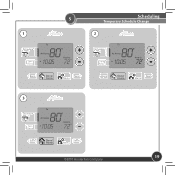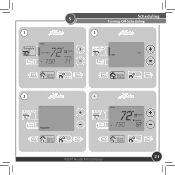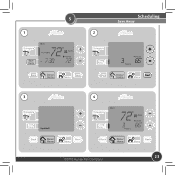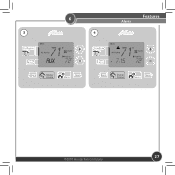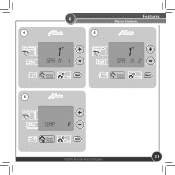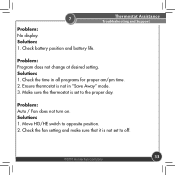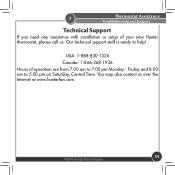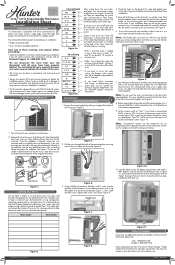Hunter 44132 Support Question
Find answers below for this question about Hunter 44132.Need a Hunter 44132 manual? We have 4 online manuals for this item!
Question posted by osodelrio on August 15th, 2014
Hunter Fan Company Model 44132 Manual
Current Answers
Answer #1: Posted by BusterDoogen on August 15th, 2014 6:57 PM
I hope this is helpful to you!
Please respond to my effort to provide you with the best possible solution by using the "Acceptable Solution" and/or the "Helpful" buttons when the answer has proven to be helpful. Please feel free to submit further info for your question, if a solution was not provided. I appreciate the opportunity to serve you!
Related Hunter 44132 Manual Pages
Similar Questions
Need to understand why there is a clicking noise please.
How to reset model 44132,I replaced batteries and now heater won't turn off.
how to take the heat off auxilary?
pump thermostat