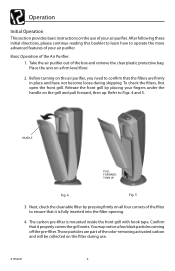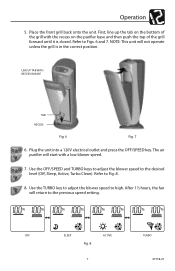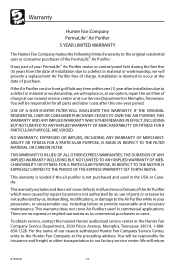Hunter 30756 Support Question
Find answers below for this question about Hunter 30756.Need a Hunter 30756 manual? We have 1 online manual for this item!
Question posted by gpalm1728 on August 15th, 2015
Need Remote For My 30756
The person who posted this question about this Hunter product did not include a detailed explanation. Please use the "Request More Information" button to the right if more details would help you to answer this question.
Current Answers
Related Hunter 30756 Manual Pages
Similar Questions
Replacement Filter Needed
I am in need of a replacement filter for a Hunter Air Purifier Model 38223, Filter number 30411.
I am in need of a replacement filter for a Hunter Air Purifier Model 38223, Filter number 30411.
(Posted by khsaferian 2 years ago)
Where Can I Get A Replacement Filter For A Hunter Model 38220 Air Purifier?
Where can I get a replacement filter for a Hunter model 38220 air purifier?
Where can I get a replacement filter for a Hunter model 38220 air purifier?
(Posted by aaqbuy 2 years ago)
Clicking Noise
What could be causing a loud clicking noise when turning on air purifier ?? Sounds like something is...
What could be causing a loud clicking noise when turning on air purifier ?? Sounds like something is...
(Posted by maryjomatey 10 years ago)
The Lock Indicator Shows And I Can't Start Purifier
(Posted by howardhochman 10 years ago)
Where Can I Purchase The Hunter Air Purifier 38221 In Ohio 45601
(Posted by chattycathy1321 10 years ago)