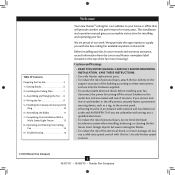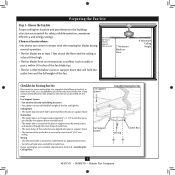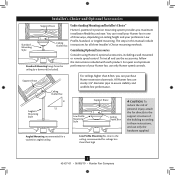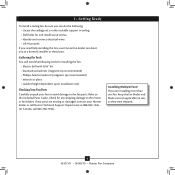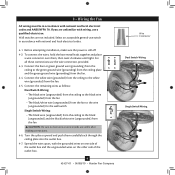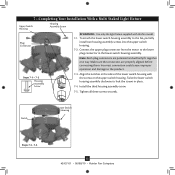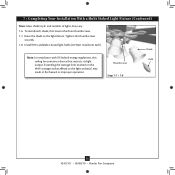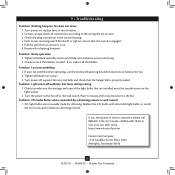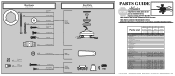Hunter 28678 Support Question
Find answers below for this question about Hunter 28678.Need a Hunter 28678 manual? We have 4 online manuals for this item!
Question posted by stevehopkins264 on October 2nd, 2017
Lights Are 'strobing'
Current Answers
Answer #1: Posted by BusterDoogen on October 2nd, 2017 10:49 AM
I hope this is helpful to you!
Please respond to my effort to provide you with the best possible solution by using the "Acceptable Solution" and/or the "Helpful" buttons when the answer has proven to be helpful. Please feel free to submit further info for your question, if a solution was not provided. I appreciate the opportunity to serve you!
Related Hunter 28678 Manual Pages
Similar Questions
Need replacement fan for Hunter bathroom exhaust fan 83001/83701
The light has started going into strobe mode. Quickly flashing on and off.
Follow up question: The fan Hunter 28678A with light. The fan works perfectly, but the lights have s...
1912 Mission fan. Sounds like motor bearings are going out.
Can I get a replacement light kit for Hunter fan #28678A, or can I get a replacement capaciter for m...