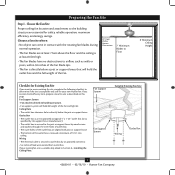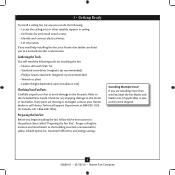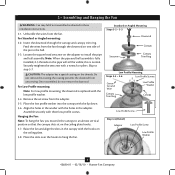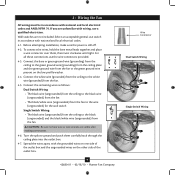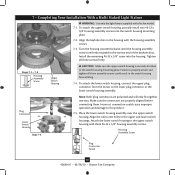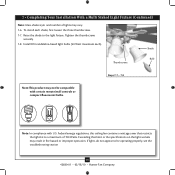Hunter 28029 Support Question
Find answers below for this question about Hunter 28029.Need a Hunter 28029 manual? We have 4 online manuals for this item!
Question posted by Hudockg on February 7th, 2022
Is There Any Compatible Light Assembly For This Model?
Current Answers
Answer #1: Posted by SonuKumar on February 8th, 2022 8:43 AM
https://www.hunterfan.com/collections/ceiling-fan-light-kits
https://www.ebay.co.uk/b/Ceiling-Fan-Parts/176937/bn_7023457883
https://www.manualslib.com/manual/432673/Hunter-28049.html?page=5
No Compatible Light Assembly
Please respond to my effort to provide you with the best possible solution by using the "Acceptable Solution" and/or the "Helpful" buttons when the answer has proven to be helpful.
Regards,
Sonu
Your search handyman for all e-support needs!!
Answer #2: Posted by Technoprince123 on February 8th, 2022 7:34 AM
Please response if this answer is acceptable and solw your problem thanks
Related Hunter 28029 Manual Pages
Similar Questions
Our power went out while the fan was on (but the lights were not on). When power returned light came...
What parts are needed to fix my Hunter Fan to keep the light from blinking when I put the light swit...
The bulbs broke off inside the switch. Can I get them out with needle nose pliers? This is not an or...