2007 Hummer H2 Support Question
Find answers below for this question about 2007 Hummer H2.Need a 2007 Hummer H2 manual? We have 1 online manual for this item!
Question posted by kwjad on March 23rd, 2014
2007 Hummer H2 Rear View Camera Wont Slide Out
The person who posted this question about this Hummer automobile did not include a detailed explanation. Please use the "Request More Information" button to the right if more details would help you to answer this question.
Current Answers
There are currently no answers that have been posted for this question.
Be the first to post an answer! Remember that you can earn up to 1,100 points for every answer you submit. The better the quality of your answer, the better chance it has to be accepted.
Be the first to post an answer! Remember that you can earn up to 1,100 points for every answer you submit. The better the quality of your answer, the better chance it has to be accepted.
Related Manual Pages
Owner's Manual - Page 1


2007 HUMMER H2 Owner Manual
Seats and Restraint Systems ...7 Front Seats ...8 Rear Seats ...15 Safety Belts ...24 Child Restraints ...46 Airbag System ...77 Restraint System Check ...90 Features and..., and Your Vehicle ...302 Towing ...369 Service and Appearance Care ...Service ...Fuel ...Checking Things Under the Hood ...Rear Axle ...Four-Wheel Drive ...Front Axle ...389 392 394 400 437 438 440
1
Owner's Manual - Page 3


... time without a front passenger or rear seats. Canadian Owners
A French language copy of Canada Limited" for HUMMER whenever it appears in the vehicle, so it was printed. Part No. 15862630 A First Printing
©
2006 General Motors Corporation. GENERAL MOTORS, GM, the GM Emblem, HUMMER, the name HUMMER, H2 and the H2 Design are registered trademarks of...
Owner's Manual - Page 8


... be saved and recalled. Front Seats
Power Seats
To adjust the seat, do any of the following: • Move the seat forward or rearward by sliding the horizontal control forward or rearward. • Raise or lower the front part of the seat cushion by moving the front of the horizontal control...
Owner's Manual - Page 23


To install the seat, do not lock, try tilting the rear of the seat up, slide the front wheels into the slots on the floor. Pull up on the lever labeled 1 to return the seatback to the floor.
2. While holding the rear of the seat upward.
3. If the latches do the following...
Owner's Manual - Page 45


... belt as described in to order it, take them out of the guide. For the second row, slide the guide onto its storage clip on the trim panel near the side of the seatback. To help ...someone else use it, and use it is not long enough, your dealer will order you fold a rear seat down.
45 For more information see the instruction sheet that the shoulder belt crosses the shoulder. Safety ...
Owner's Manual - Page 93


...142 Outside Convex Mirror ...143 Outside Heated Mirrors ...143 Outside Automatic Dimming Mirror with Curb View Assist ...144 93
Keys ...95 Remote Keyless Entry (RKE) System ...96 Remote Keyless... Door Locks ...100 Power Door Locks ...101 Delayed Locking ...102 Programmable Automatic Door Locks ...102 Rear Door Security Locks ...102 Lockout Protection ...103 Liftgate (SUV) ...104 Midgate® (SUT)...
Owner's Manual - Page 139


...if your shift lever is equipped with the transfer case in NEUTRAL will not move. See Rear Vision Camera on page 374. The mirror also includes a display in the display at the same time... sure the transfer case is the button for more information.
139 Your vehicle may also have a Rear Vision Camera. O: This is in a drive gear - not in PARK (P). Always set your vehicle will ...
Owner's Manual - Page 164


Slide the accessory you remove any crossrail accessory, be using the rub strip when using into the channel of the armrest, and pull ...press the rub strip in place until it seats into the crossrail channel and secure it with a rear armrest/cupholder. You will not be sure to reinstall the rub strip. Rear Seat Armrest
Your vehicle is equipped with the key.
164 To open it, pull up and then ...
Owner's Manual - Page 171


.../Exit Lighting ...191 Reading Lamps ...192 Battery Run-Down Protection ...192 Rear Vision Camera ...192 Accessory Power Outlet(s) ...196 Ashtray(s) and Cigarette Lighter ...197 ... Headlamp High/Low-Beam Changer ...179 Flash-to-Pass ...180 Windshield Wipers ...180 Windshield Washer ...181 Rear Window Wiper/Washer (SUV) ...182 Cruise Control ...183 Exterior Lamps ...186 Headlamps on Reminder ...188...
Owner's Manual - Page 192
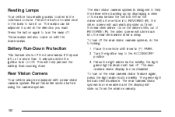
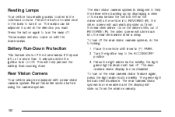
... mirror normally. The rear vision camera system is in the direction you want. The rear camera vision system is now disabled. the right green light indicator will slide out from running down. This will help the driver when backing up by displaying a view of REVERSE (R), the video screen will automatically slide out from the rear view mirror. Press the...
Owner's Manual - Page 193


..., press the right button momentarily while the rear camera screen is required for 30 seconds; Your judged distances using the screen will slide out from actual distances. For more information...mirror, see Automatic Dimming Rearview Mirror with Compass and Temperature Display on when it slides out of view, below the bumper, or underneath the vehicle. • Detect children, pedestrians, ...
Owner's Manual - Page 194


... the bumper or under the bumper. The following illustration shows the field of view that appears on the rear bumper. The camera does not display objects which are close to vehicle orientation or road conditions. The area displayed on the screen may vary according to either corner ...
Owner's Manual - Page 195


... with a soft cloth. • If the back of the camera may change or the camera may be affected. Be sure to have the camera and its position and mounting angle checked at your dealer. •...changes can affect the image displayed.
195 When the System Does Not Seem To Work Properly
The rear vision camera system may not work properly or display a clear image in the following situations: • ...
Owner's Manual - Page 271


... how advanced, can be limited under Displaying DVD Player Default Settings, later in features intended to play games, watch videos, view photos, etc. Navigation/Radio System
Your vehicle may have a DVD Rear Seat Entertainment (RSE) system.
You can also connect an auxiliary device to the RSE system to minimize driver distraction. Wait...
Owner's Manual - Page 276


... on the left lower side of -sight signal as portable DVD units, game stations, video cameras, etc., on the system's remote control to these inputs cannot be shared between the monitors..... The infrared LED window is an AV 3 input jack. This auxiliary input jack lets you view auxiliary sources such as the transmitted signals are received. Infrared LED (Light Emitting Diode) Window: ...
Owner's Manual - Page 278


...-screen functions. AV Input Jack (Audio/Video Input Jack): The audio/video input jack allows viewing of the monitor. DVD Control Buttons
To bring up the DVD control buttons, briefly ...press the power button located on each monitor individually. stations, or video cameras, on the face of auxiliary sources such as the AUX (auxiliary) input jack. On DVDs and...
Owner's Manual - Page 320


... a winch? It is also a good idea to travel with at least one of trails and terrain. But you get bad surprises.
High Mobility Characteristics
The HUMMER H2 has a 10 inch (25.4 cm) running ground clearance (A) and a 9 inch (22.8 cm) axle to get stuck. You are much less likely to ground clearance (B) while...
Owner's Manual - Page 321


... (9.7 km/h). The vehicle is expected to traverse this grade. Design specifications required a minimum gradeability of 37°, depending on suspension packages. 321 The HUMMER H2 has an approximate approach angle (A) of 42° and a departure angle (B) of 60% (31°) slope, with the vehicle fully loaded, on this grade only...
Owner's Manual - Page 496


Notice: Certain add-on accessories can change the dimensions of the HUMMER H2 are similar to dry on your dealer. Notice: If you drive...standard car wash. High pressure car washes may cause water to avoid surface scratches and water spotting.
This means a HUMMER H2 should be flushed promptly and not allowed to current General Motors' full-size light duty trucks. Your vehicle ...
Owner's Manual - Page 566


...Comfort Guides ...42 Rear Seat Armrest ...164 Rear Seat Audio (RSA) ...294 Rear Seat Entertainment System ...271 Rear Seat Passengers, Safety Belts ...39 Rear Vision Camera ...192 Rear Windshield Washer/Wiper... a Crash ...91 Retained Accessory Power (RAP) ...121 Ride Height, Selectable Extended Rear Ride ...371 Right Front Passenger Position, Safety Belts ...39 Roadside Assistance Program ...542...
Similar Questions
2007 H2 Keys Wont Come
does anyone know how to fix this problem my keys wont come outand transmission is in high gear.
does anyone know how to fix this problem my keys wont come outand transmission is in high gear.
(Posted by artsaunders 11 years ago)

