2006 Hummer H3 Support Question
Find answers below for this question about 2006 Hummer H3.Need a 2006 Hummer H3 manual? We have 1 online manual for this item!
Question posted by rycryst on June 19th, 2014
How Do You Reset The Language On The Computer Of A 2006 Hummer
The person who posted this question about this Hummer automobile did not include a detailed explanation. Please use the "Request More Information" button to the right if more details would help you to answer this question.
Current Answers
There are currently no answers that have been posted for this question.
Be the first to post an answer! Remember that you can earn up to 1,100 points for every answer you submit. The better the quality of your answer, the better chance it has to be accepted.
Be the first to post an answer! Remember that you can earn up to 1,100 points for every answer you submit. The better the quality of your answer, the better chance it has to be accepted.
Related Manual Pages
Owner's Manual - Page 1
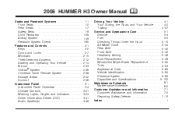
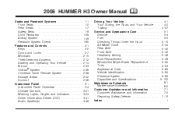
2006 HUMMER H3 Owner Manual
Seats and Restraint Systems ...1-1 Front Seats ...1-2 Rear Seats ...1-7 Safety Belts ...1-9 Child Restraints ...1-28 Airbag System ...1-49 Restraint System Check ...1-65 Features and ...
Owner's Manual - Page 2
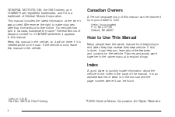
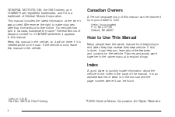
...manual from : Helm, Incorporated P.O. We reserve the right to explain things. Canadian Owners
A French language copy of the manual. It is an alphabetical list of what is a trademark of Canada Limited... Detroit, MI 48207
How to quickly locate information about the features and controls for HUMMER whenever it was printed. Pictures and words work together in U.S.A. Litho in the owner ...
Owner's Manual - Page 130


... a Set Speed
Suppose you set button at the end of course, disengages the cruise control. Once you're going faster until you don't need to reset it . 4. Press in the set your cruise control at a desired speed and then you apply the brake or step on to resume/accelerate. The cruise...
Owner's Manual - Page 159


... messages will display the information that was last displayed before the engine was turned off. Press and hold the reset stem for Canada. This shows the current distance traveled since the last reset of the trip odometer in either miles for the United States or kilometers for approximately four seconds to the...
Owner's Manual - Page 160


... the power door lock button for approximately two seconds.
Press and hold again to ON. 2. To view the next available language, press and hold the reset stem for approximately three seconds until the language is shown on page 5-16. The DIC display will show information. To set your choice. Do not remove the...
Owner's Manual - Page 161
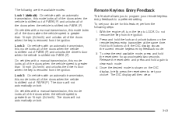
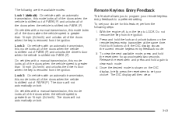
... Press and hold the lock and unlock buttons on the DIC display, briefly press the reset stem to a preferred setting. Hold both buttons until the DIC display shows the current remote keyless ...To view the next available mode, press and hold again to LOCK. Release the reset stem and press and hold the reset stem for this feature, perform the following are the available modes: Lock 1 (...
Owner's Manual - Page 162
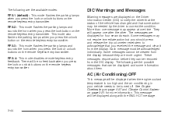
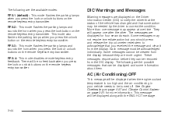
... displayed for more urgent. Some messages may appear at one message may not require immediate action but you should press and release the trip odometer reset stem to correct the condition. Some messages cannot be no feedback when you press the lock button on the remote keyless entry transmitter.
The following...
Owner's Manual - Page 163
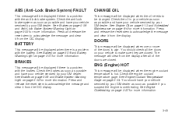
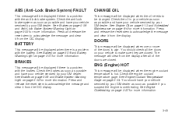
Press and release the reset stem to make sure they are closed .
You should have your vehicle serviced by your GM... displayed if there is a problem with the brakes. Press and release the reset stem to be displayed when the engine coolant temperature is overheating. Press and release the reset stem to acknowledge the message and clear it from the DIC display.
The message...
Owner's Manual - Page 164
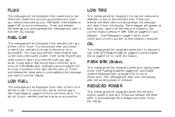
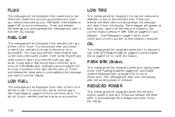
... panel cluster. Check the brake fluid as soon as possible. Press and release the reset stem to acknowledge the message and clear it from the display. You should also check the ...
This message will be displayed when the vehicle's engine power is reduced. Press and release the reset stem to the correct in flated to acknowledge the message and clear it from the display...
Owner's Manual - Page 165


...the tire monitor sensors have your vehicle serviced by your GM dealer. Press and release the reset stem to acknowledge the message and clear it serviced by your vehicle needs service.
STAB (... by your GM dealer. You should have it from the display. Press and release the reset stem to acknowledge the message and clear it from the display. Check the transfer case on...
Owner's Manual - Page 166


...safer driving experience. Then when driving conditions permit, you like them . Press and release the reset stem to read this manual and get familiar with the operation of your favorite stations using the...Check the traction control system as soon as take advantage of travel. Press and release the reset stem to do it with the operation of sound equipment that it can use it properly....
Owner's Manual - Page 172


... Signl
Loading
Acquiring channel audio (after the channel name, indicates content with explicit language. Tune to another station. The system is acquiring and processing audio and text data. XM™ ...Radio Messages
Radio Display Message XL (Explicit Language Channels) Condition XL on this station was one of signal Action Required These channels,...
Owner's Manual - Page 186


... take no longer assigned. This channel is not currently in service Channel no action is required.
XM™ Radio Messages
Radio Display Message XL (Explicit Language Channels) Condition XL on this time on the radio display, after 4 second delay) Channel not in service. The system is functioning correctly, but the vehicle...
Owner's Manual - Page 190


... seconds have tried to push it in manually. y (Random): With random, you can be automatically pulled back into the player, before stopping. RANDOM ONE will reset at each press of eject, causing the player to not eject the CD until the 25-second time period has elapsed.
The player's 25-second...
Owner's Manual - Page 206


... of the transfer case buttons on or off -road situations such as mud, snow, sand, steep hills and uneven terrain. The traction control system will reset itself at each ignition cycle. This is stuck and the tires are spinning, you could damage your vehicle's drivetrain. The locking rear axle will be...
Owner's Manual - Page 216
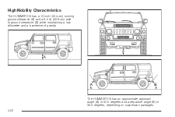
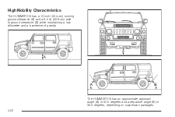
The HUMMER H3 has an approximate approach angle (A) of 37.5 degrees and a departure angle (B) of gravity.
High Mobility Characteristics
The HUMMER H3 has a 10 inch (25.4 cm) running ground clearance (A) and a 9 inch (22.8 cm) axle to ground clearance (B) while maintaining a low silhouette and a low center of 35.5 degrees, depending on suspension packages. 4-20
Owner's Manual - Page 282


...conditions, the mileage at 3,000 miles (5 000 km) since your engine oil and filter must reset the system every time the oil is necessary. The recommended oils with the starburst symbol that an oil change...at the proper level. Based on page 3-44. Your dealer has GM-trained people who will be reset. For the oil life system to your oil at which an oil change . When the system has...
Owner's Manual - Page 283


...a service station or a local recycling center for very long. Once the alternating OIL LIFE and RESET messages appear, press and hold the stem until the OIL LIFE message is required. Wash or properly... oil products. If you start your vehicle, the engine oil life system has not reset. How to Reset the Engine Oil Life System
The Engine Oil Life System calculates when to change your ...
Owner's Manual - Page 331


... a cloth or a paper towel to tire and wheel position. Make certain that cannot be matched to do this; The wheel could come off . but be reset.
See "TPMS Sensor Identification Codes" under Capacities and Specifications on page 4-52. Any time you rotate the vehicle's tires the Tire...
Owner's Manual - Page 372


...and all for over a year. It is possible that you alternate Maintenance I , your second service be reset. Maintenance I - Use Maintenance I " and "Maintenance II." Generally, it , and what should be ... described in the Driver Information Center (DIC) comes on the Engine Oil Life System and resetting the system. See Engine Oil Life System on page 5-16 for "Maintenance I if the...
Similar Questions
Hummer H3(2006) Starting Problems
any one have problems with their hummer not starting, and when it does it has a rough idol and then ...
any one have problems with their hummer not starting, and when it does it has a rough idol and then ...
(Posted by snegrif 12 years ago)

