2006 Hummer H3 Support Question
Find answers below for this question about 2006 Hummer H3.Need a 2006 Hummer H3 manual? We have 1 online manual for this item!
Question posted by eharmujee on September 3rd, 2014
H2 Hummer Cranks When Key Is Released
The person who posted this question about this Hummer automobile did not include a detailed explanation. Please use the "Request More Information" button to the right if more details would help you to answer this question.
Current Answers
There are currently no answers that have been posted for this question.
Be the first to post an answer! Remember that you can earn up to 1,100 points for every answer you submit. The better the quality of your answer, the better chance it has to be accepted.
Be the first to post an answer! Remember that you can earn up to 1,100 points for every answer you submit. The better the quality of your answer, the better chance it has to be accepted.
Related Manual Pages
Owner's Manual - Page 1
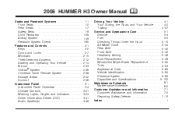
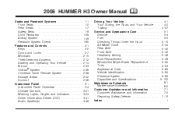
2006 HUMMER H3 Owner Manual
Seats and Restraint Systems ...1-1 Front Seats ...1-2 Rear Seats ...1-7 Safety Belts ...1-9 Child Restraints ...1-28 Airbag System ...1-49 Restraint System Check ...1-65 Features and Controls ...2-1 Keys ...2-2 Doors and Locks ...2-7 Windows ...2-10 Theft-Deterrent Systems ...2-12 Starting and Operating Your Vehicle ...2-14 Mirrors ...2-33 OnStar® System ...2-36 ...
Owner's Manual - Page 2
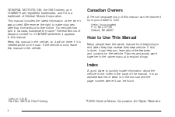
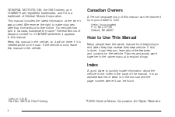
GENERAL MOTORS, GM, the GM Emblem, and HUMMER are registered trademarks; We reserve the right to end when they first receive their new ... leave this manual in the vehicle.
Litho in the owner manual to quickly locate information about the features and controls for HUMMER whenever it will be found. Keep this manual in the vehicle, so it appears in this manual. If this manual ...
Owner's Manual - Page 8
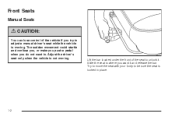
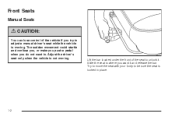
... . Try to move the seat with your body to .
Front Seats
Manual Seats
{CAUTION:
You can lose control of the seat to unlock it and release the bar. Slide the seat to where you do not want it . Adjust the driver's seat only when the vehicle is locked in place.
1-2 The...
Owner's Manual - Page 10
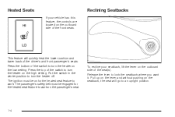
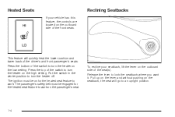
... Seatbacks
This feature will go to lock the seatback where you want it. The ignition must be on for the heated seat feature to work . Release the lever to an upright position.
1-4 The passenger's safety belt must be engaged for the heated seat feature to work on the passenger's seat. To...
Owner's Manual - Page 21
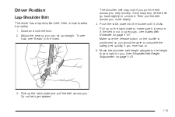
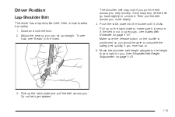
... belt may lock if you pull the belt across you can sit up the latch plate and pull the belt across you . Make sure the release button on page 1-21.
3. Adjust the seat so you very quickly. Close and lock the door. 2. Driver Position
Lap-Shoulder Belt
The driver has a lap...
Owner's Manual - Page 28
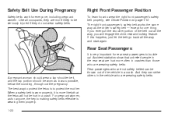
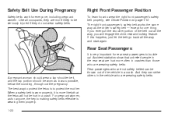
... safety belts. If this happens, just let the belt go back all the way, you will not be worn as low as for anyone, the key to making safety belts effective is very important for rear seat passengers to be thrown out of the belt out all the way and start...
Owner's Manual - Page 29
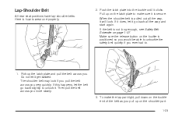
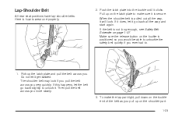
... if you . To make sure it will lock. Pick up on the buckle is pulled out all the way and start again. Make sure the release button on the shoulder part. 1-23 Do not let it clicks. Lap-Shoulder Belt
All rear seat positions have lap-shoulder belts. Push the latch...
Owner's Manual - Page 33
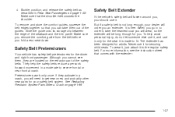
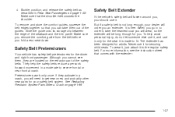
... After a Crash on page 1-22. To help the safety belts reduce a person's forward movement in Rear Seat Passengers on page 1-66.
1-27 Buckle, position, and release the safety belt as described in a moderate to the regular safety belt.
For more information, see them out of the seatback and the trim panel...
Owner's Manual - Page 49


.... 1. Pick up the latch plate, and run the lap and shoulder portions of the vehicle's safety belt through or around the restraint. Make sure the release button is equipped with the child restraint. If your child restraint is positioned so you would be able to unbuckle the safety belt quickly if...
Owner's Manual - Page 86
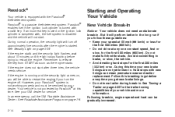
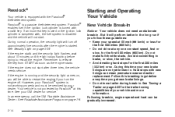
... downshifting to release the key from START as soon as the engine starts. During this time your GM dealer for the first 200 miles (322 km) or so. If an incorrect key is used or...In an emergency, call the GM Roadside Assistance Center. Passlock®
Your vehicle is turned with a valid key. Do not make full-throttle starts. See Towing a Trailer on , you will perform better in the ...
Owner's Manual - Page 87


...allow you turn to four different positions. When the engine starts, release the key. If you can turn the key hard. Use the correct key and turn the steering wheel left and right while you to LOCK... It is also unlocked in the ignition. 2-15
LOCK (A): This position locks your engine and release the switch. You will sound if you start your ignition.
If it unlocks the ignition and ...
Owner's Manual - Page 89
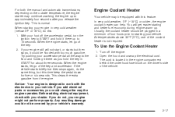
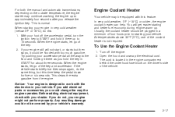
... thing, but then stops, it there up . Engine Coolant Heater
Your vehicle may continue cranking the engine up to approximately four seconds after you do this time keep the pedal down ...the engine. If you release the ignition key.
When the engine starts, let go of the coolant heater is designed to START and hold the key in a minimum of the key and accelerator. Usually, ...
Owner's Manual - Page 102
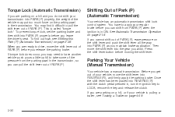
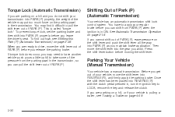
... in ON. Parking Your Vehicle (Manual Transmission)
Your vehicle has a manual transmission. You have another vehicle push yours a little uphill to LOCK, remove the key and release the clutch. This is called "torque lock." To prevent torque lock, set the parking brake and then shift into REVERSE (R) with the clutch pedal pressed...
Owner's Manual - Page 133


...
• Turn the headlamp control from AUTO to the
headlamp position. Headlamps on .
• The key is either not in the ignition switch, or it is in PARK (P) and the headlamp switch is... of the following:
;(Parking Lamps):
• Turn the headlamp control from AUTO to off
and release the control. You can turn off if the conditions listed above are manually
turned on Reminder
A ...
Owner's Manual - Page 150


...to the floor. Have your parking brake is fully released, it will stay on . When the ignition is still on after you set your parking brake does not release fully. If it stays on , have the vehicle towed ... one part is a problem. For good braking, though, you turn the ignition key to an accident. See Parking Brake on after your brake system inspected right away.
Owner's Manual - Page 160


...shown on page 5-16. With the engine off , turn the key to view each mode. 4. The CHANGE OIL message will show information. Release the reset stem and press and hold the reset stem for ...DIC display.
3-42
Press and hold the reset stem for more information.
3. Press and release the reset stem until the language is recommended in the Maintenance Schedule in which the DIC ...
Owner's Manual - Page 161
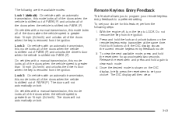
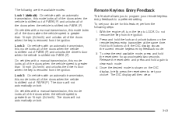
...PARK (P).
Remote Keyless Entry Feedback
This feature allows you to a preferred setting. Do not remove the key from the ignition. 2. Lock 2: On vehicles with a manual transmission, this mode locks all of ...km/h) and unlocks the driver's door when the key is removed from the ignition. With the engine off, turn the key to view each mode. 4. Release the reset stem and press and hold the ...
Owner's Manual - Page 283


...that may be unhealthy for help.
5-17 With the engine off, turn the ignition to LOCK. Turn the key to ON. 2. Repeat the procedure. See the manufacturer's warnings about the use . Never dispose of your...oil can calculate when the next oil change your skin and could even cause cancer. Press and release the stem in the trash, pouring it in the lower center of water. If the CHANGE OIL...
Owner's Manual - Page 375
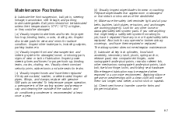
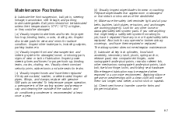
.... (f) Lubricate all pipes, fittings, and clamps; Applying silicone grease on weatherstrips with genuine GM parts as needed. Inspect all key lock cylinders, hood latch assembly, secondary latch, pivots, spring anchor, release pawl, rear compartment hinges, outer swing-gate handle pivot points, rear door detent link, roller mechanism, swing-gate handle pivot...
Owner's Manual - Page 390
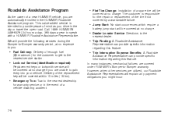
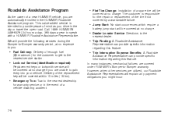
...intended to provide peace of mind as you are covered under HUMMER's Bumper-to you are automatically enrolled in the HUMMER Roadside Assistance program. In many instances, mechanical failures are ...payment obligations you might incur.
• Lock-out Service (identification required):
Replacement keys or locksmith service will be covered at no charge if you drive in the event of ...
Similar Questions
Parking Break Released But Light Still Flashes
2007 Hummer H3 parking brake released but parking light still flashes
2007 Hummer H3 parking brake released but parking light still flashes
(Posted by Buc18 9 years ago)

