2006 Hummer H3 Support Question
Find answers below for this question about 2006 Hummer H3.Need a 2006 Hummer H3 manual? We have 1 online manual for this item!
Question posted by kiraifla9 on September 11th, 2014
06 H2 Will Not Start
The person who posted this question about this Hummer automobile did not include a detailed explanation. Please use the "Request More Information" button to the right if more details would help you to answer this question.
Current Answers
There are currently no answers that have been posted for this question.
Be the first to post an answer! Remember that you can earn up to 1,100 points for every answer you submit. The better the quality of your answer, the better chance it has to be accepted.
Be the first to post an answer! Remember that you can earn up to 1,100 points for every answer you submit. The better the quality of your answer, the better chance it has to be accepted.
Related Manual Pages
Owner's Manual - Page 1
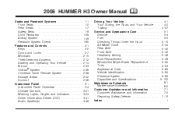
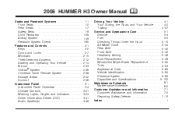
...Belts ...1-9 Child Restraints ...1-28 Airbag System ...1-49 Restraint System Check ...1-65 Features and Controls ...2-1 Keys ...2-2 Doors and Locks ...2-7 Windows ...2-10 Theft-Deterrent Systems ...2-12 Starting and Operating Your Vehicle ...2-14 Mirrors ...2-33 OnStar® System ...2-36 Universal Home Remote System ...2-38 Storage Areas ...2-42 Sunroof ...2-46 Instrument Panel ...3-1 Instrument...
Owner's Manual - Page 20
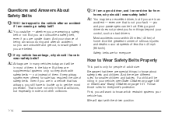
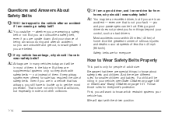
..., see Older Children on page 1-28 or Infants and Young Children on page 1-31. But they work with the driver position.
1-14 First, you will start with safety belts - not instead of safety belts.
Even if you are in many vehicles today and will be trapped in side and other collisions...
Owner's Manual - Page 28
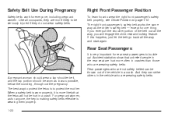
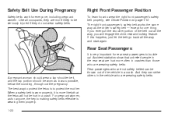
... Passenger Position
To learn how to making safety belts effective is more likely to be thrown out of the belt out all the way and start again. If this happens, just let the belt go back all the way, you ever pull the shoulder portion of the vehicle in the vehicle...
Owner's Manual - Page 29
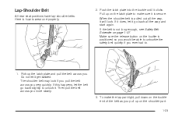
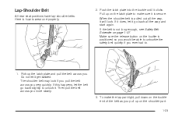
... up on the shoulder part. 1-23 Lap-Shoulder Belt
All rear seat positions have lap-shoulder belts. Here is pulled out all the way and start again. If the belt is positioned so you would be able to unbuckle the safety belt quickly if you more slowly. 3. Do not let it...
Owner's Manual - Page 53
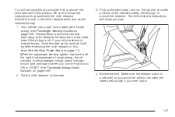
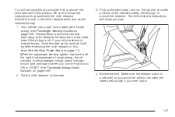
... or around the restraint. You will be able to unbuckle the safety belt quickly if you ever had to.
1-47 Be sure to ON or START. General Motors recommends that came with the child restraint. The child restraint instructions will go before securing the child restraint in this seat. Your vehicle...
Owner's Manual - Page 54
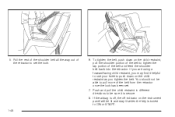
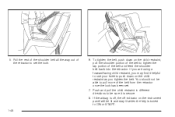
... lock.
6. If the airbag is turned to set . 7. Pull the rest of the shoulder belt all the way out of the retractor to ON or START.
1-48 5. To tighten the belt, push down on the child restraint as you may find it is secure. 8. You should not be lit and...
Owner's Manual - Page 65
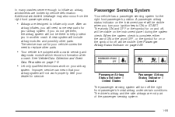
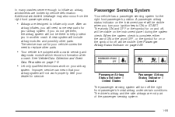
... your airbag
system. Improper service can mean that your airbag system will not be visible when you will turn your ignition key to ON or START. A passenger airbag status indicator on the instrument panel during the system check. See Vehicle Data Collection and Event Data Recorders on page 7-9.
• Let only...
Owner's Manual - Page 72
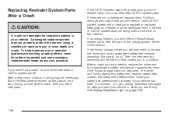
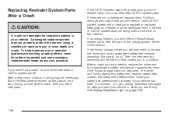
... or while you may not properly protect the person using it, resulting in serious injury or even death in your vehicle. To help protect you start your restraint systems are cut or damaged, replace them inspected and any necessary replacements made as soon as they would be necessary even if the...
Owner's Manual - Page 73
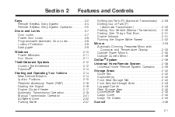
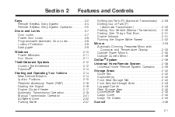
... Door Locks ...2-8 Lockout Protection ...2-8 Swing-gate ...2-9 Windows ...2-10 Power Windows ...2-11 Sun Visors ...2-11 Theft-Deterrent Systems ...2-12 Content Theft-Deterrent ...2-12 Passlock® ...2-14 Starting and Operating Your Vehicle ...2-14 New Vehicle Break-In ...2-14 Ignition Positions ...2-15 Retained Accessory Power (RAP) ...2-16...
Owner's Manual - Page 77
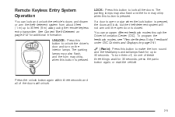
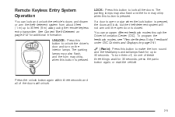
... the vehicle's doors and disarm or arm the theft-deterrent system from about 3 feet (1 m) up to 30 seconds. L (Panic): Press this button is pressed. or start the vehicle. Press the unlock button again within three seconds and all the doors. The parking lamps may also flash and the horn may...
Owner's Manual - Page 84
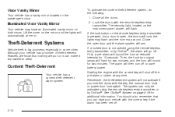
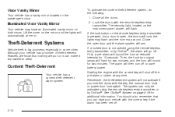
...signal lamps will flash for two minutes, and the horn will not activate if you can start your vehicle has a number of theft-deterrent features, we know that you lock the doors with..., but a door is big business, especially in some cities. If the lock button on . Starting the engine with the remote keyless entry transmitter. The system can make it impossible to save battery power...
Owner's Manual - Page 85


... off , press the unlock button on the remote keyless entry transmitter, starting the vehicle with the manual door lock lever, the power door lock switch.... 3. From inside the vehicle, activate the system by pressing unlock on the remote keyless entry transmitter or start the engine. Unlock the door with the remote keyless entry transmitter. 2. Wait 10 seconds for service.
•...
Owner's Manual - Page 86
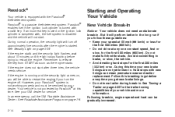
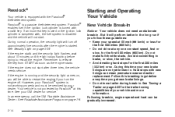
...tow a trailer during break-in .
During normal operation, the security light will not start after the engine is started. Remember to restart the engine. See Roadside Assistance Program on page 3-39. During this... the ignition lock cylinder is turned with the Passlock theft-deterrent system.
®
Starting and Operating Your Vehicle
New Vehicle Break-In
Notice: Your vehicle does not need ...
Owner's Manual - Page 87


... have an automatic transmission, the ignition switch cannot be turned to after you start your steering wheel on automatic transmission vehicles. START (D): This is a theft-deterrent feature. It will return to force the key...in ACC or LOCK and the key is in PARK (P). ON (C): This is the position that starts the engine. Make sure the key is running , you can use ON to operate your electrical ...
Owner's Manual - Page 88
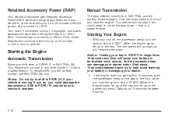
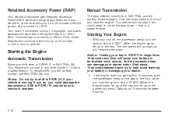
..., while you hold the ignition key in NEUTRAL and the parking brake engaged. When the engine starts, let go of the key. Retained Accessory Power (RAP)
Your vehicle is equipped with Retained Accessory...ignition key is opened. Shift to PARK (P) only when your engine gets warm. Starting Your Engine
1. When the engine starts, let go of the key and let up on the accelerator pedal. If you ...
Owner's Manual - Page 89
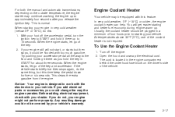
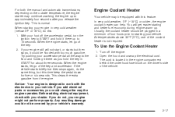
...manual and automatic transmissions, depending on the driver's side of the vehicle.
2-17 When the engine starts, let go of the key and accelerator. This is not required. Notice: Your engine is ...located in a minimum of the key. 2. You will get easier starting your engine still will not start, or starts but this feature. Turn off the accelerator pedal, turn the ignition key to...
Owner's Manual - Page 90


... it was before to prevent discharging your battery over a period of extension cord could cause an electrical shock. Also, the wrong kind of time. Before starting the engine, be powered anytime the shift lever is turned off, but not in LOCK for an extended period, it away from the battery to...
Owner's Manual - Page 91
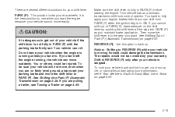
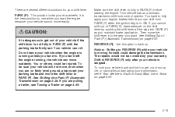
.... If you want. Then move easily.
{CAUTION:
It is moving forward could be sure your regular brakes before starting the engine. To rock your vehicle back and forth to use when you start the engine because your vehicle cannot move the shift lever into PARK (P) as you can shift from PARK (P) when...
Owner's Manual - Page 93
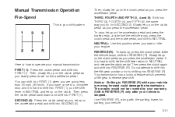
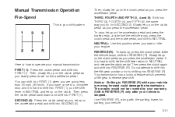
....
NEUTRAL: Use this position when you let up on the clutch pedal as you press the accelerator pedal. SECOND (2): Press the clutch pedal as you start or idle your engine. Then, slowly let up on the clutch. Slowly let up on the accelerator pedal and shift into SECOND (2). Do not attempt...
Owner's Manual - Page 98
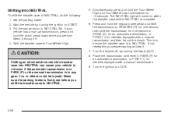
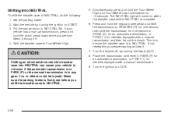
... equipped with a manual transmission. 9. The NEUTRAL light will come on when the transfer case shift to START. 3. Turn the engine off, by turning the ignition to NEUTRAL is firmly set before you ...equipped with a manual transmission and then let out the clutch. If not, repeat this procedure starting at Step 3. 7. Put the transmission in PARK (P) for an automatic transmission, or FIRST ...
Similar Questions
Hummer H3(2006) Starting Problems
any one have problems with their hummer not starting, and when it does it has a rough idol and then ...
any one have problems with their hummer not starting, and when it does it has a rough idol and then ...
(Posted by snegrif 13 years ago)

