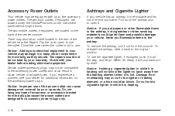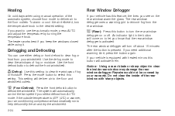2004 Hummer H2 Support Question
Find answers below for this question about 2004 Hummer H2.Need a 2004 Hummer H2 manual? We have 1 online manual for this item!
Question posted by dbm67goat on March 3rd, 2013
How Do You Remove The Floor Shifter Knob? To Remove The Center Console
The key is getting stuck in the ingnition and can not be removed while in park. I want to remove the center console to determine if I can adjust the shifter to get all the way into park and allow me to release the key. I have removed all of the console, but can't get determine how to remove the shifter knob. I do not see an alan screw to unscrew anything. If there is a place, please tell me where it is. I have a 2004 H2.
Thanks
Current Answers
Related Manual Pages
Similar Questions
Driver Side Seat Removal
How to remove seat if 2 front bolts anchoring seat to floor covered by seat tracks? (Driver side)
How to remove seat if 2 front bolts anchoring seat to floor covered by seat tracks? (Driver side)
(Posted by cgriffin512 3 years ago)
How Do You Turn Off The Service Brake System Light In A 2004 H2 Hummer
(Posted by apricnp 10 years ago)
H2 Center Console Opened From Back
As i was driving today, I heard a low buzzing noise in my H2 (2003). It sounded like a DVD machine ...
As i was driving today, I heard a low buzzing noise in my H2 (2003). It sounded like a DVD machine ...
(Posted by moniqueowens 11 years ago)