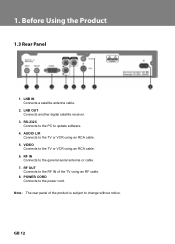Humax IR-FREE Support Question
Find answers below for this question about Humax IR-FREE.Need a Humax IR-FREE manual? We have 1 online manual for this item!
Question posted by joellegabryjonczek on January 7th, 2014
After Power Cut, Humax Hdpvr 'boot's Few Seconds And Stops Working
I temporarily changed the power cut affected harddrive and Humax HDPVR works again. Would formatting the affected harddrive Seagate Barracuda 1TB externally help? Any specific format? I know little and will have to go to a repair shop to ask them to format. Or is there any other way to check if the harddrive is worth reformatting?
Current Answers
Related Humax IR-FREE Manual Pages
Similar Questions
My Satellite Receiver Irci 5400z Is Not Working
where i can get a technician to repair the receiver in sydney (nsw) if is posible in the western sub...
where i can get a technician to repair the receiver in sydney (nsw) if is posible in the western sub...
(Posted by angelgarcia1948 10 years ago)
Regarding Power Supply To My Receiver
When i connect the power suuply to my receiver.it doest work. No any lights is showing
When i connect the power suuply to my receiver.it doest work. No any lights is showing
(Posted by amgadabde 10 years ago)
Humax Stop Working
i had my humax ir free since three years ago and was doing great until yesterday morning, suddenly i...
i had my humax ir free since three years ago and was doing great until yesterday morning, suddenly i...
(Posted by ghosnt 10 years ago)
Ihow I Can Stop And Play Any Movie Witout Recording In Humax Ir-2000hd
Hi, How I can stop and play any movie witout recording ( time shift ) in humax IR-2000HD It's work...
Hi, How I can stop and play any movie witout recording ( time shift ) in humax IR-2000HD It's work...
(Posted by oward 11 years ago)
My Humax Viaccess Box Va Ace+ Has Stopped Working. I Don't See Any Lights.
(Posted by Gtl 11 years ago)