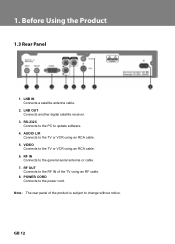Humax IR-FREE Support Question
Find answers below for this question about Humax IR-FREE.Need a Humax IR-FREE manual? We have 1 online manual for this item!
Question posted by tony94037 on October 28th, 2014
Humax 2000t Settop Box Date Reset To 1971 And Unable To Download Channels.
Software update button is greyed out. Machine attempts to update channel list but none are found and presumably date reset would be included in the software update. Any suggestions welcome. Tony
Current Answers
Related Humax IR-FREE Manual Pages
Similar Questions
Bein Box Irhd1000s/me
irhd 1000s/me bein box restarting problem..only screen bein after restsrt..what tha solution of that...
irhd 1000s/me bein box restarting problem..only screen bein after restsrt..what tha solution of that...
(Posted by marlonloquias79838 9 years ago)
Humax Manual For The Digital Satellite Receiver F1-ci
I can not download a manual for the Humax Digital Satellite Receiver F1-CI. Can you provide me with ...
I can not download a manual for the Humax Digital Satellite Receiver F1-CI. Can you provide me with ...
(Posted by eydfinno 10 years ago)