Humax IR-ACE Support Question
Find answers below for this question about Humax IR-ACE.Need a Humax IR-ACE manual? We have 1 online manual for this item!
Question posted by asmar2006 on August 24th, 2012
Updating Software
How can I Updating software of my receiver Humax IR ACE II?
Current Answers
There are currently no answers that have been posted for this question.
Be the first to post an answer! Remember that you can earn up to 1,100 points for every answer you submit. The better the quality of your answer, the better chance it has to be accepted.
Be the first to post an answer! Remember that you can earn up to 1,100 points for every answer you submit. The better the quality of your answer, the better chance it has to be accepted.
Related Humax IR-ACE Manual Pages
User Manual - Page 3
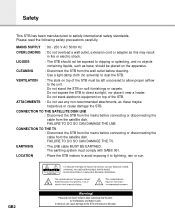
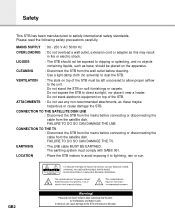
... or disconnecting the cable from the wall outlet before connecting or disconnecting the cable from the satellite dish.
Do not expose the STB to lightning, rain or sun.
Use a light damp... liquids, such as base, should not be placed on soft furnishings or carpets. CONNECTION TO THE SATELLITE DISH LNB : Disconnect the STB from the mains before cleaning.
EARTHING
: The LNB cable MUST ...
User Manual - Page 4
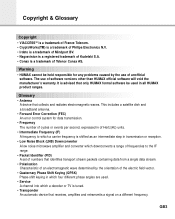
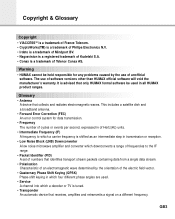
... The use of numbers that receives, amplifies and retransmits a signal on a different frequency. Glossary • Antenna
A device that only HUMAX formal software be held responsible for data ...four different phase angles are used in all HUMAX product ranges.
It is advised that collects and radiates electromagnetic waves. This includes a satellite dish and a broadband antenna. • ...
User Manual - Page 5
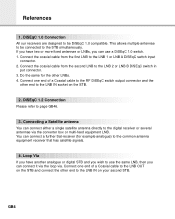
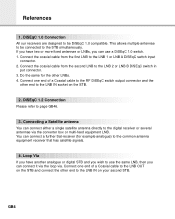
....
3. You can connect it via the loop via the converter box or multi-feed equipment LNB. DiSEqC 1.2 Connection Please refer to the common antenna equipment receiver that has satellite signals.
4. Loop Via If you have two or more fixed antennae or LNBs, you can connect a further Sat...
User Manual - Page 6
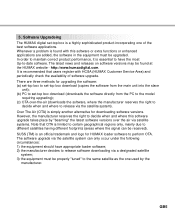
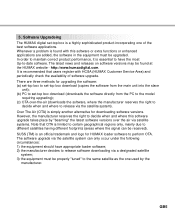
..., mainly due to decide when and where this software or extra functions or enhanced applications are three methods for downloading software versions. http://www.humaxdigital.com. It is recommended... have the most Up-to the same satellite as the one of software upgrade. Software Upgradeing The HUMAX digital set -top box download (downloads the software directly from the PC to the model...
User Manual - Page 8
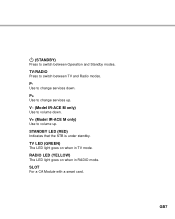
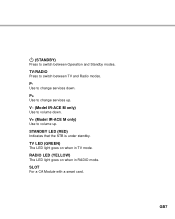
... change services down .
PUse to change services up . SLOT For a CA Module with a smart card. (STANDBY) Press to switch between TV and Radio modes.
V+ (Model IR-ACE M only) Use to volume down .
RADIO LED (YELLOW) The LED light goes on when in RADIO mode.
GB7 V - (Model...
User Manual - Page 11
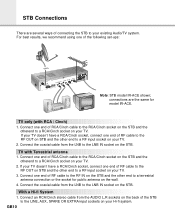
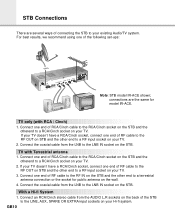
...-fi System 1. GB10 connections are several ways of the following set-ups:
Note: STB model IR-ACE shown; If your TV. 2.
TV with RCA / Cinch) 1. Connect an RCA/Cinch stereo... cable from the LNB to a terrestrial antenna connection or the socket for model IR-ACE. If your existing Audio/TV system. TV only (with Terrestrial antenna 1. Connect the coaxial cable...
User Manual - Page 12
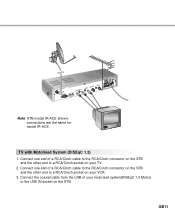
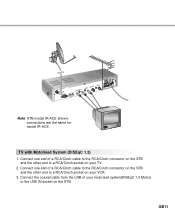
...other end to a RCA/Cinch socket on the STB.
GB11 TV with Motorised System (DiSEqC 1.2) 1. connections are the same for model IR-ACE. Connect the coaxial cable from the LNB of a RCA/Cinch cable to the RCA/Cinch connector on the STB
and the other end to.... 2. Connect one end of your motorised system(DiSEqC 1.2 Motor)
to a RCA/Cinch socket on your VCR. 3. Note: STB model IR-ACE shown;
User Manual - Page 32


..., • Organisation of Radio services, • Organisation of services sorted by a network name, • Deletion of Info. GB31 Press the OK ( ) or EXIT ( ) button to a satellite.
Press the OK ( ) or EXIT ( ) button to confirm. Box Display Time using the button. 3. Select the Menu Mode item using the button. 3. Box display, proceed...
User Manual - Page 41


.... 3. Press the RED button to mark the transponder name. 5. If all the marked satellite names. 6. Main Menu Guide
Delete Satellites The Delete Satellites menu supplies the following functions: • Delete a satellite. Activate the Delete Satellite menu via the Main menu. 2. In the Delete Satellite menu, there are marked, press the OK ( )
button to the transponder list...
User Manual - Page 42


... sets the characteristics of each antenna.
Motorised System Disables/enables the motorise function. Moreover, the satellite name can be defined by default can be used. DiSEqC Input It sets the DiSEqC input ...Power Switches/off the LNB power. Hence, the value is unique for SMATV. Satellite Name Assigns a satellite name to the long length of the signal cable. LNB Voltage Sets the LNB...
User Manual - Page 43


... during the search. Symbol Rate Sets the symbol rate of a transponder.
BAT Search Some operators define the order of services in a list using information from a satellite transponder. (If the Network Search option is enabled, services in other transponders may be ordered according to the BAT information.
Frequency Sets the frequency of...
User Manual - Page 45


.... 2. Press the OK ( ) button to cancel during the search. To obtain the updated information, please consult the HUMAX web site. Guide of Main Menu
Automatic Search The function of the Automatic Search menu is "Detail". Antenna Alternative Specifies the satellite in which the automatic search will be performed. Symbol Rate table(optional) Upsets...
User Manual - Page 46


...menu.
Loader Status The Loader Status menu supplies information on signal level and signal quality. To receive the information, proceed as the signal level and quality are maximally high when the antenna is... menu is pointed directly at the satellite. STB Upgrade The OTA can be used when the antenna is an available OTA image on the software and hardware versions. This information is...
User Manual - Page 48
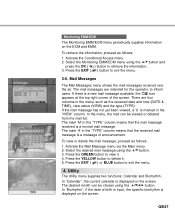
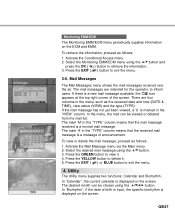
... Monitoring EMM/ECM menu using the
button. GB47 To retrieve the information, proceed as follows:
1. Mail Messages
The Mail Messages menu shows the mail messages received over the air. Select the desired mail message using the button. 3. Utility
The Utility menu supplies two functions: Calendar and Biorhythm.
Press the GREEN button...
User Manual - Page 49
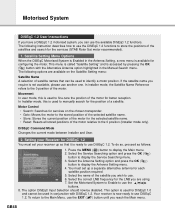
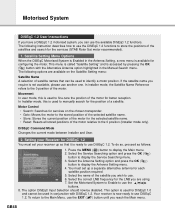
The following options are using. 7. DiSEqC Command Mode Changes the current mode between Installer and User.
2. Setting your Receiver for DiSEqC 1.2 You must set your receiver up a separate alternative antenna for each
satellite position required. 5. You must set up so that can use DiSEqC 1.2. Set the Motorised System to Enable to store the positions...
User Manual - Page 50
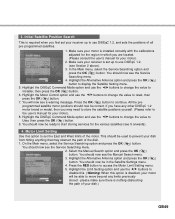
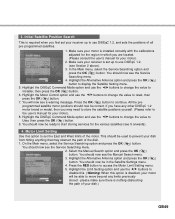
... Main menu, select the Service Searching option and press the OK ( ) button. Make sure your receiver is required when you have any limits previously
stored - Highlight the DiSEqC Command Mode option and use ... Make sure your receiver up to use the
buttons to change the value to prevent your dish
from hitting anything that may need to store the satellite positions yourself. (Please...
User Manual - Page 51
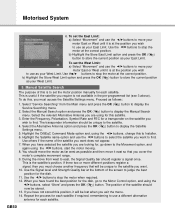
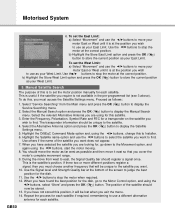
...the motor moving.
8. Enter the Frequency, Polarisation, Symbol Rate and FEC for a transponder on the satellite you have found the best position for , go to store the current position
as your West Limit... to stop the motor when required.
12. Use the
buttons to move it is useful if the satellite you must choose another frequency that you want .
10. To do this, you require is to ...
User Manual - Page 53
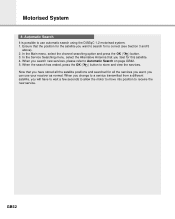
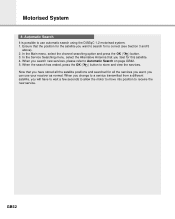
... want , you search new services, please refer to search for this satellite. 4. When you can use automatic search using the DiSEqC 1.2 motorised system. 1. When the search has ended, press the OK ( ) button to receive the new service. Automatic Search It is correct (see Section 3 and 5
above). 2. In the Main menu, select the...
User Manual - Page 58
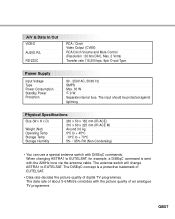
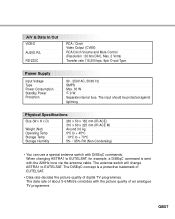
... fuse. The input should be protected against
lightning
Physical Specifications
Size (W x H x D)
Weight (Net) Operating Temp Storage Temp Storage Humidity
260 x 50 x 182 mm (IR-ACE) 310 x 60 x 225 mm (IR-ACE M) Around 3.0 kg 0°C to + 45°C -10°C to + 70°C 5% ~ 95% RH (Non-Condensing)
• You can use a special antenna switch with...
Similar Questions
How To Update Humax Vaci 5300 Satellite Receiver Software?
How to update humax vaci 5300 satellite receiver software?
How to update humax vaci 5300 satellite receiver software?
(Posted by maajwa 4 years ago)
Sw Update For Satellite Receiver Humax Ir Ace Ii
Looking for the assistance how to do manually the soft ware update for my receiver HUMAX IR-ACE II.W...
Looking for the assistance how to do manually the soft ware update for my receiver HUMAX IR-ACE II.W...
(Posted by rlotfi 9 years ago)
Humax Dvb Ir Ace Ii
how can i restore channels on my humax dvb ir ace II
how can i restore channels on my humax dvb ir ace II
(Posted by fati143 10 years ago)
How Can I Update The Softwae Of Humax Ir-ace Ii (silver) To The Latest Versions
(Posted by aboamjad 11 years ago)
How Can I Watch Sabc Tv On Humax Ir-ace Ii
what is the code to watch SABC TV of South Africa which is on free to air
what is the code to watch SABC TV of South Africa which is on free to air
(Posted by rpmharawa 12 years ago)


