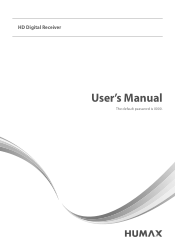Humax IR2020HD Support Question
Find answers below for this question about Humax IR2020HD.Need a Humax IR2020HD manual? We have 1 online manual for this item!
Question posted by best4tsgy on January 20th, 2012
I Bought Human Ir2020hd And When I Connected I Had Downloading Error E-05
The person who posted this question about this Humax product did not include a detailed explanation. Please use the "Request More Information" button to the right if more details would help you to answer this question.
Current Answers
Related Humax IR2020HD Manual Pages
Similar Questions
How To Connect And Control My Channel List In Humax Ir2020hd
(Posted by Sanbalu 9 years ago)
Humax Manual For The Digital Satellite Receiver F1-ci
I can not download a manual for the Humax Digital Satellite Receiver F1-CI. Can you provide me with ...
I can not download a manual for the Humax Digital Satellite Receiver F1-CI. Can you provide me with ...
(Posted by eydfinno 10 years ago)
Regarding Power Supply To My Receiver
When i connect the power suuply to my receiver.it doest work. No any lights is showing
When i connect the power suuply to my receiver.it doest work. No any lights is showing
(Posted by amgadabde 10 years ago)
Ir2020hd Error 05
I bought IR2020HD digital receiver and after finishing all set up i have encountered downloading pro...
I bought IR2020HD digital receiver and after finishing all set up i have encountered downloading pro...
(Posted by best4tsgy 12 years ago)
I Bought Human Ir2020hd And When I Connected I Had Hdcp Prpblem
I bought human ir2020hd and when I connected I had hdcp prpblem
I bought human ir2020hd and when I connected I had hdcp prpblem
(Posted by Taqi27 12 years ago)