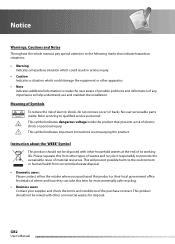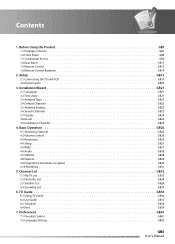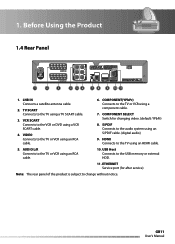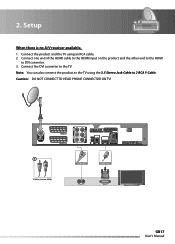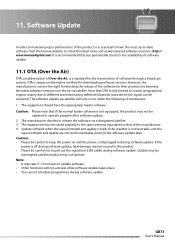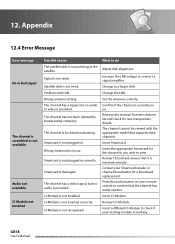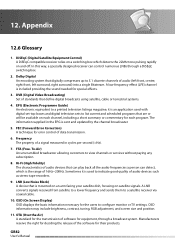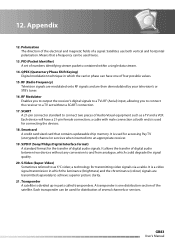Humax HD-FOX Support Question
Find answers below for this question about Humax HD-FOX.Need a Humax HD-FOX manual? We have 1 online manual for this item!
Question posted by malekfayad on June 20th, 2013
I Have A Problem No Signal E52-32
we need solution about this problem with E52-32 all things it's ok sudennley stoped
Current Answers
Answer #1: Posted by waelsaidani1 on June 22nd, 2013 8:33 AM
Hello malekfayad No Signal E52-32 indicates that your decoder is not receiving any signal. This may be due to bad weather or a faulty connection in the installation. Please also confirm that your satellite dish is pointing to the OPTUS C1 Satellite at 156 degrees east.
NOTE: This is not an issue with your smartcard.
If signal does not appear please contact the installer, and then set top box manufacture to confirm the issue (see below for contact details). Altech UEC
PH: 02 9425 5777
Email: [email protected]
www.uec.com.au
Humax
PH: 1300 737 937
Email: [email protected]
www.humaxdigital.com/au
SatKing
PH: 03 9553 3399
Email: [email protected]
www.satking.com.au
NOTE: This is not an issue with your smartcard.
If signal does not appear please contact the installer, and then set top box manufacture to confirm the issue (see below for contact details). Altech UEC
PH: 02 9425 5777
Email: [email protected]
www.uec.com.au
Humax
PH: 1300 737 937
Email: [email protected]
www.humaxdigital.com/au
SatKing
PH: 03 9553 3399
Email: [email protected]
www.satking.com.au
The Digital Ready Information Line operates seven days a week from 8.00 am to 10.00 pm (AEST) on free-call number 1800 20 10 13 or, at any time, visit http://www.digitalready.gov.au
Related Humax HD-FOX Manual Pages
Similar Questions
Humax Hd-fox/hderror Message E52-32
I have problem with device Humax HD-FOX/HD. there is error message sporadically E42-32. Sometime is ...
I have problem with device Humax HD-FOX/HD. there is error message sporadically E42-32. Sometime is ...
(Posted by horvathati01 5 years ago)
Humax Manual For The Digital Satellite Receiver F1-ci
I can not download a manual for the Humax Digital Satellite Receiver F1-CI. Can you provide me with ...
I can not download a manual for the Humax Digital Satellite Receiver F1-CI. Can you provide me with ...
(Posted by eydfinno 10 years ago)
Catalog Of Humax - Digital Satellite Receiver Xd-400 Irci-pvr
please provide me with catalog of HUMAX - Digital satellite receiver XD-400 IRCI-PVR
please provide me with catalog of HUMAX - Digital satellite receiver XD-400 IRCI-PVR
(Posted by cmcco 10 years ago)
Hd Fox T2 Wrong Time
hd fox t2 the time is 2 minutes fast, is there a way to manually change this?
hd fox t2 the time is 2 minutes fast, is there a way to manually change this?
(Posted by patrick201 10 years ago)
My Tv Is Ntsc How Could I Change The Receiver (ir2000hd) To Give Ntsc Signal
same as title
same as title
(Posted by zmsnaman 10 years ago)