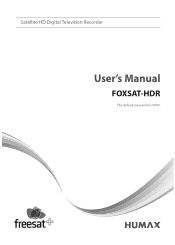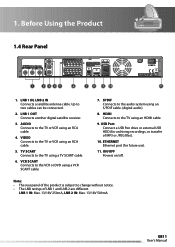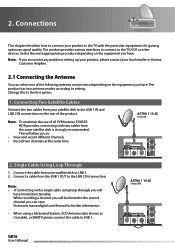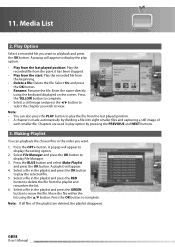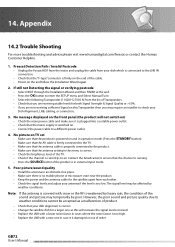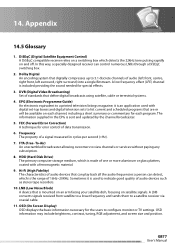Humax FOXSAT-HDR Support Question
Find answers below for this question about Humax FOXSAT-HDR.Need a Humax FOXSAT-HDR manual? We have 1 online manual for this item!
Question posted by DavidBrunton2 on April 18th, 2012
Delete Recording
tried to delete recorded material but shows up as protected and i have to release first. Tried 0000 number but no good. How do I delete?
Current Answers
Related Humax FOXSAT-HDR Manual Pages
Similar Questions
Humax Manual For The Digital Satellite Receiver F1-ci
I can not download a manual for the Humax Digital Satellite Receiver F1-CI. Can you provide me with ...
I can not download a manual for the Humax Digital Satellite Receiver F1-CI. Can you provide me with ...
(Posted by eydfinno 10 years ago)
Catalog Of Humax - Digital Satellite Receiver Xd-400 Irci-pvr
please provide me with catalog of HUMAX - Digital satellite receiver XD-400 IRCI-PVR
please provide me with catalog of HUMAX - Digital satellite receiver XD-400 IRCI-PVR
(Posted by cmcco 10 years ago)
Check List
I've been trying to find a freesat HD recorder that fits my checklist. I want USB, Reasonable size ...
I've been trying to find a freesat HD recorder that fits my checklist. I want USB, Reasonable size ...
(Posted by alexandroshind 12 years ago)