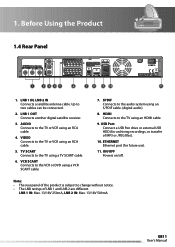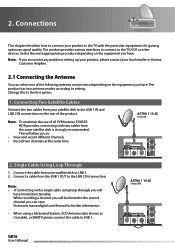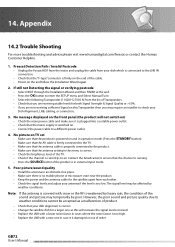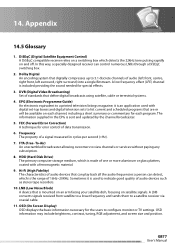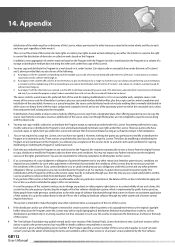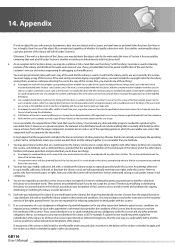Humax FOXSAT-HDR Support Question
Find answers below for this question about Humax FOXSAT-HDR.Need a Humax FOXSAT-HDR manual? We have 1 online manual for this item!
Question posted by HenkFaas1961 on June 13th, 2013
I Cant Put Off My Humax Ihdr-5200c By Remote Control.
I have a Humax iHdR-5200c.
I use it in combination with a Samsung UE46SE8000
and a Sony BDV-NF620.
I can't put it off the Humax iHDR-5200c, by means of my remote. A reset doesn't work.
What can be done about this?
Current Answers
Related Humax FOXSAT-HDR Manual Pages
Similar Questions
How To Update Humax Vaci 5300 Satellite Receiver Software?
How to update humax vaci 5300 satellite receiver software?
How to update humax vaci 5300 satellite receiver software?
(Posted by maajwa 5 years ago)
Sw Update For Satellite Receiver Humax Ir Ace Ii
Looking for the assistance how to do manually the soft ware update for my receiver HUMAX IR-ACE II.W...
Looking for the assistance how to do manually the soft ware update for my receiver HUMAX IR-ACE II.W...
(Posted by rlotfi 9 years ago)
Humax Manual For The Digital Satellite Receiver F1-ci
I can not download a manual for the Humax Digital Satellite Receiver F1-CI. Can you provide me with ...
I can not download a manual for the Humax Digital Satellite Receiver F1-CI. Can you provide me with ...
(Posted by eydfinno 10 years ago)
Catalog Of Humax - Digital Satellite Receiver Xd-400 Irci-pvr
please provide me with catalog of HUMAX - Digital satellite receiver XD-400 IRCI-PVR
please provide me with catalog of HUMAX - Digital satellite receiver XD-400 IRCI-PVR
(Posted by cmcco 10 years ago)