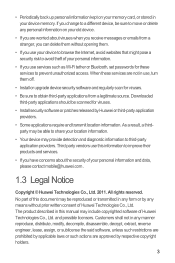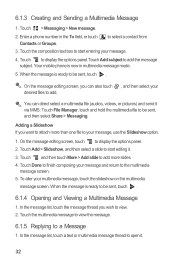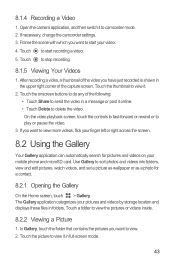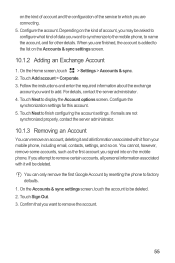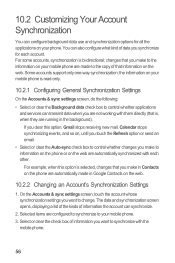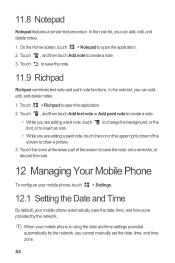Huawei M886 Support Question
Find answers below for this question about Huawei M886.Need a Huawei M886 manual? We have 1 online manual for this item!
Question posted by MelissaMcadams6 on August 23rd, 2013
Deleting Contacts
The person who posted this question about this Huawei product did not include a detailed explanation. Please use the "Request More Information" button to the right if more details would help you to answer this question.
Current Answers
Answer #1: Posted by TommyKervz on August 23rd, 2013 9:54 PM
Greetings - The app on the link below should help.
https://play.google.com/store/apps/details?_e_pi_=7%2CPAGE_ID10%2C4848570495
https://play.google.com/store/apps/details?_e_pi_=7%2CPAGE_ID10%2C4848570495
Related Huawei M886 Manual Pages
Similar Questions
How To Delete My Phone Contact?my Phone Model Is G610-u20
Can Not Delete Phone Contact.
Can Not Delete Phone Contact.
(Posted by cyscys88 9 years ago)
What Is The Phone No For Contacting Huawei About Their Guarantee? In Australia
I'm Finding It Impossible To Find A Phone No To Talk To Someone About My Brand New Tablet That Wil...
I'm Finding It Impossible To Find A Phone No To Talk To Someone About My Brand New Tablet That Wil...
(Posted by linesfamily1 11 years ago)