Huawei M865 Support Question
Find answers below for this question about Huawei M865.Need a Huawei M865 manual? We have 4 online manuals for this item!
Question posted by bbccbaird on April 11th, 2014
How To Send Video On Huaweii Ascend M865 Cell Phone
The person who posted this question about this Huawei product did not include a detailed explanation. Please use the "Request More Information" button to the right if more details would help you to answer this question.
Current Answers
There are currently no answers that have been posted for this question.
Be the first to post an answer! Remember that you can earn up to 1,100 points for every answer you submit. The better the quality of your answer, the better chance it has to be accepted.
Be the first to post an answer! Remember that you can earn up to 1,100 points for every answer you submit. The better the quality of your answer, the better chance it has to be accepted.
Related Huawei M865 Manual Pages
User Manual - Page 21


...transfer files from your PC to use other incoming calls or send them to your mobile phone) when you how to enter the phone number. Touch > Dialer to the calling screen, flick the... Carefully remove the microSD card.
3 Calling
To make a call , you can touch to your mobile phone's microSD card. Touch the appropriate numeric keys to safely disconnect the USB mass storage device (your ...
User Manual - Page 25


... start adding contacts to communicate.
4.1 Opening the Contacts Application
If you have a new mobile phone and have not yet added any contacts, Contacts displays a message with a hearing aid....to open the Contacts application. Connect the TTY device to the headset jack of your mobile phone. Touch > Contacts to send or receive the letters. 4. Touch > Settings > Call settings > TTY mode. ...
User Manual - Page 32


... or difficult to use, turn your contacts. Touch > Messaging > New message.
2. Select a contact from your mobile phone sideways.
With the Email application you can read and send emails.
6.1 SMS and MMS
6.1.1 Opening Messaging
Touch > Messaging.
6.1.2 Creating and Sending a Text Message
1.
The screen will display the keyboard in the To field, or touch contact from...
User Manual - Page 33


... is now in the To field, or touch to display the options panel. 2.
If you want to add a picture, music, or video file.
5. Your mobile phone is ready to add the message subject.
You can select a media file directly (music, video or picture) and send it .
29 3. While entering your name appears in the window.
User Manual - Page 34


...
1. Touch the multimedia message to view the message.
6.1.5 Replying to be sent, touch Send.
6.1.4 Opening and Viewing a Multimedia Message
1. Touch the text box to Calendar
1. Select.... In the message list, touch a text message thread to customize the message
6.2 Email
Your mobile phone also puts email at your fingertips. For information about how to use your email account with Yahoo...
User Manual - Page 42


... being a communication device and personal assistant, your mobile phone also provides you can use to shoot and share pictures and videos.
8.1.1 Opening Your Camera
• Touch > ...Camera to select a paired device.
7.5.4 Disconnecting or Unpairing a Bluetooth Device
1. To send files via Bluetooth
With Bluetooth, you can share pictures, videos...
User Manual - Page 44


... of the following: • Touch Share to send the video in a message or post it in full-screen mode.
40 The Gallery application categorizes your mobile phone and microSD card. Touch to open the viewer. Touch to view the pictures or videos inside.
8.2.2 Viewing a Picture
1. On the video playing screen, touch the controls to skip forward...
User Manual - Page 48


...your message. You can add as many message recipients as you want to read.
9.2.3 Creating and Sending an Email
1.
The Inbox mail list appears. In the mail list, touch , and then ...the account that you open the Gmail application on your phone, your Inbox will contain the messages from your Gmail account on your mobile phone will go to
4. Touch to use an existing Gmail...
User Manual - Page 49


... the application. Enter the search keywords in real time with other people using Talk on a phone or on the Google account you set up with the forwarded message. 4. You can use ... Settings
In the mail list, touch , and then touch More > Settings to customize your mobile phone.
9.3.2 Adding a Friend
1. Touch to send, or touch to save as a draft.
9.2.5 Searching for an Email
1. • If...
User Manual - Page 50


... Sign out to quit Talk.
9.4 Using Maps
Maps lets you find your message, touch Send.
9.3.5 Setting Notifications for places of the ringtone when you receive an instant message, your ... list, touch a friend's name in your mobile phone can play a sound, vibrate, or display an icon. Vibrate
Select the check box to make your mobile phone vibrate when you receive a new instant message....
User Manual - Page 53


... to remove the application from your mobile phone, the content download icon appears in the notification bar.
9.6.4 Uninstalling an Application
1. 9.6.3 Installing an Application
If you want to install a non-Market application, touch > Settings > Applications, and then select the Unknown sources check box to the developer's website, or send the developer an email. 4. If...
User Manual - Page 56


...you touch the Refresh menu item or send an email.
• Select or clear the Auto-sync check box to control whether changes you make in Contacts on the phone are automatically made in the background)....when you are automatically synchronized with them directly (that you make to the mobile
phone.
11 Using Other Applications
11.1 Using All Backup
You can back up data by using All ...
User Manual - Page 63


.... 2. Select the Silent mode check box to silence all sounds except alarms, and music
and video media sound.
59 Drag the slider left to make the screen darker, or right to make...Touch OK to save battery power.
12 Managing Your Mobile Phone
To configure your mobile phone, touch > Settings.
12.1 Setting the Date and Time
By default, your mobile phone automatically uses the date, time zone, and time ...
User Manual - Page 64


...Home screen or any application screen (except during a call or when playing music or videos). Touch the ringtone you want to customize your calling plan. Touch the ringtone you...12.3.3 Changing the Phone Ringtone
1. You can customize many of these services if they are part of the options.
12.4 Setting Phone Services
12.4.1 Customizing Call Settings
You mobile phone service provider offers...
User Manual 2 - Page 21


... already working with your contact list, on a call, you can use other incoming calls or send them to the calling screen, flick the notification bar down the screen, and then touch Storage > Unmount SD card. 3.
Your mobile phone supports the SmartDial function, that is matched with Contacts or Call log, touch the Dialer...
User Manual 2 - Page 33


... list opens, and your message, use multimedia messages to add a picture, music, or video file.
5. Enter a phone number in the window. Your mobile phone is created.
6.1.3 Creating and Sending a Multimedia Message
You can select a media file directly (music, video or picture) and send it .
29 You can use the Slideshow option.
1. If you want to select a contact...
User Manual 2 - Page 41


... friends. Touch > Settings > Wireless & networks > Bluetooth settings. 2. You can take a picture or record a video.
• Touch to being a communication device and personal assistant, your mobile phone also provides you with your mobile phone or SD card. Touch and hold the
connected device. 7.4.3 Sending Files via Bluetooth, do as follows: 1. Touch Unpair to disconnect the device...
User Manual 2 - Page 43


... right corner of the following: • Touch Share to send the video in a message or post it in folders. Touch the onscreen button to delete the video. Touch the thumbnail to view the pictures or videos inside.
8.2.2 Viewing a Picture
1. The Gallery application categorizes your mobile phone and microSD card. Frame the scene which you want to...
Quick Start Guide - Page 11


The keyboard panel will be sent, touch Send. Enter a phone number in multimedia message mode. • Touch Attach to add a picture, music, or video file.
5. to add the message subject. Your mobile phone is now in the To field, or touch Contacts. Turning on the data connection. Select the Data enabled check box to be displayed...
User Manual 3 - Page 10
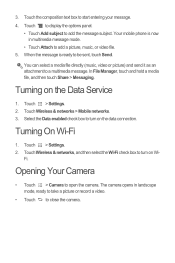
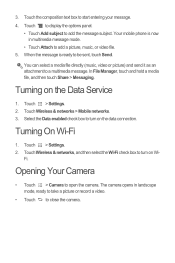
...video.
• Touch to be sent, touch Send. Touch Wireless & networks > Mobile networks. 3. Touch > Settings. 2. 3. Touch to display the options panel.
• Touch Add subject to start entering your message. 4. Your mobile phone...on the data connection. You can select a media file directly (music, video or picture) and send it as an attachment to open the camera. Turning on Wi- Opening Your...
Similar Questions
My Huawei M865 Cell Phone Wont Connect To A Wireless Connection
(Posted by x2z4mldkl 9 years ago)
How To Block A Phone Number Huawei Ascend Y Cell Phone
(Posted by WAldCCORB 10 years ago)
Manual Instructions On How To Fix A Huawei M860 Ascend Cricket Cell Phone
(Posted by ollefsm 10 years ago)
How To Unlock Android M865 Cell Phone To Use On Straight Talk
(Posted by Janael 10 years ago)

