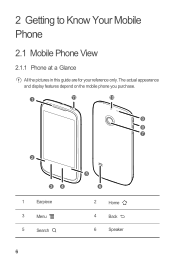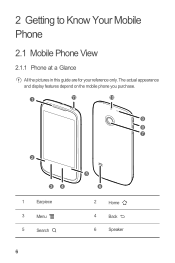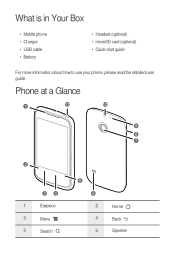Huawei M865 Support Question
Find answers below for this question about Huawei M865.Need a Huawei M865 manual? We have 4 online manuals for this item!
Question posted by mrigZefi on August 7th, 2014
How To Find Phone Menu On M865
The person who posted this question about this Huawei product did not include a detailed explanation. Please use the "Request More Information" button to the right if more details would help you to answer this question.
Current Answers
Answer #1: Posted by TechSupport101 on August 7th, 2014 5:33 AM
Hi. Refer to the Use Manual here http://www.helpowl.com/manuals/Huawei/M865/155423 for the best walkthrough.
Related Huawei M865 Manual Pages
Similar Questions
Low Space. How To Make Space On Memory For Huawei M865 Muve Android Cell Phone
(Posted by renedd63 11 years ago)
How Can I Change 1 Phone # Wrk On 2 Of The Same Kind Of Phones Huawei M865
share 1# between 2 fones
share 1# between 2 fones
(Posted by dreya 11 years ago)
My Ringer Doesnt Work On My Huawei M865 Phone Ringer Is On But Doesnt Work
(Posted by druidess4777 11 years ago)
How Can I Download A Printable Manual For Cricket Phone Ascend M865
(Posted by la23785555 11 years ago)