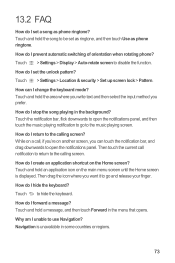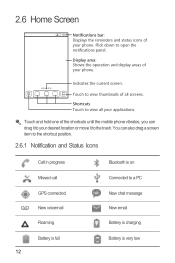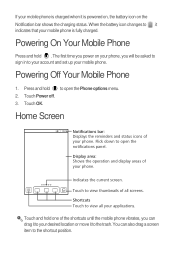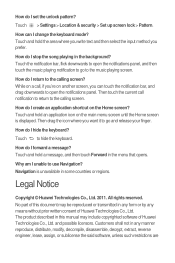Huawei M865 Support Question
Find answers below for this question about Huawei M865.Need a Huawei M865 manual? We have 4 online manuals for this item!
Question posted by adviwill on August 24th, 2013
How Do I Clear The Shortcut's From My Home Screen Of My Huawei Ascend M865
The person who posted this question about this Huawei product did not include a detailed explanation. Please use the "Request More Information" button to the right if more details would help you to answer this question.
Current Answers
Related Huawei M865 Manual Pages
Similar Questions
Voice Activation On Ascend G510 Mobile Phone
How do I set up voice activation on this mobile?
How do I set up voice activation on this mobile?
(Posted by Anonymous-129145 10 years ago)
How Do I Delete An App From The Home Screen Huawei M865
(Posted by stioyadom 10 years ago)
Home Screen
Ok, i have the huawei ascend 2 and when i turn on my phone and the noise goes off, but it keeps doin...
Ok, i have the huawei ascend 2 and when i turn on my phone and the noise goes off, but it keeps doin...
(Posted by andreafoster2012 11 years ago)