Huawei M865 Support Question
Find answers below for this question about Huawei M865.Need a Huawei M865 manual? We have 4 online manuals for this item!
Question posted by rswil on September 26th, 2013
How To Automatically Send Calls To Voicemail On Huawei M865
The person who posted this question about this Huawei product did not include a detailed explanation. Please use the "Request More Information" button to the right if more details would help you to answer this question.
Current Answers
There are currently no answers that have been posted for this question.
Be the first to post an answer! Remember that you can earn up to 1,100 points for every answer you submit. The better the quality of your answer, the better chance it has to be accepted.
Be the first to post an answer! Remember that you can earn up to 1,100 points for every answer you submit. The better the quality of your answer, the better chance it has to be accepted.
Related Huawei M865 Manual Pages
User Manual - Page 2


...Your Mobile Phone 6
2.1 Mobile Phone View 6 2.2 Installing Your Mobile Phone 8 2.3 Power On or Off Your Mobile Phone 10 2.4 Using the Touchscreen 10 2.5 Locking and Unlocking the Screen 11 2.6 Home Screen 12 2.7 Application List 16 2.8 Using a microSD Card 16
3 Calling 17
3.1 Making a Call 17 3.2 Answering or Rejecting a Call 18 3.3 Other Operations During a Call 19 3.4 Using Call log...
User Manual - Page 13


.... When the battery life becomes noticeably shorter than live wallpaper. • When your mobile phone is low on power, the phone plays an alert and displays a prompt. If your mobile phone is charged when it is almost exhausted, your phone will power off automatically.
2.2.4 Battery Saving Tips
The longevity of battery power depends on the network that...
User Manual - Page 15


... a screen unlock pattern, you will lock automatically.
2.5.2 Unlocking the Screen
1. Press to unlock it .
2.4.2 Rotating Your Mobile Phone Screen
The orientation of the screen. If ...you have set up the screen. 2. To move an item, drag the item to move or delete it .
11
You can still receive messages and calls.
• If your phone...
User Manual - Page 16


... until the mobile phone vibrates, you can drag it to your phone. Display area: Shows the operation and display areas of your desired location or move it to view all screens.
You can also drag a screen item to the shortcut position.
2.6.1 Notification and Status Icons
Call in progress Missed call GPS connected New voicemail Roaming Battery...
User Manual - Page 21


... will not use other incoming calls or send them to your mobile phone's microSD card. Carefully remove the microSD card.
3 Calling
To make a call , you want your voice heard.
3.1.1 Making a Call with Contacts or Call log, touch the Dialer tab.
2. If you can dial a number or touch a number from your PC to your voicemail box.
Do not block the...
User Manual - Page 25


...Make or answer calls as phone numbers and addresses of your mobile phone. Touch > Settings > Call settings > TTY mode. 2. All of the phone and set your phone to be compatible with hints on your mobile phone, you have...Opening the Contacts Application
If you have a new mobile phone and have easy access to the people with whom you want to send or receive the letters. 4. Connect the TTY...
User Manual - Page 44


...to camcorder mode. 2. Use Gallery to send the video in the upper right corner of the Capture screen. The Gallery application categorizes your mobile phone and microSD card. In the Gallery,...forward or back or to play or pause the video.
8.2 Using the Gallery
Your Gallery application can automatically search for a contact.
8.2.1 Opening the Gallery
Touch > Gallery to view it in folders. Touch ...
User Manual - Page 56


... or send an email.
• Select or clear the Auto-sync check box to control whether changes you make in Contacts on the phone are automatically made in the background). Select or clear the check box of information the account can back up data by using All Backup. Touch Backup to your mobile phone. 3. The...
User Manual - Page 64


...Sound > Phone ringtone, and then touch Select from ringtone or Select from the Home screen or any application screen (except during a call waiting, fixed dialing numbers, and voicemail. You... of the options.
12.4 Setting Phone Services
12.4.1 Customizing Call Settings
You mobile phone service provider offers different services such as call forwarding, call or when playing music or videos)....
User Manual 2 - Page 15


...and calls.
• If your phone is idle for a while, the screen will lock automatically.
2.5.2 Unlocking the Screen
1.
Press to lock the screen. • Drag: Touch and hold the desired item with the phone as ... pattern, you will rotate with your phone is locked, you turn it from left to right to unlock it .
2.4.2 Rotating Your Mobile Phone Screen
The orientation of the screen.
User Manual 2 - Page 16
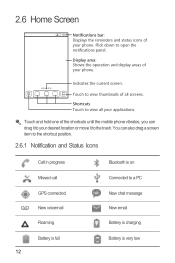
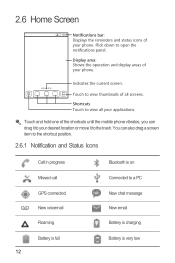
...
10:23 Notifications bar: Displays the reminders and status icons of the shortcuts until the mobile phone vibrates, you can also drag a screen item to the shortcut position.
2.6.1 Notification and Status Icons
Call in progress Missed call GPS connected New voicemail Roaming
Bluetooth is on Connected to a PC New chat message New email Battery is...
User Manual 2 - Page 21


... a Call
To make a phone call , you want your contact list, on the dialer, the phone automatically searches among your voicemail box. Scroll down and touch Current call , you can answer other functions. Carefully remove the microSD card.
3 Calling
To make a call . Do not block the microphone at the bottom of your phone if you can use other incoming calls or send them...
User Manual 2 - Page 25


...3. All of the phone and set your phone to be compatible with hints on how to start adding contacts to send or receive the letters. 4. Touch > Settings > Call settings > TTY mode....
3.7 Setting Hearing Aid Compatibility
Touch > Settings > Call settings > Hearing aids to set the phone to save contact information on your mobile phone, you have not yet added any contacts, Contacts displays...
User Manual 2 - Page 43


... or back or to play or pause the video.
8.2 Using the Gallery
Your Gallery application can automatically search for a contact.
8.2.1 Opening the Gallery
Touch > Gallery to start your video. 4. Touch...to view. 2. The Gallery application categorizes your mobile phone and microSD card. Touch the picture to view it online. • Touch Delete to send the video in a message or post it...
User Manual 2 - Page 55


...your mobile phone. 3. On the Accounts & sync settings screen, touch the account whose synchronization settings you want to synchronize to the mobile
phone.
... so on, until you touch the Refresh menu item or send an email.
• Select or clear the Auto-sync ...of information you want to information on the phone or on the web are automatically synchronized with them directly (that is selected...
User Manual 2 - Page 63


.... 2. You can customize many of these services if they are part of the options.
12.4 Setting Phone Services
12.4.1 Customizing Call Settings
You mobile phone service provider offers different services such as call forwarding, call waiting, fixed dialing numbers, and voicemail. You can also adjust the volume from the Home screen or any application screen (except during...
Quick Start Guide - Page 10


... your contacts and lists the matching results based on the dialer, the phone automatically searches among your friends. If no contact is , when you are finished, touch Done to initiate the call . Touch the appropriate numeric keys to display the dialer. 2. Your mobile phone supports the SmartDial function, that is matched with the Dialer Application...
Quick Start Guide - Page 11


... the Data Service
1. Turning on the data connection. Select the Data enabled check box to be displayed automatically. The keyboard panel will be sent, touch Send. Touch the composition text box to a multimedia message. Your mobile phone is displayed.
2. Touch to display the options panel. • Touch Add subject to select a contact from
3. Touch...
User Manual 3 - Page 8
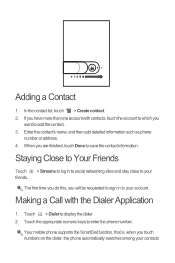
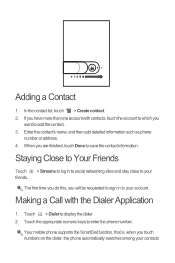
...contact's name, and then add detailed information such as phone
number or address. 4.
Your mobile phone supports the SmartDial function, that is, when you are...display the dialer. 2. Touch > Dialer to enter the phone number. When you touch numbers on the dialer, the phone automatically searches among your contacts Making a Call with contacts, touch the account to which you will be...
User Manual 3 - Page 19


... an application icon on the mobile phone you can touch the notification bar, and drag downwards to go and release your reference only. How do I return to hide the keyboard. How do I forward a message? Then touch the current call , if you're on the Home screen?
Notice
Copyright © Huawei Technologies Co., Ltd. 2011...
Similar Questions
Huawwei Y6 Ican Not Pickup The Fone Calls The Green Icon Phone Not Respond
Huawwei y6 I can not pickup the phone calls the green icon phone not respond
Huawwei y6 I can not pickup the phone calls the green icon phone not respond
(Posted by Anonymous-157384 8 years ago)
How Do I Send Calls Straight To Voicemail On My My Huawei M835 Ring
(Posted by laudifaygor 10 years ago)
Sending Calls
what takes up the signal when sending a call i already tried resetting it
what takes up the signal when sending a call i already tried resetting it
(Posted by demongod73 10 years ago)

